Valid alarms, Valid alarms -4 – Quintum Technologies Tenor AX User Manual
Page 73
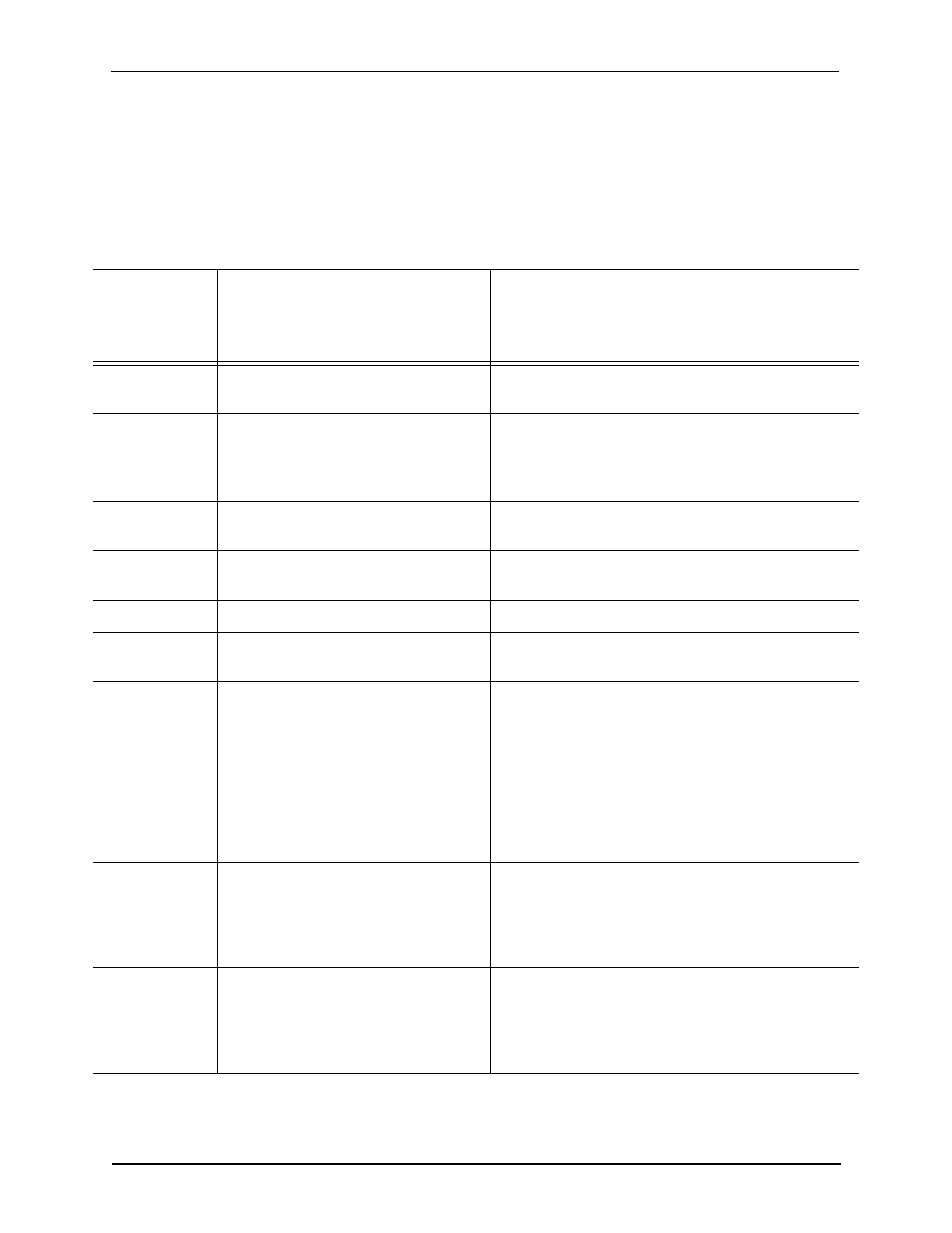
P/N 480-0062-00-10
5-4
Chapter 5: Advanced Topic: Diagnostics/Mainte-
Valid Alarms
The following is a list of all alarm descriptions (text that appears in the Alarm Description field) for
all possible alarms the system can generate. In the generated alarm list, the alarm description
appears as part of the Description field.
Table 5-2 List of Valid Alarms
Severity
(appears as
part of severity
field)
Alarm Description
(text appears in desc field)
Definition
Critical
Loss of signal
A loss of signal (32 consecutive zeros) at least once dur-
ing a 1 second period.
Critical
Ethernet Disconnected
Ethernet cable has been disconnected from the System
Controller or CPU Card, or Ethernet connectivity has
been lost. No new VoIP calls will be made and existing
PSTN calls will be switched to the PSTN.
Critical
Call Handler not registered with Gate-
keeper
The Call Handler process cannot be registered with the
Gatekeeper.
Critical
Critical Software Error
A software error has occurred that affects the operability
of the complete system.
Critical
Tenor AX Chassis reset
The unit has reset.
Critical
Configuration Data Missing
Configuration via CLI is missing. Check the configura-
tion data and add the necessary information.
Critical
IVR Configuration Missing
Appears if an attempt to make an IVR call has been
made when a valid IP address is not configured.
Occurs if an IVR call has been passed through acci-
dently, without a real intention to use IVR for subse-
quent calls, while both of the servers were disabled. In
order to clear the alarm, a user will have to change one
of the IP addresses to some value, and then disable it
again.
Critical RADIUS
Configuration
Missing
Appears
when a RADIUS request is made and one or
more required configuration parameters are missing.
This alarm is cleared when the required RADIUS
parameters are configured via CLI.
Critical
RADIUS Server Not Responding
Appears when none of the configured RADIUS servers
respond.
This alarm is cleared when any of the RADIUS servers
responds or the RADIUS server is disabled via CLI.