2 − names and functions of parts, Front panel – Teac SS-CDR200 User Manual
Page 12
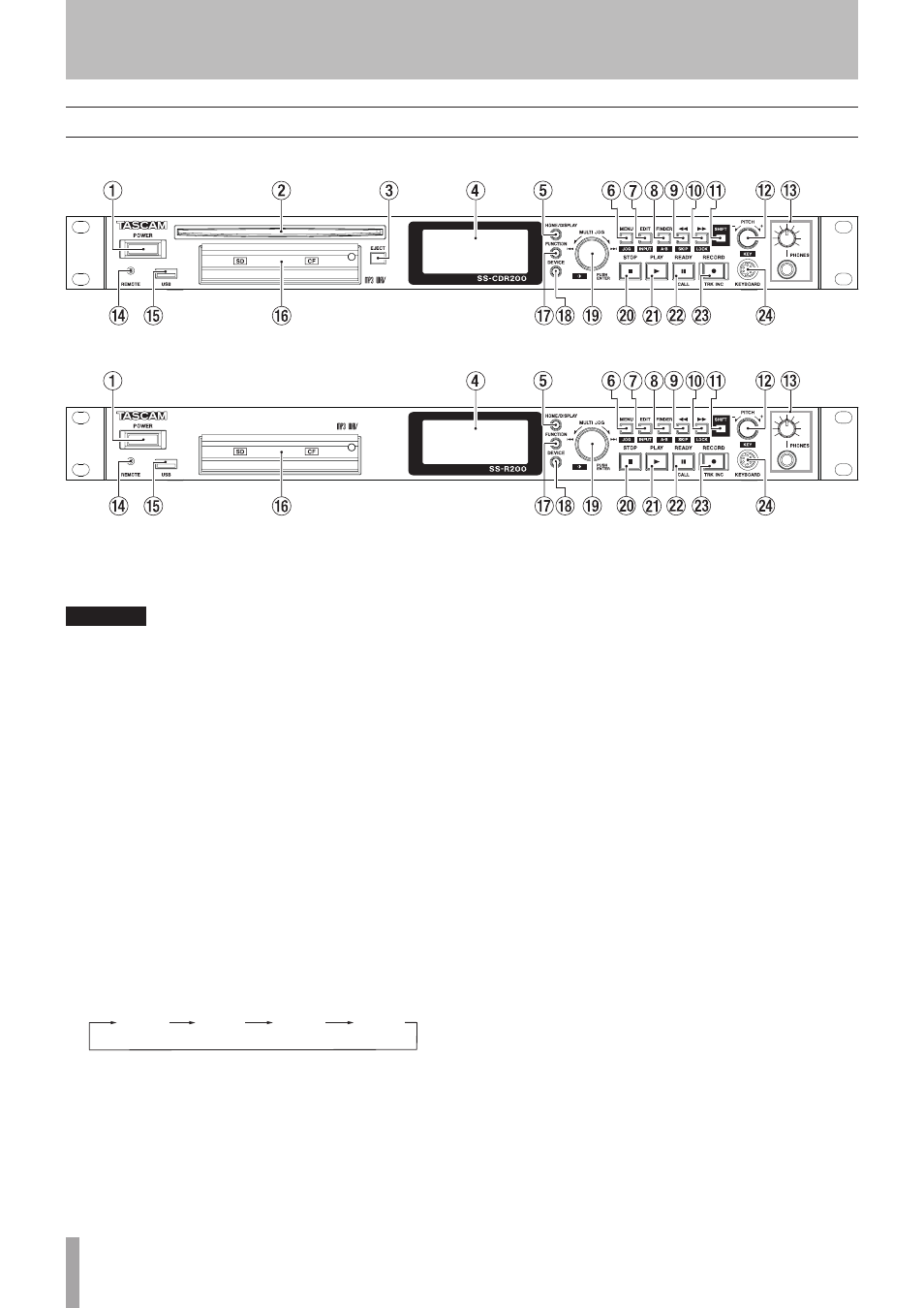
12
TASCAM SS-CDR200/SS-R200/SS-R100
2 − Names and functions of parts
Front panel
SS-CDR200
SS-R200/SS-R100
1
POWER switch
Turns the power on/off.
CAUTION
Before turning the power on, minimize the volume of
other equipment that is connected to this unit. Failure to
do so might cause sudden loud noises, which could harm
your hearing or result in other trouble.
2
Disc slot (SS-CDR200 only)
Insert CDs here.
After a disc is inserted part way, it will automatically be
pulled in.
3
EJECT button (SS-CDR200 only)
Press this button to eject the disc.
4
Display
This shows a variety of information.
5
HOME/DISPLAY button
When a
MENU
or the
FINDER
screen is open, press this
to return to the Home Screen.
Press when the Home Screen is open to change the
Home Screen display mode. (See “Home Screen” on
page 12 and “Recording Screen” on page 19.)
TRACK
mode
TOTAL
mode
TITLE
mode
FOLDER
mode
6
MENU [JOG] button
Press this button when the Home Screen is open to
open the
MENU
screen.
Press this button when the
MENU
screen is open to
move a cursor on the right to the left. Press this button
again to return to the Home Screen.
Press this button while pressing and holding the
SHIFT button to set the jog playback mode. (See “Jog
playback” on page 31.)
When in menu mode, press to go back one menu level.
7
EDIT [INPUT] button
Press this button to put the unit into playback standby
at current point and open the Edit Menu pop-up. (See
“Using the Edit Menu” on page 57.)
Press this button while pressing and holding the
SHIFT button to show the current input source. Press
when the input source is shown to switch between the
input source options. (See “Selecting the input source”
on page 40.)
8
FINDER [A-B] button
Press this button when the Home Screen is open
to open the
FINDER
screen. (See “File and folder
operations (FINDER screen)” on page 50.)
Press this button while pressing and holding the
SHIFT button to start A-B repeat playback mode. (See
“A-B repeat playback” on page 34.)
9
m [SKIP] button
During playback or when in playback standby, press
and hold this button to search backward while
outputting sound.
Press during playback or when in playback standby
to skip backward by the set amount of time. (See
“Skipping backward and forward” on page 31.)
When in menu mode, press to go back one menu level.
When the play area is set to
PLAYLIST
, press when
stopped to select the current playlist.
When the play area is set to
FOLDER
, press when
stopped or in recording standby to select the current
folder.