Home screen, 2 − names and functions of parts – Teac SS-CDR200 User Manual
Page 17
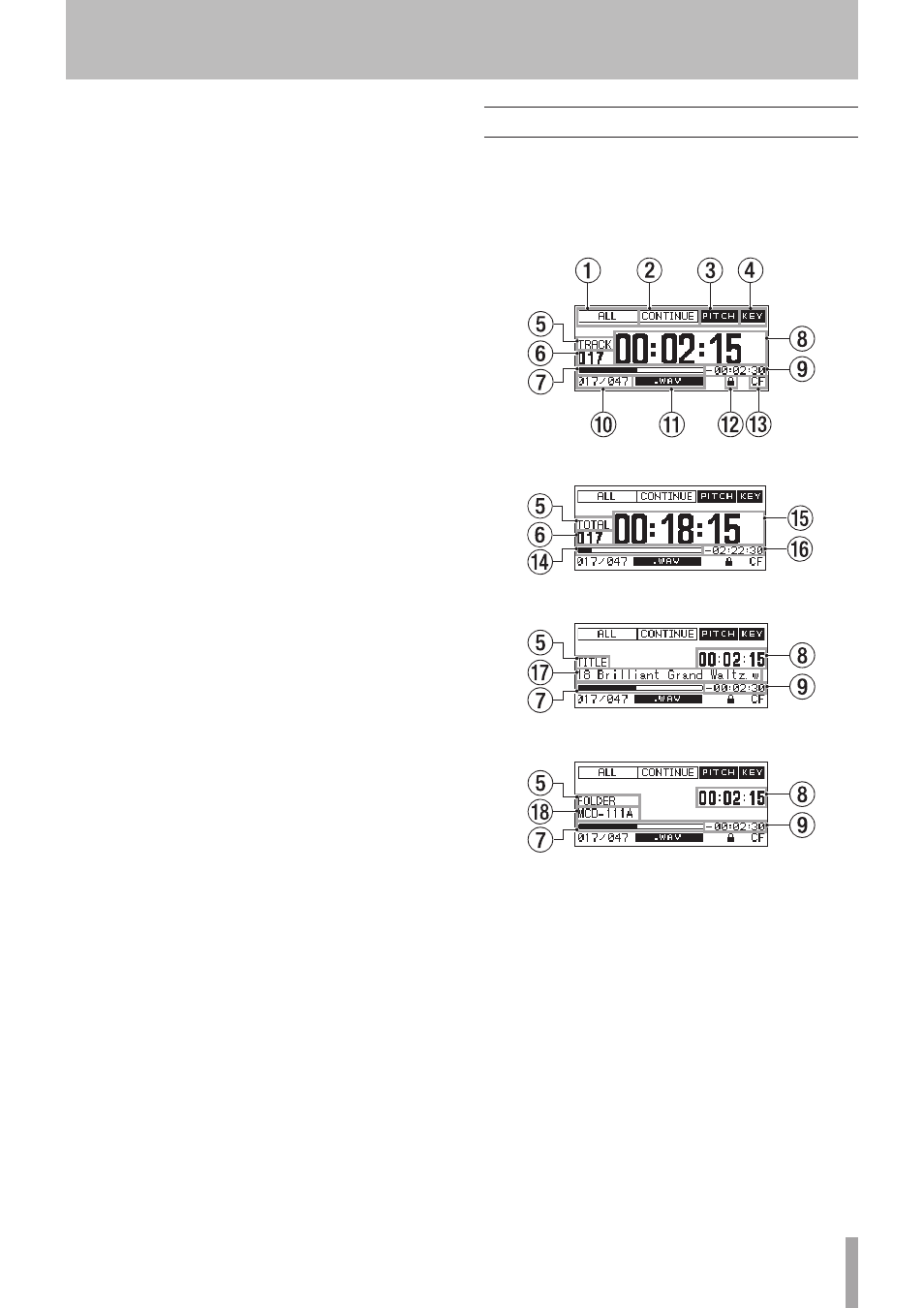
TASCAM SS-CDR200/SS-R200/SS-R100
17
a
EDIT button
Press this button to start playback standby at the
current position and open the Edit Menu pop-up. (See
“Using the Edit Menu” on page 57.)
Press when entering a track number to clear the entire
number input.
During program input, press to clear the track number
being added. At other times, the last-added track will
be cleared from the program. (See “Program playback”
on page 32.)
s
5
/b/g/t buttons
Use to operate the menus.
The 5/b buttons select the items and values above
and below.
When in menu mode, use the g button to return
upward through the menu structure, and use the t
button to proceed in the menu structure.
When the
FINDER
screen is open, use the g button
to move up a level in the folder structure and the t
button to enter a folder. (See “Navigating the FINDER
screen” on page 50.)
d
ENTER button
This has the same function as pressing the front panel
MULTI JOG dial.
f
RECORD button
This has the same function as the front panel RECORD
button.
g
CALL button
Searches for the call point (point from where playback
last started from playback standby) and starts playback
standby. (See “Call function” on page 31.)
h
READY button
This has the same function as the front panel READY
button.
j
PLAY button
This has the same function as the front panel PLAY
button.
Home Screen
The Home Screen has TRACK, TOTAL, TITLE and FOLDER
display modes.
Each time you press the HOME/DISPLAY button (or
remote control HOME/DISP button), the information
shown in the center of the display changes.
Home Screen TRACK mode
Home Screen TOTAL mode
Home Screen TITLE mode
Home screen FOLDER mode
1
Play area
Shows the current play area of the current file.
ALL
: All files on the media in the current
device
FOLDER
: All files in the selected folder
PLAYLIST
: All files added to the playlist
2
Playback mode
Shows the current playback mode.
CONTINUE
: Continuous playback mode
SINGLE
: Single playback mode
PROGRAM
: Program playback mode
RANDOM
: Random playback mode
2 − Names and functions of parts