A-b repeat playback, Auto cue function, 4 − preparations – Teac SS-CDR200 User Manual
Page 34
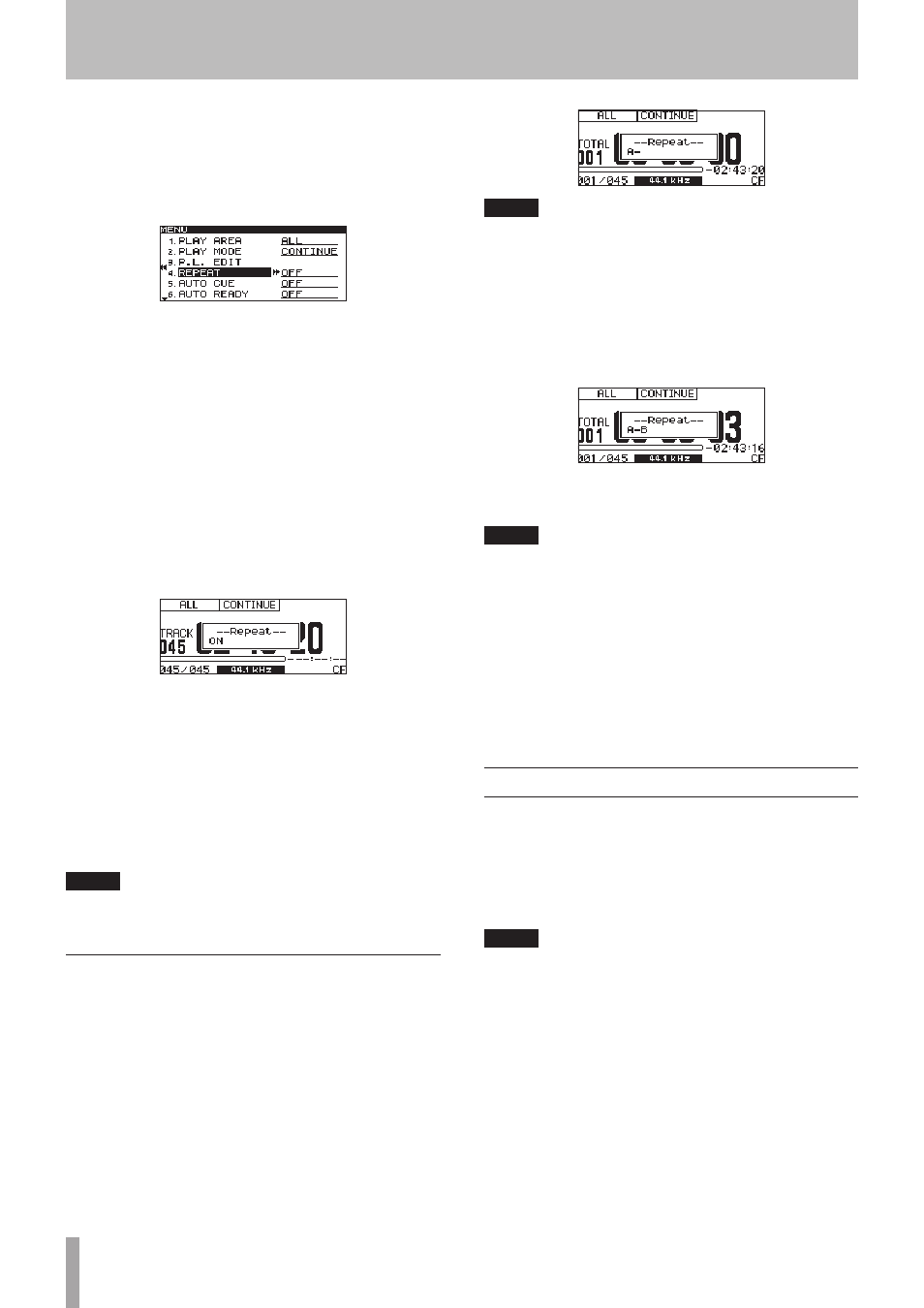
34
TASCAM SS-CDR200/SS-R200/SS-R100
8 Using the menu
1 Press the MENU [JOG] button (or remote control
MENU button) to open the
MENU
screen.
2 Open the
PLAY
menu.
3 Select
REPEAT
.
4 Press the MULTI JOG dial or , [LOCK] button (or
remote control ENTER or t button) to move the
cursor to the right and select the setting item.
5 Turn the MULTI JOG dial, (or press the remote
control 5 and b buttons) to set it to
ON
(default
value:
OFF
).
6 Press the HOME/DISPLAY button (or remote control
HOME/DISP button) to return to the Home Screen.
8 Using the dedicated remote control
button
1 Press the remote control REPEAT button to set
--Repeat--
to
ON
. A pop-up appears showing that
repeat playback is ON.
2 Press the remote control FUNC button to open
the
FUNCTION
screen, and check that
REPEAT
is
highlighted.
8 Turning repeat playback OFF
Use the
PLAY
menu
REPEAT
item or press the remote
control REPEAT button to turn it OFF.
The
REPEAT
indicator on the
FUNCTION
screen appears
unhighlighted when OFF.
NOTE
The repeat playback setting is retained even after the
power is turned OFF.
A-B repeat playback
This lets you specify a desired region (A-B) within a track
to be played back repeatedly. Follow these procedures to
conduct A-B repeat playback.
1 During playback or when in playback standby,
at the position where you want to start repeat
playback, press the FINDER [A-B] button while
pressing and holding the SHIFT button (or remote
control A-B button) to set the starting point (A).
--Repeat--
and
A-
appear in a pop-up on the Home
Screen.
NOTE
If you press the remote control REPEAT button, the repeat
playback starting point (A) will be cancelled.
2 Once again press the FINDER [A-B] button while
pressing and holding the SHIFT button (or remote
control A-B button) to set the ending point (B) of
the repeat playback interval.
--Repeat--
and
A-B
appear in a pop-up on the Home
Screen.
This completes setting the interval (A-B), and A-B
repeat playback will start.
NOTE
• During playback if you press the remote control
REPEAT or A-B button,
Repeat
and
OFF
appear in a
pop-up, A-B repeat playback is cancelled, and playback
will continue even after the designated ending point (B)
is reached.
• If you press the front panel or remote control STOP
button to stop playback, the designated interval (A-B)
is cleared.
• The A-B repeat playback interval cannot span more
than one track.
Auto Cue function
If the Auto Cue function is on, and you select a track to
play, any “silent” portion at the beginning of the track
will be skipped, and the track will be put into playback
standby at the point where its “signal” begins to be
audible. This means that sound will be heard immediately
when you start playback.
NOTE
• When using the flash start function to start playback,
Auto Cue function is disabled.
• When the Auto Cue function is on, if a track is selected
during playback, playback will start from the point
where it becomes audible. If a track is selected when
in playback standby, playback standby will start at the
point where it becomes audible.
• The Auto Cue function setting is retained even after the
power is turned OFF.
You can specify the threshold level (Auto Cue LEVEL) used
to detect the audio signal when the Auto Cue function
is active. In other words, any signal higher than the Auto
Cue LEVEL will be treated as “signal,” and any signal lower
than this level will be treated as “silence.”
4 − Preparations