2 − names and functions of parts – Teac SS-CDR200 User Manual
Page 22
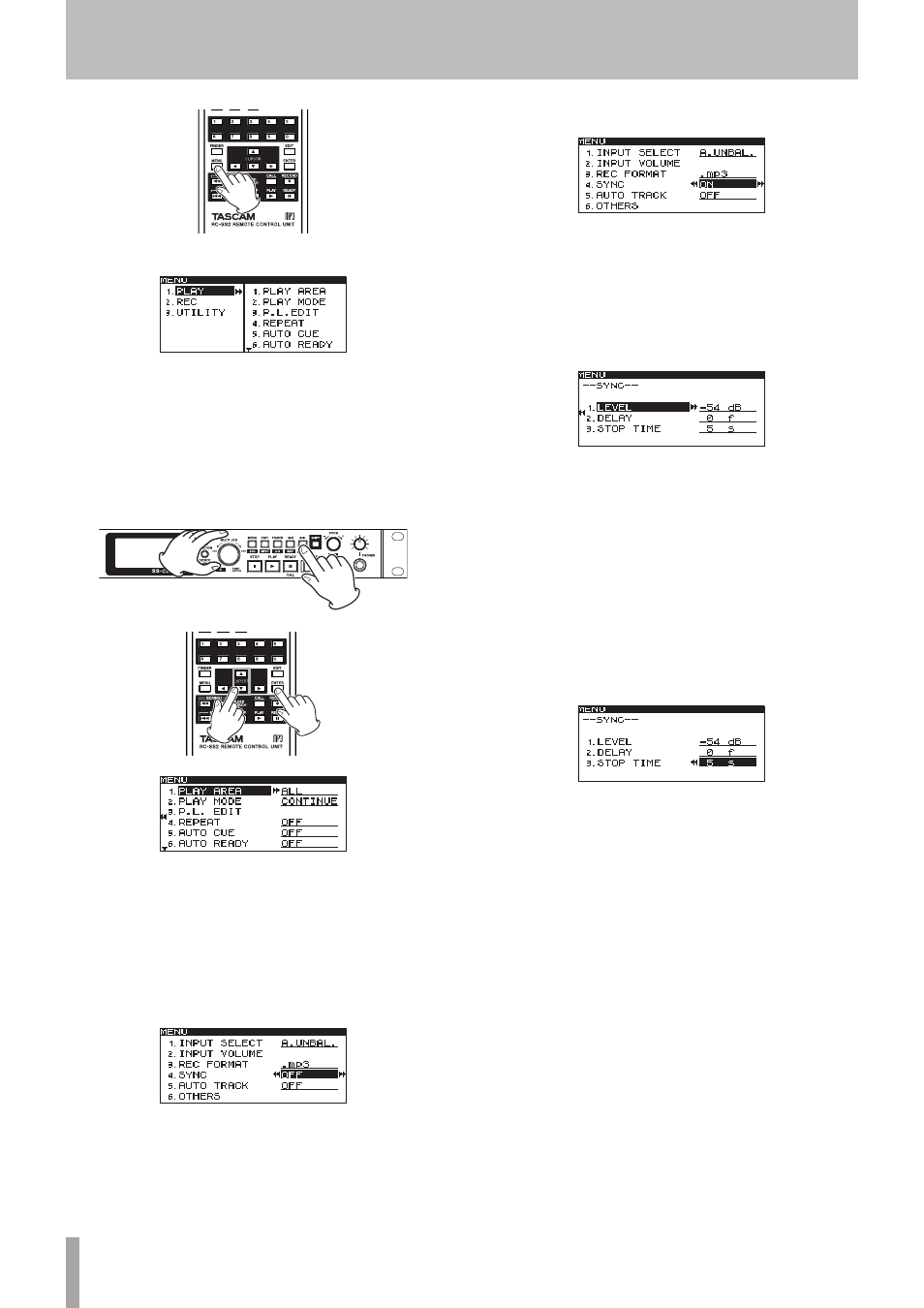
22
TASCAM SS-CDR200/SS-R200/SS-R100
2 Open the REC menu.
Front panel operation:
Turn the MULTI JOG dial to select
REC
, and press the
MULTI JOG dial or , [LOCK] button.
Remote control operation:
Use the 5 and b buttons to select
REC
, and press
the ENTER or t button.
3 Select the
SYNC
item setting.
Front panel operation:
Turn the MULTI JOG dial to select
SYNC
, and press the
MULTI JOG dial or , [LOCK] button.
Remote control operation:
Use the 5 and b buttons to select
SYNC
, and press
the ENTER or t button.
4 Set
SYNC
to
ON
or
OFF
.
Front panel operation:
Turn the MULTI JOG dial to select
ON
.
Remote control operation:
Use the 5 and b buttons to select
ON
.
5 Open the
SYNC
screen where you can make detailed
settings.
Front panel operation:
Press the MULTI JOG dial or , [LOCK] button.
Remote control operation:
Press the ENTER or t button.
6 Select the item on the
SYNC
screen to set.
Front panel operation:
Turn the MULTI JOG dial to select the item.
Remote control operation:
Use the 5 and b buttons to select the item.
7 Move the cursor to the setting.
Front panel operation:
Press the MULTI JOG dial or , [LOCK] button.
Remote control operation:
Press the ENTER or t button.
8 Change the setting value.
Front panel operation:
Turn the MULTI JOG dial to change the value.
Remote control operation:
Use the 5 and b buttons to change the value.
9 To change another item on the same screen,
press the m [SKIP] button (or remote control g
button) to return to setting item selection. Use the
MULTI JOG dial (or remote control 5/b buttons)
to select the item you want to set.
10 As necessary, repeat steps 7–9 to set each item as
you want.
11 Return to the Home Screen.
Front panel operation:
Press the HOME/DISPLAY button.
Remote control operation:
Press the HOME/DISP button.
2 − Names and functions of parts