Sync recording operation, 5 – recording, 8 using the menu – Teac SS-CDR200 User Manual
Page 44: 8 using the remote control sync button
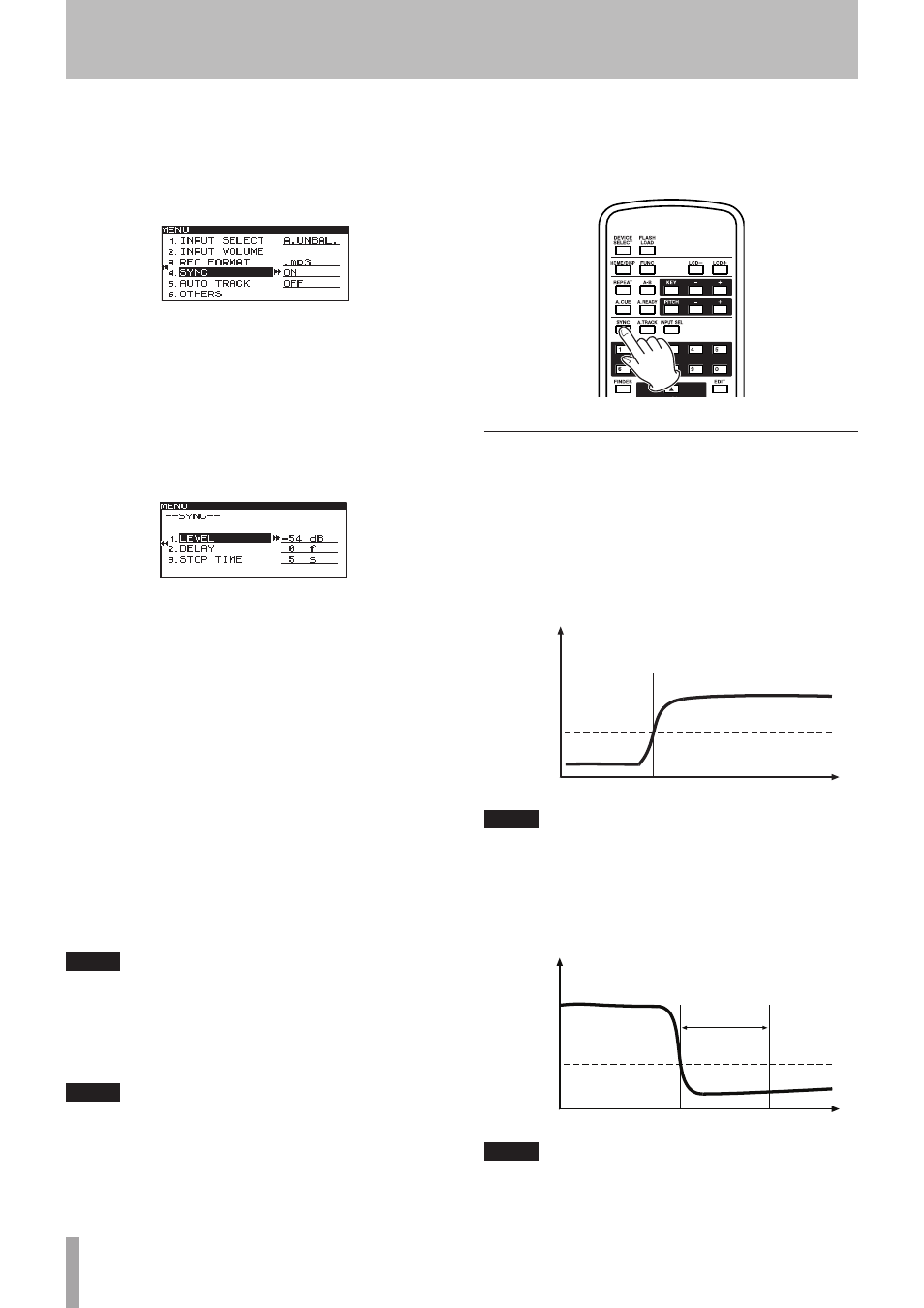
44
TASCAM SS-CDR200/SS-R200/SS-R100
8 Using the menu
1 Press the MENU [JOG] button (or remote control
MENU button) to open the
MENU
screen.
2 Open the
REC
menu.
3 Select
SYNC
.
4 Press the MULTI JOG dial or , [LOCK] button (or
remote control ENTER or t button) to move the
cursor right to select the value.
5 Turn the MULTI JOG dial (or press the remote
control 5 and b buttons) to turn the sync
recording function ON (default value: OFF).
6 Press the MULTI JOG dial or , [LOCK] button (or
remote control ENTER or t button) to open the
SYNC
setting screen.
7 Set the following items on the
SYNC
setting screen.
LEVEL
Sets the sync level.
Options:
–72 dB
–
–24 dB
(default value:
–54 dB
)
DELAY
Sets the time (in frames) from when a signal exceeding
the sync level is detected until recording begins (one
frame is 1/75th of a second).
Options:
–75f
–
+75f
(frames, default value:
0f
)
If set to a negative value, that amount of audio prior to
triggering will also be captured.
STOP TIME
Sets the time that the signal must be below the SYNC
LEVEL until recording stops and recording standby
resumes.
Options:
INF
(∞),
5s
–
30s
(default value:
5s
)
NOTE
When the
DELAY
setting range is converted to seconds, it
is equivalent to ±1.00 seconds.
8 When you have finished making the setting, press
the HOME/DISPLAY button (or remote control
HOME/DISP button) to return to the Home Screen.
NOTE
The sync recording setting is retained even after the
power is turned OFF.
8 Using the remote control SYNC button
Push the remote control SYNC button to open the
SYNC
pop-up window in the Home Screen and turn the function
ON/OFF.
Sync recording operation
When the sync recording function is ON and the unit is in
recording standby, recording will automatically start or
stop according to the level of the input source.
• When a signal higher than the sync level is input,
recording will begin automatically. However, recording
will not begin even if input is detected unless there has
been at least one second in which the signal was below
SYNC LEVEL after entering recording standby.
Level
Recording starts
Time
SYNC_LVL
NOTE
The above explanation is for the case when the
DELAY
setting is
0f
(default value). By changing the
DELAY
setting, you can change the point when recording starts.
• When recording, if the input signal stays below the sync
level for the
STOP TIME
, the unit will automatically
switch to the recording standby.
LEVEL
SYNC_LVL
STOP TIME
Recording stops
Time
NOTE
If the
STOP TIME
is set to
INF
, recording standby will not
be entered automatically even if the input signal stays
below the SYNC LEVEL.
5 – Recording