Setting the pitch step, Key control playback, Repeat playback – Teac SS-CDR200 User Manual
Page 33: Ordinary repeat playback, Key control playback repeat playback, 4 − preparations
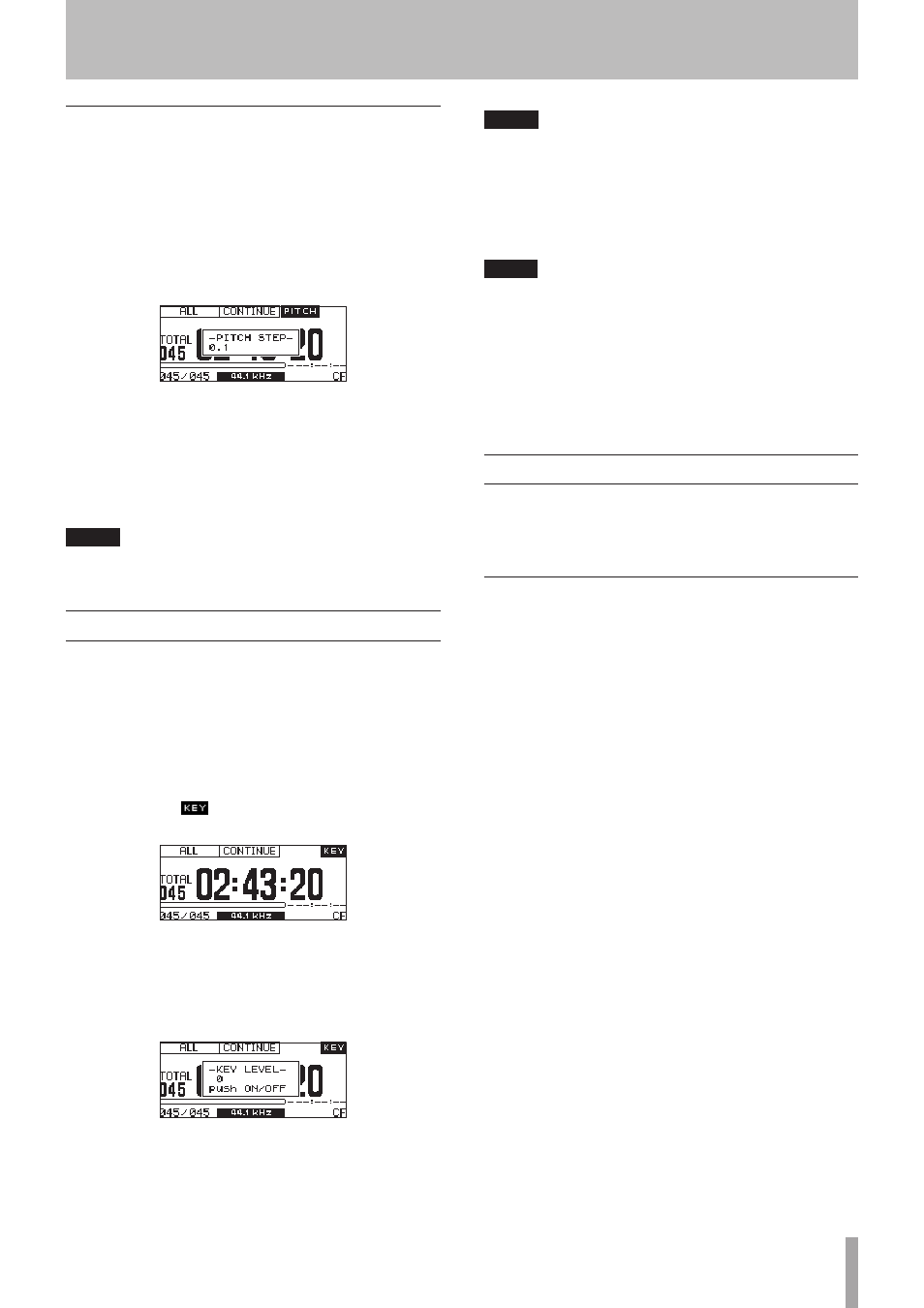
TASCAM SS-CDR200/SS-R200/SS-R100
33
Setting the pitch step
You can change the pitch step (amount of pitch
adjustment).
The pitch step is the amount of pitch change produced
by turning the PITCH knob one step or by pressing the
Remote’s PITCH +/– button once.
1 Press and hold the PITCH knob (or remote control
PITCH button) to open the
-PITCH STEP-
and
X.X
%
pop-up on the Home Screen.
2 While the
PITCH STEP
pop-up is shown, turn the
MULTI JOG dial to set the pitch step.
Setting range:
0.1
% (default value) –
1.0
%
3 After making the setting, push the PITCH knob
(or remote control PITCH button) to return to the
Home Screen.
NOTE
The pitch step setting is retained even after the power is
turned OFF.
Key control playback
Using the key control function, you can change the
playback key (pitch in semitones).
Follow these procedures in menu mode to turn key
control ON/OFF and set the key level.
1 While pressing and holding the SHIFT button, press
the PITCH knob (or press the remote control KEY
button) to turn the key control function ON.
When ON, the
indicator appears on the Home
Screen.
2 While pressing and holding the SHIFT button, turn
the PITCH knob (or press the remote control KEY –
and + buttons) to set the
KEY LEVEL
.
While adjusting the
KEY LEVEL
, it is shown in a
pop-up on the Home Screen.
You can set the
KEY LEVEL
in a range from ¢
6
–¢
1
, 0
(no pitch change),
#1
–
#6
.
NOTE
• When using the key control function, the playback may
sound irregular. This is due to the special processing
being applied to the playback signal, and is not a
malfunction.
• The key control
KEY LEVEL
setting is retained even
after the power is turned OFF.
TIP
If you turn on both the key control and pitch control
functions, the key (pitch) will be determined by the key
control setting and the speed will be determined by
the pitch control setting. (In other words, using pitch
control to change the speed will not affect the pitch of
the sound). Thus, if you set
KEY LEVEL
to
0
and turn
key control ON, you can use pitch control to change the
playback speed without affecting the pitch.
Repeat playback
You can repeatedly play back all tracks in the play area, or
repeatedly play back a specified region within a track (A-B
Repeat playback).
Ordinary repeat playback
When the repeat playback function is ON, the following
will occur according to the playback mode.
•
CONTINUE
: the entire play area will be played back
repeatedly
•
SINGLE
: the current track will be played back
repeatedly
•
PROGRAM
: the entire program will be played back
repeatedly
•
RANDOM
: the entire play area will be played back at
random
To turn the repeat playback function ON, follow one of
these procedures.
4 − Preparations