Jog playback, Skipping backward and forward, Setting the skip time – Teac SS-CDR200 User Manual
Page 31: Call function, Jog playback skipping backward and forward, 4 − preparations
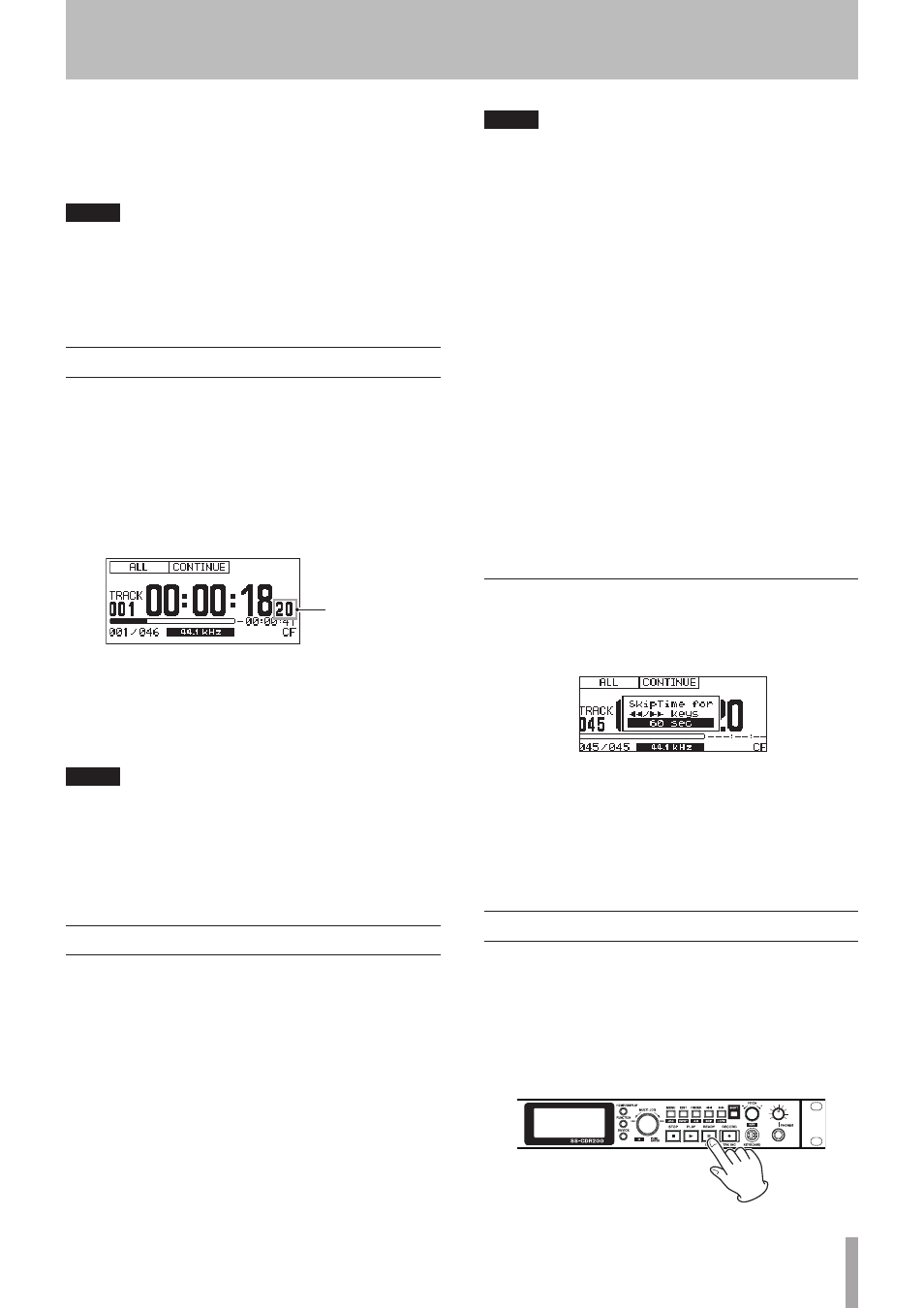
TASCAM SS-CDR200/SS-R200/SS-R100
31
ENTER: resumes playback or playback standby
according to the status before locating
PLAY: starts playback
READY: enters playback standby
NOTE
• If you enter only the track number and press the
ENTER, PLAY or READY button, the result is the same
as described in “Specifying a track number” (page 31).
• You can also enter the numbers using a keyboard
number pad.
Jog playback
In jog playback mode, you can use the MULTI JOG dial on
the main unit to search by one frame at a time.
1 While pressing and holding the SHIFT button, press
the MENU [JOG] button to enable jog playback
mode.
The PLAY and READY buttons flash, and the track
elapsed time in the TRACK mode display on the Home
Screen shows the frame value.
Frame value
2 Turn the MULTI JOG dial to search.
3 To exit jog playback mode, press the STOP, PLAY
or READY [CALL] button. The unit responds to the
button pressed, stopping, playing back from or
pausing at the searched position, accordingly.
NOTE
If the Home Screen display is in any mode other than
TRACK mode, when using jog playback mode, the frame
value will not be shown in the track elapsed time. Press
the HOME/DISPLAY button (or remote control HOME/
DISP button) to change to TRACK mode before starting
jog playback mode.
Skipping backward and forward
During playback and playback standby, you can skip
backward of forward from the current position by the
preset skip time.
During playback or when in playback standby, press the
m
[SKIP] or , [LOCK] button (or remote control
SEARCH m/, buttons) to locate backward or
forward from the current position by the SKIP TIME. After
locating, the previous state resumes.
NOTE
• If the time from the beginning of the track is less than
the skip time when you press the m [SKIP] button
(or remote control SEARCH m button), the unit will
locate to the beginning of the current track.
• If the time from the beginning of the track is less than
1 second when you press the m [SKIP] button (or
remote control SEARCH m button), the unit will
locate to the position that is the skip time before the
end in the previous track. However, if it is the first track
of the current device media or program, playback
standby will occur at the beginning of the current track.
• In random playback mode, if you press the m [SKIP]
button (or remote control SEARCH m button) when
the time from the beginning of the track is less than the
skip time, the unit will always locate to the beginning
of the current track.
• If the track remaining time is less than the skip time
when you press the , [LOCK] button (or remote
control SEARCH , button), the unit will locate to
the beginning of the next track. However, if it is the last
track of the current device media or program, playback
standby will occur at the end of the current track.
Setting the skip time
1 While pressing and holding the SHIFT button, press
the m [SKIP] button to open a pop-up window
where you can set the skip time.
2 Turn the MULTI JOG dial (or press the remote
control 5 and b buttons) to set the skip time.
Setting values:
1 sec
–
60 sec
(default value)
3 Press the MULTI JOG dial (or remote control ENTER
button) to confirm setting values and return to the
Home Screen.
Call function
The call function returns to the call point (point from
where playback last started from playback standby) and
puts the unit in playback standby
When in playback standby, press the READY [CALL]
button (or remote control CALL button) to return to the
point from where playback last started and start playback
standby.
4 − Preparations