Verilink AS100 (896-502379-001) Product Manual User Manual
Page 15
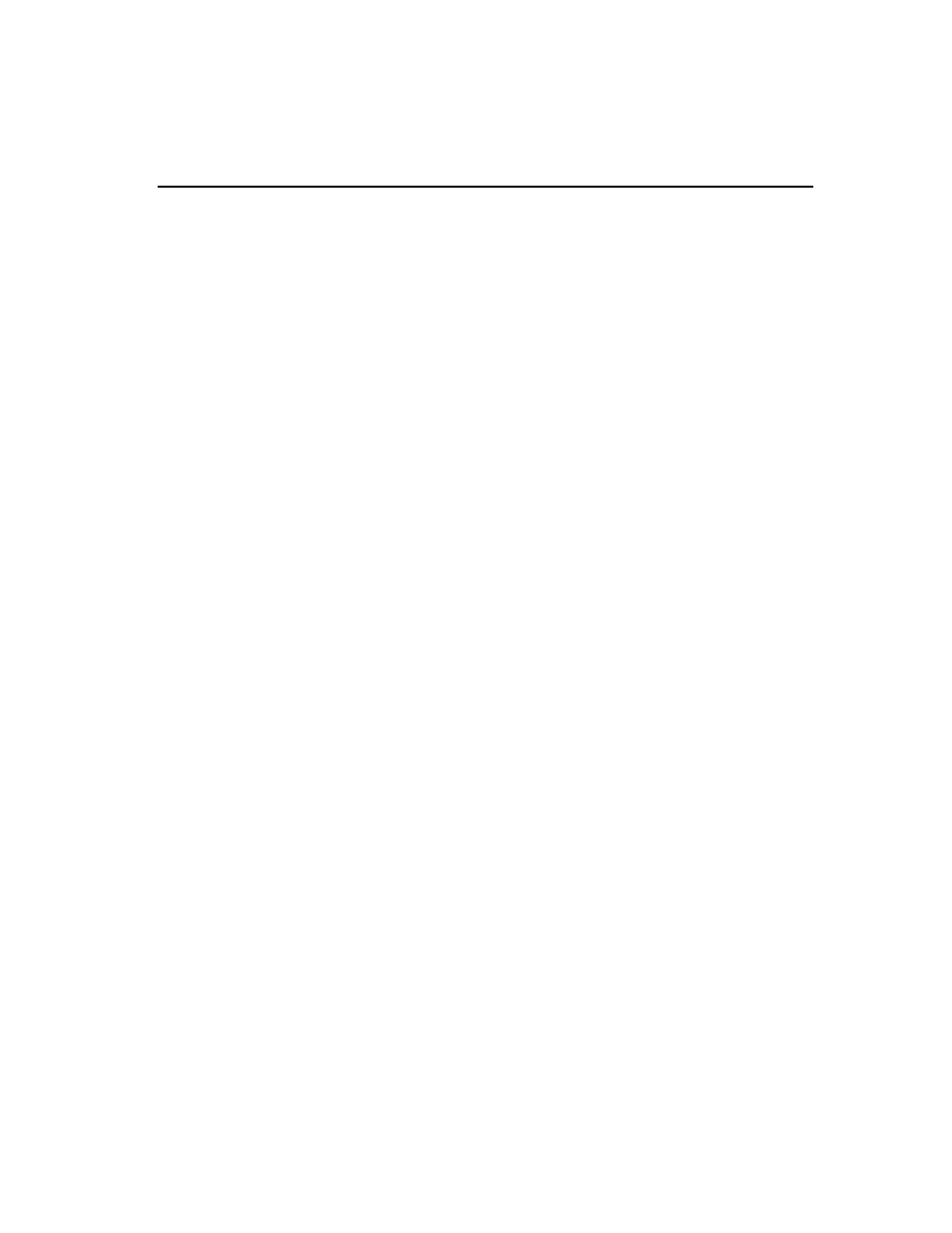
Access System Centum Series User Manual
1-3
Terminal Control
All Centum Series features can be accessed via an external terminal. The
terminal’s CRT allows displays that are much more comprehensive than
possible via the front panel LCD. The user-supplied terminal can be
selected from a wide variety of standard offerings or can be a PC with
terminal emulation software.
NMS Control
Configuration, dialing, and testing can also be controlled through a user-
supplied PC using the optional Verilink SNMP-based network
management software. Most DOS-based PC devices can serve as the
NMS (Network Management System) console. The console port on the
rear panel of the Centum Series, an RS-232C connector, supports speeds
of 1200, 2400, 4800, and 9600 bps. A password routine prevents
unauthorized access to the NMS console screens.
Printer Support
The Centum Series includes a port for serial printer support. Real-time
reports of all system events are automatically sent out this port. In
addition, the front panel or an externally attached terminal can command
printouts of configuration, alarms, and ESF statistics.
Event Log
The Centum Series constantly monitors for the occurrence of events, such
as alarms, test commands, and system resets. When an event occurs, a
description with a time and date stamp is immediately sent out the printer
port. In addition, the Centum Series maintains a log of the most recent
sixteen events and that log can be accessed by either the front panel
controls and LCD panel or an externally attached terminal.
Built-in Diagnostics
Verilink’s Centum Series includes extensive capabilities to help pinpoint
network problems without the need for external test equipment.
Diagnostics include local and remote Serial Port digital loopbacks, LLB,
RLB, and payload NI loopbacks.