Terminal configuration, Terminal configuration -6 – Verilink AS100 (896-502379-001) Product Manual User Manual
Page 80
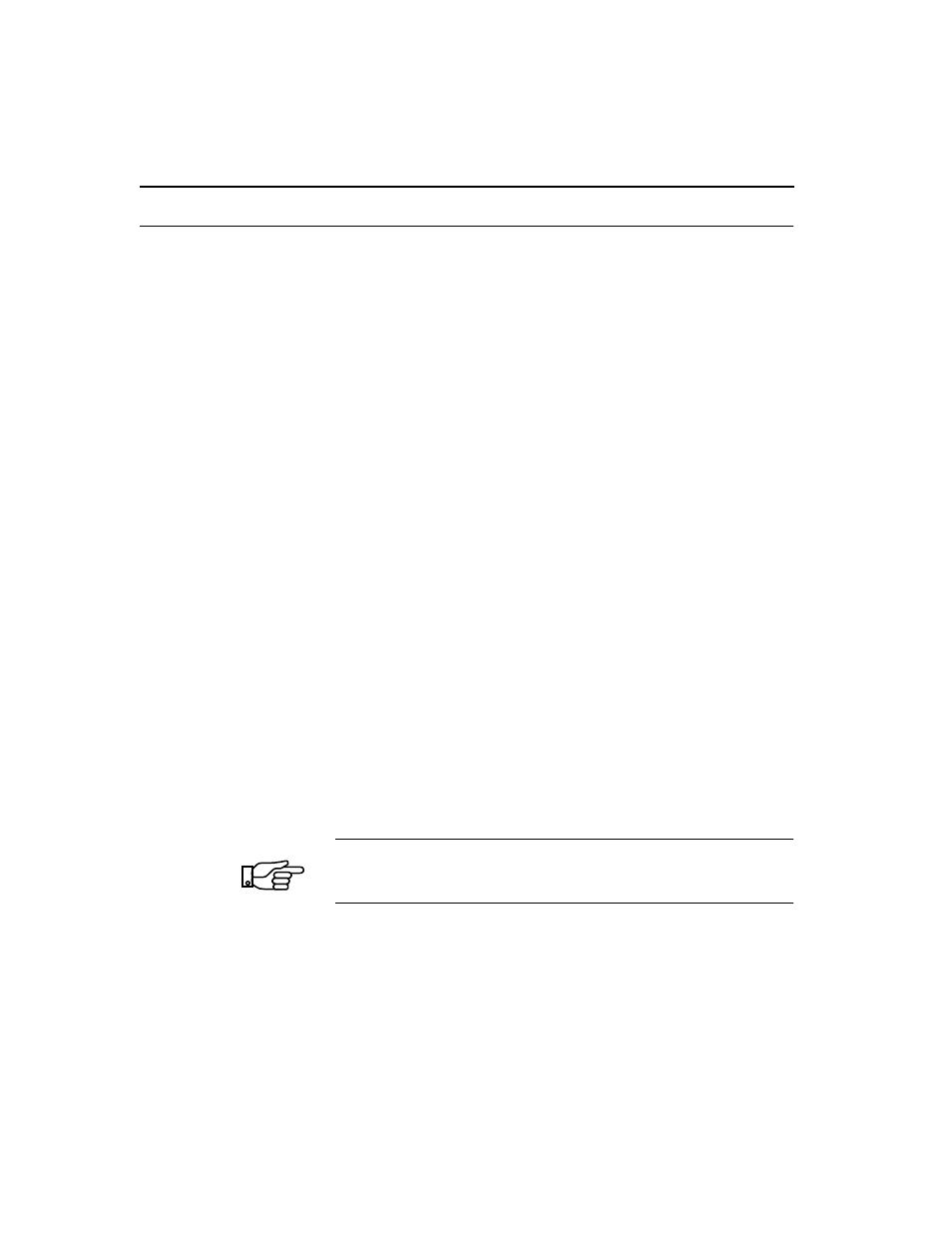
6-6
Access System Centum Series User Manual
Terminal Configuration
The AUX (Terminal Access) Port supports automatic speed detection
(AutoBaudRate or ABR). This should be noted before connecting a
terminal to the AUX Port for configuration or monitoring functions. The
AUX port will detect the following speeds: 1200, 2400, 4800, and
9600 bps.
The terminal should be configured for any of the above speeds, and full
duplex, 8 data bits, 1 stop bit and no parity (8,1,N) for the ABR function
to operate correctly. The terminal must present DTR (Data Terminal
Ready — Pin 4 of the RS-232C (DB-25) connector) to AS100 for proper
operation. Within those restrictions, all common terminal types are
supported.
To operate:
1.
Connect the terminal to the AUX (Terminal Access) Port using the
cable supplied with the Centum Series unit.
2.
Apply power to the unit and ensure that it performs its initialization
cycle successfully and displays the Main Menu on the front panel
LCD display. Turn on the terminal.
3.
When the terminal has finished its initialization cycle and is fully
operational, depress the
<C
ARRIAGE
R
ETURN
>
key once or twice. The
unit will respond with the following text:
==>
Verilink Corporation Access System 150 Series
Please Enter Your Password Now!
Depress [ENTER] key to register your password.
==>
At login and on each screen, the text will reflect the appropriate unit —
AS100, AS150, or AS200 — and its Unit ID number. The user has the
option to access the Unit ID number through the menu tree and change it.
The default password is
<C
ARRIAGE
R
ETURN
>
.
NOTE