Verilink AS100 (896-502379-001) Product Manual User Manual
Page 37
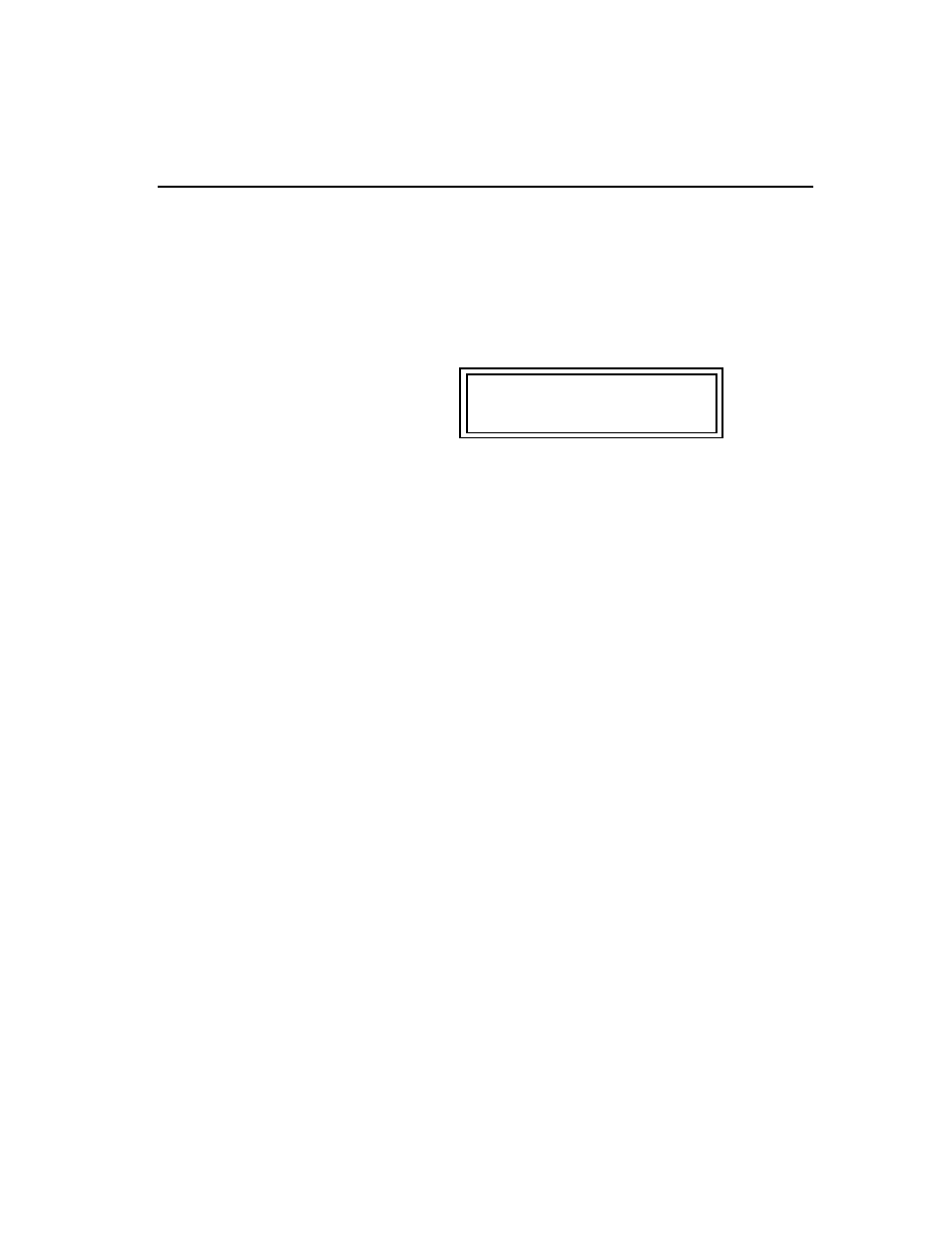
Configuration Parameters
Access System Centum Series User Manual
3-13
• permanently Off, or
• Switched (normally On, turns Off upon network carrier failure).
Switched is the recommended mode of operation unless the
customer DTE requires otherwise. Repeatedly
SELECT
to choose
On, Off, or Switched.
16.
Serial Port #1 Data Normal/Inverted.
[23. Serial Port #2 Data Normal/Inverted]
Repeatedly
SELECT
to choose between Normal and Inverted.
Choose Normal if any of the following are true:
• Density (item #8, above) is Clear.
• Data Rate (items #13 and #20, above) uses 56 kbps per DS0
• Alt/Consec (items #14 and #21, above) is Alternate
If none of the above conditions apply, consider the following:
Some user protocols, such as SDLC and HDLC, have a “zeroes
density” characteristic that, when inverted, results in the required T1
“ones density”. If the attached DTE uses one of these protocols
AND also inverts the data, choose Normal and confirm that the
mated serial port (at the “other end” of the circuit) is configured the
same.
If the attached DTE uses one of these protocols and does NOT invert
the data, choose Inverted and confirm that the mated serial port (at
the “other end” of the circuit) is configured the same.
Serial Port #1 (or 2)
Data..: XXX
DOWN
to
display: