Terminal operation, Terminal operation -8 – Verilink AS100 (896-502379-001) Product Manual User Manual
Page 82
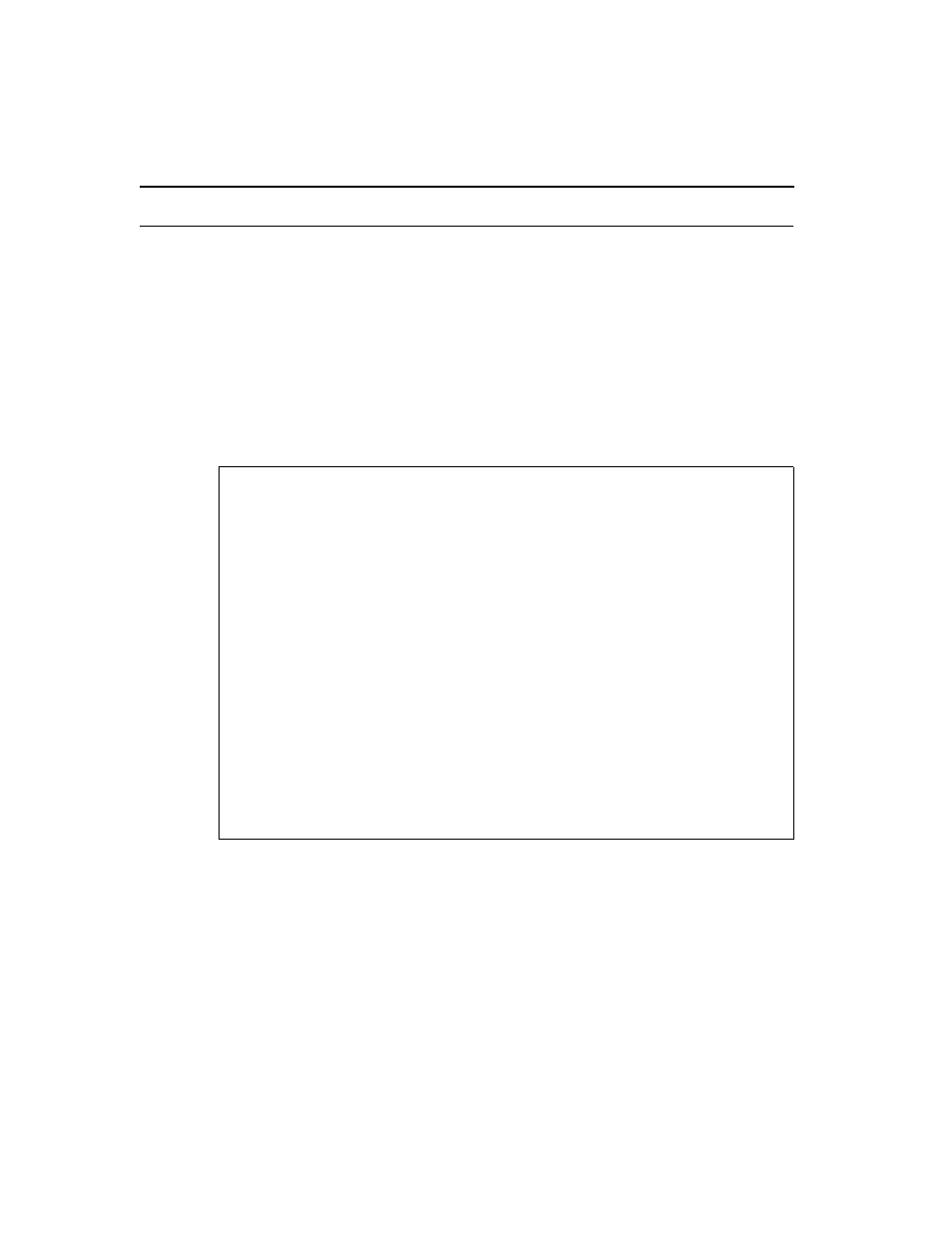
6-8
Access System Centum Series User Manual
Terminal Operation
Because the terminal functions are identical to the front panel functions
previously described in this manual (except for a more comprehensive
display), their descriptions are not repeated here. Instead, examples of
some possible screen displays are shown, beginning with the Main Menu
below. The user is advised to peruse the CRT menus while reviewing the
front panel descriptions. In all cases,
SPACE
advances the cursor,
BS
moves the cursor back,
ENTER
or
RETURN
selects an entry, and
ESC
acknowledges an alarm.
Add 1 screen
==>
**** ****
**** **** MAIN MENU
**** ****
**** **** System Configuration
**** **** Diagnostics & Indicators
***** **** Link Alarms and Statistics
**** **** ESF Registers
**** **** Event Log
******** System Utilities
******
Cursor Forward = [SPACE]
Verilink Corporation
Cursor Back = [BS]
Access System 150 T-1 D&I DSU/CSU
Select Entry = [ENTER]
Software: VER 3053_51
Acknowledge Alarm = [ESC]
Deactivate Console = [X]
Mar 18, 1995 14:34:00
Hangup Modem = [Ctrl-E]
Unit ID........: 30000000
DNS Front Panel: ENABLED
System Status..: OK