Verilink AS100 (896-502379-001) Product Manual User Manual
Page 31
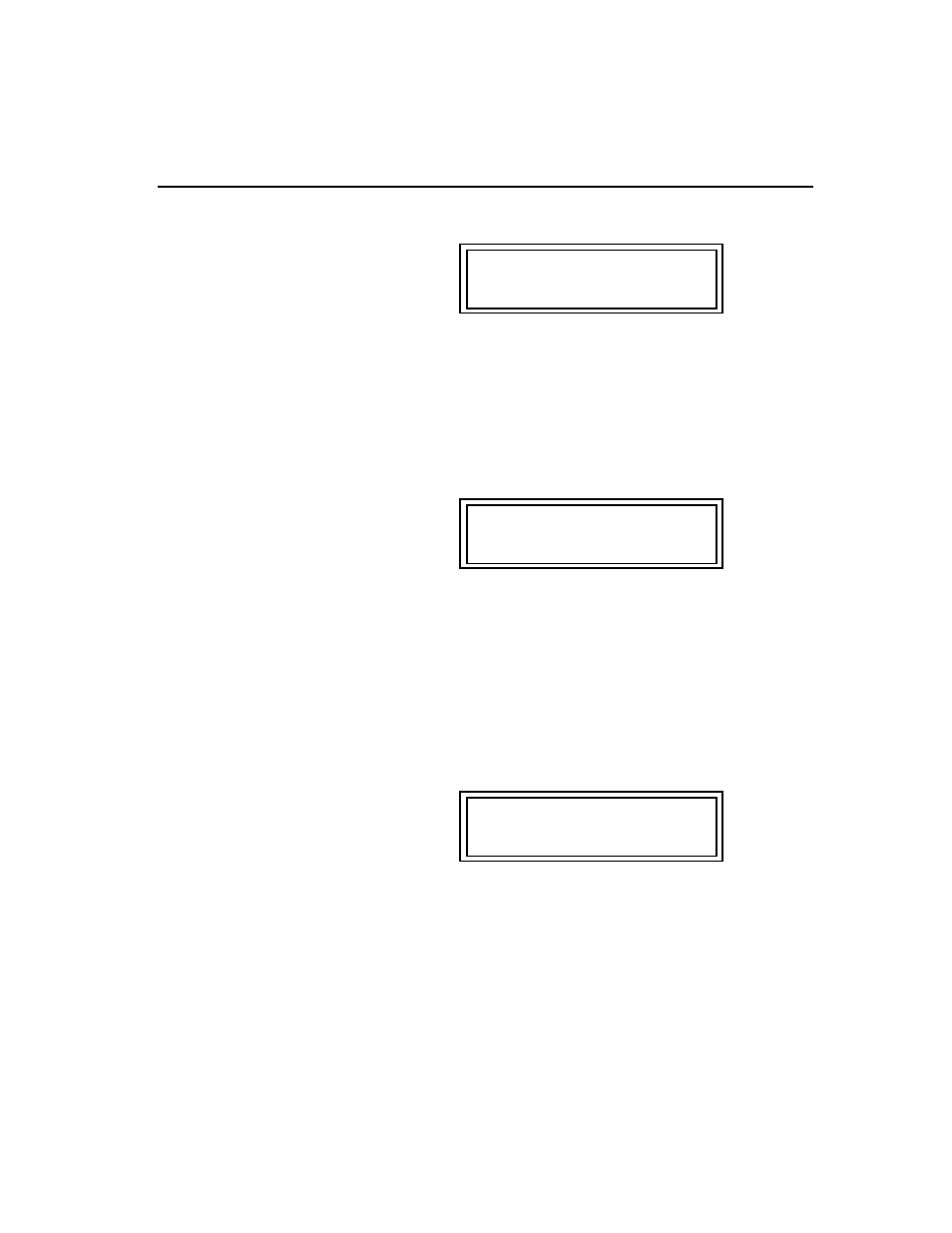
Configuration Parameters
Access System Centum Series User Manual
3-7
7.
Network Diagnostics. This entry determines the Centum Series’
ability to respond to diagnostic commands received from the network
supplier. Repeatedly
SELECT
to choose between Yes and No.
User equipment must always respond to network-generated
diagnostic commands. Select Yes unless the commands are to be
passed to another T1 device that will respond.
8.
NI Density. This information must be obtained from the network
supplier. Repeatedly
SELECT
to choose Clear or 62411. A Clear
network imposes no “ones density” requirements on the user. A
62411 network complies with AT&T Technical Reference #62411
and limits Centum Series transmission to no more than fifteen
consecutive zeroes.
If the Line Code entry (item #5, above) is B8ZS, choose Clear. If the
Line Code entry is AMI, choose 62411.
9.
NI CFA. Repeated
SELECT
to choose between Yes and No.
Yes causes Centum Series to discard data and send a “yellow alarm”
if it is in a “red alarm” condition for three seconds.
NI Configuration
NTWK Diag.: XXX
DOWN
to
display:
NI Configuration
Density: XXXX
DOWN
to
display:
NI Configuration
NI CFA:_XXX
DOWN
to
display: