Utilities, Utilities -5 – Verilink AS100 (896-502379-001) Product Manual User Manual
Page 71
Advertising
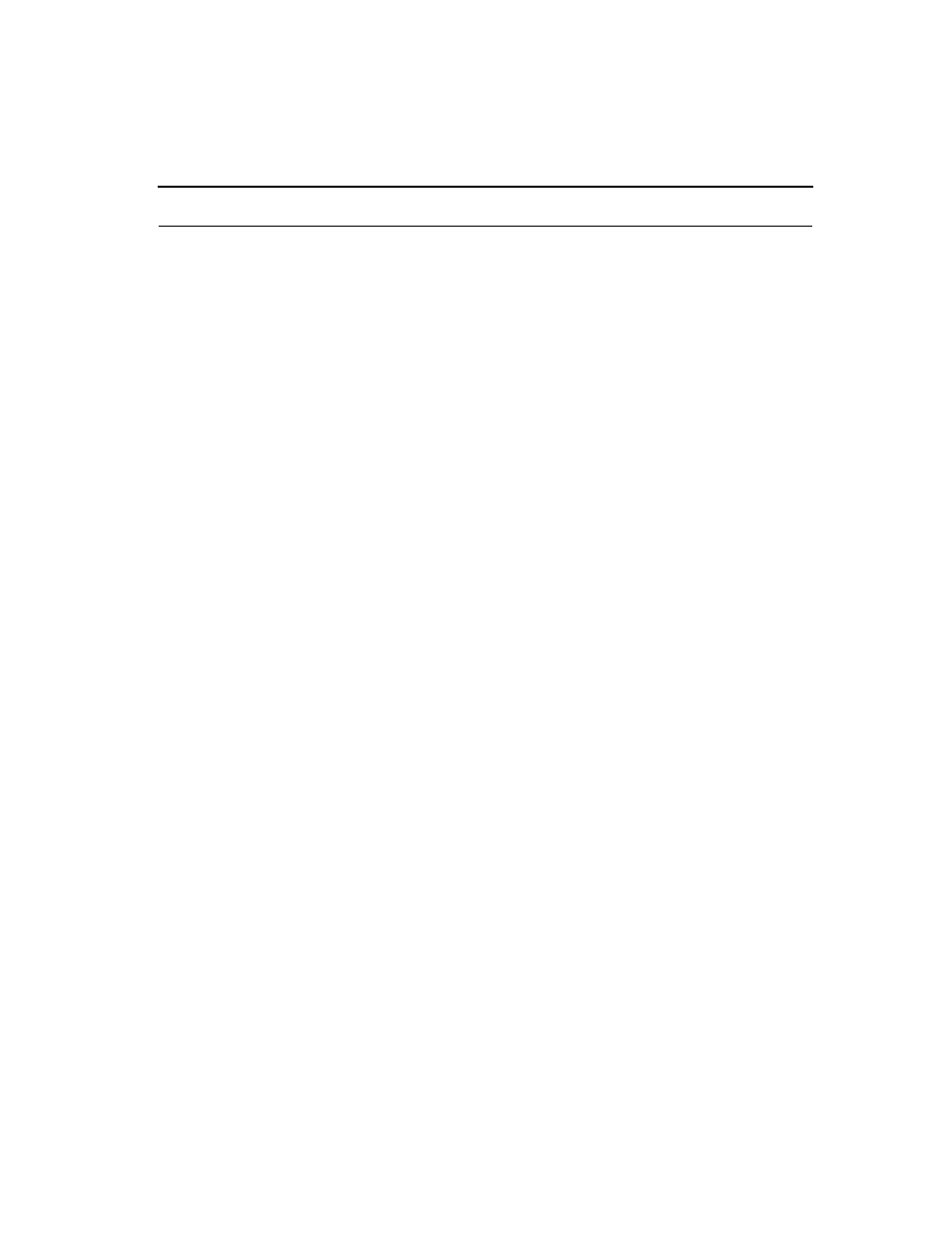
Access System Centum Series User Manual
5-5
Utilities
From the Utilities Main Menu,
SELECT
then use
UP/DOWN
arrows to:
■
Set Date and Time.
■
Edit Unit ID.
■
Clear BRAM. This function clears all user-entered configuration
parameters and returns the Centum Series unit to the factory default
condition. USE WITH CAUTION.
■
Determine installed software level.
■
Configure Auxiliary CRT Port. See Chapter 6, Auxiliary Ports.
■
Configure Auxiliary NMS/Printer Port. See Chapter 6, Auxiliary
Ports.
Advertising
This manual is related to the following products: