Verilink AS100 (896-502379-001) Product Manual User Manual
Page 40
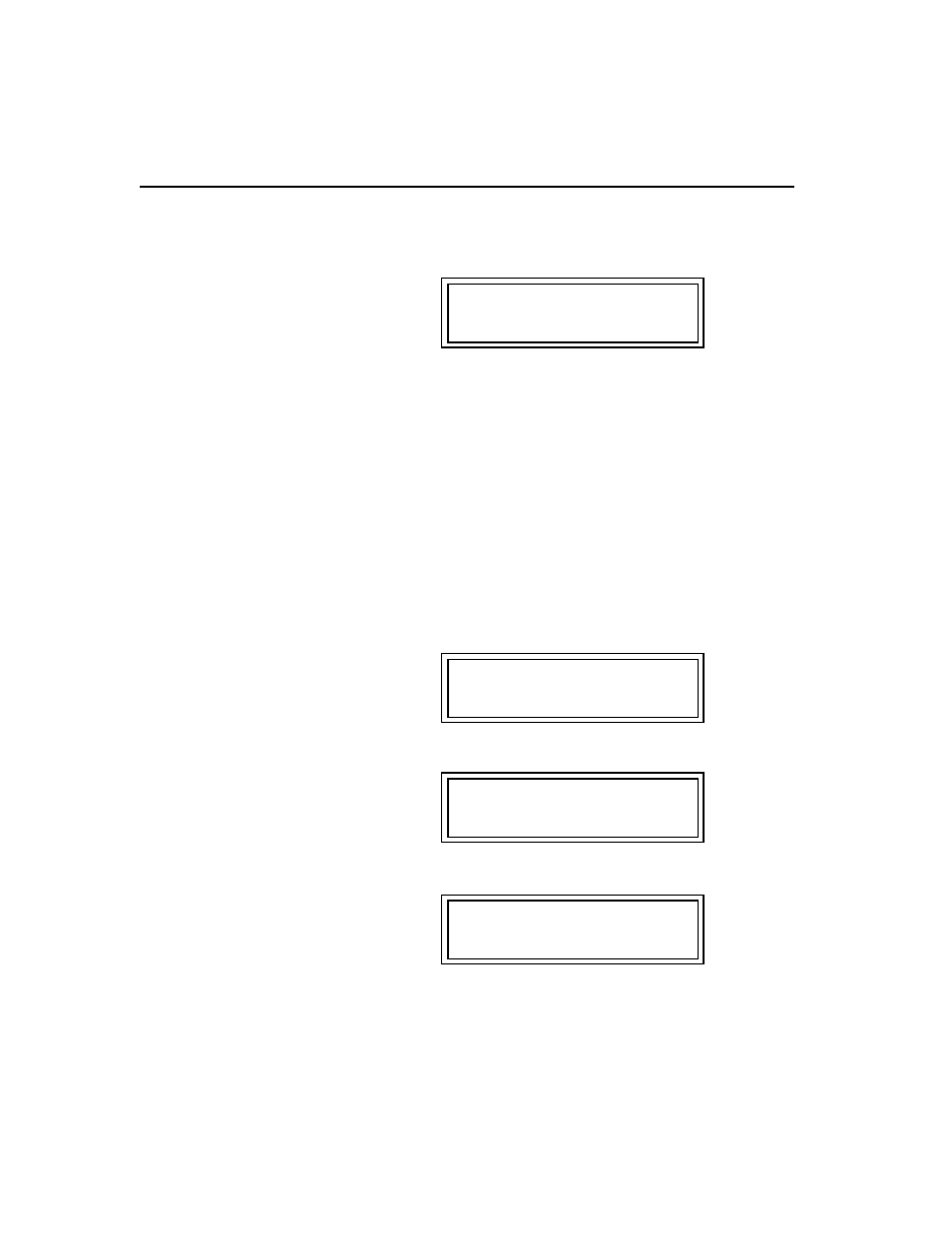
Configuring and Installing the Centum Series
3-16
Access System Centum Series User Manual
• Int/Ext Serial Port timing with the recommendations in
Appendix C need be used only if the above efforts fail.
19.
Serial Port #1 Remote Loop Enable/Disable.
[26. Serial Port #2 Remote Loop Enable/Disable]
Repeatedly
SELECT
to choose between Enabled and Disabled.
When Enabled, this Serial Port channel will respond to receipt of a
remote digital loop command arriving from the Serial Port channel of
the mated Centum Series unit. Enabled is recommended unless the
user has specific reason to do otherwise.
When Disabled, this Serial Port channel will not respond to receipt
of a remote digital loop command.
Serial Port #1 (or 2)
Rem Loop:_Enabled
DOWN
to
display:
Main Menu HH:MM
_Configuration
Main Menu,
/DOWN
to
display:
Configuration
_DSX-1 Interface
LECT
and
UP/DOWN
to display:
DSX-1 Config.
Framing:_XXX
SELECT
to
display: