Configuration menus, Configuration menus -9 – Verilink AS100 (896-502379-001) Product Manual User Manual
Page 83
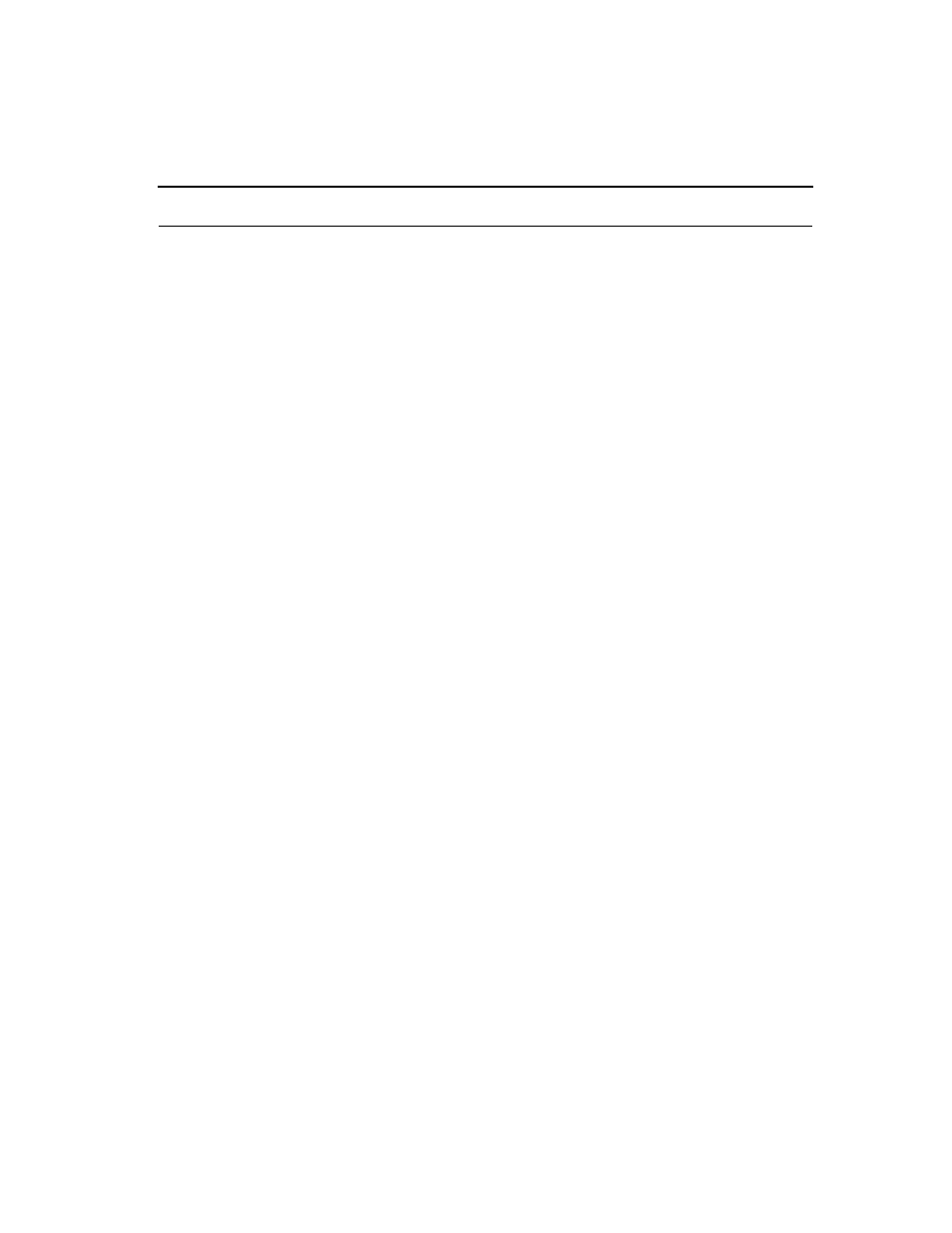
Access System Centum Series User Manual
6-9
Configuration Menus
From the terminal’s Main Menu, the user has selected System
Configuration and is presented with the next menu shown. From this
menu, the user can view and/or change all Centum Series configuration
parameters. Please refer to Chapter 3, Configuring and Installing the
Centum Series, before changing any parameter(s).
By selecting View DS0 Allocations, the user can view all DS0
assignments on a single screen. This is the same function as Checking the
“T-Channels”, on page 3-19.
Note that “Idle” refers to channels that have been configured as “Not
Used” in the Centum Series. In some cases, typically involving
Fractional T1, a portion of the DS0s assigned to the DSX-1 port will be
forced to “idle” by the PBX; these channels will be displayed as “DSX-1”
channels by the Centum Series. The user is advised to mark the
Worksheet in such a way that PBX idle can be differentiated from Centum
Series idle.