Verilink AS100 (896-502379-001) Product Manual User Manual
Page 7
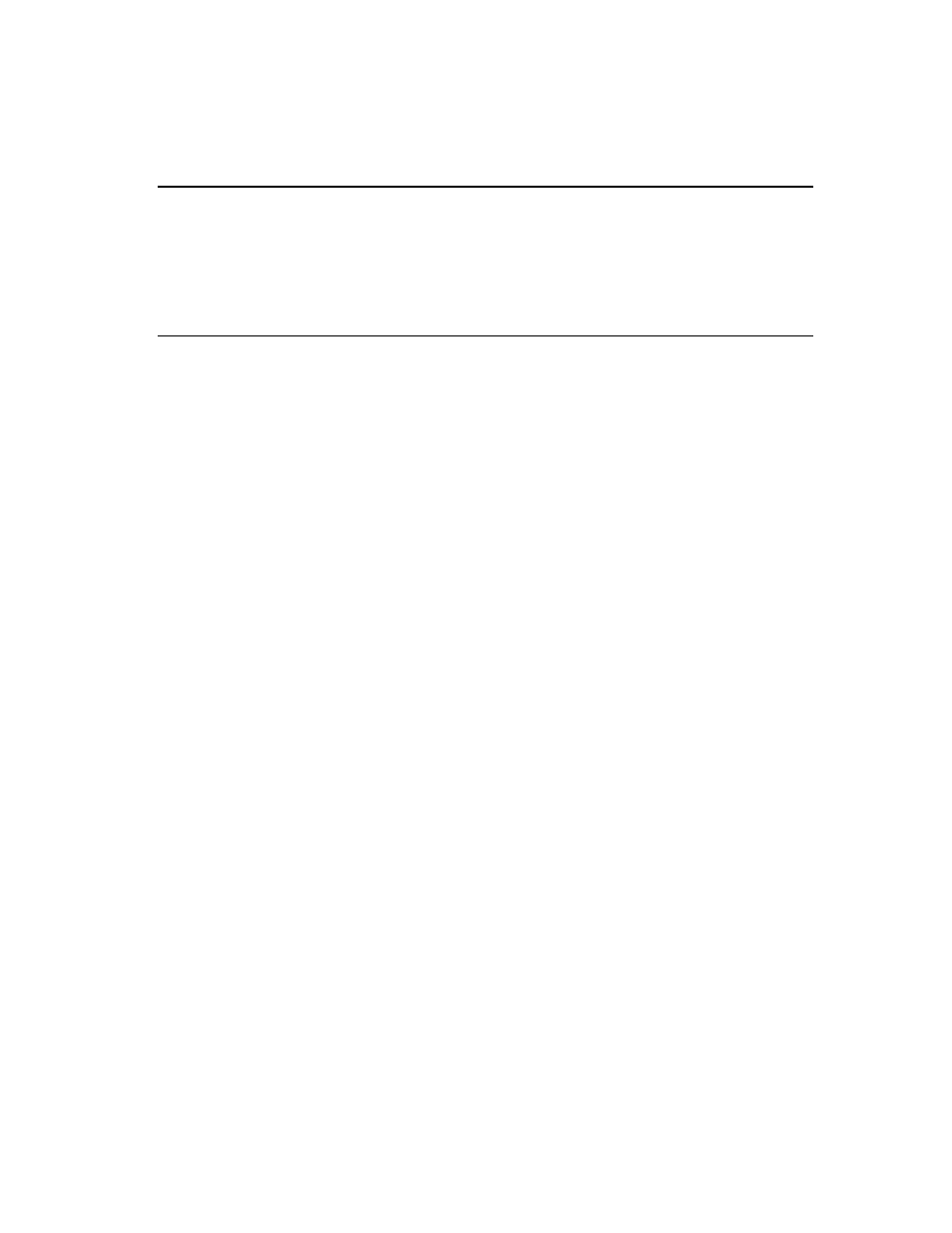
Table of Contents
Access System Centum Series User Manual
vii
................................................................................................................................ 1-1
T1 Concepts ...................................................................................................................... 1-1
Product Features and Specifications ................................................................................. 1-2
.............................................................................. 1-2
Network Protection ................................................................................. 1-2
Front Panel Control ................................................................................ 1-2
Terminal Control .................................................................................... 1-3
NMS Control .......................................................................................... 1-3
Printer Support ........................................................................................ 1-3
Event Log ............................................................................................... 1-3
Built-in Diagnostics ................................................................................ 1-3
ESF Operation ........................................................................................ 1-4
Clear Channel ......................................................................................... 1-4
................................................................................................................. 2-1
Introduction ...................................................................................................................... 2-1
LCD Screen ...................................................................................................................... 2-3
LED Indicators ................................................................................................................. 2-5
Configuring and Installing the Centum Series
............................................................................ 3-1
Centum Series Worksheet ................................................................................................ 3-2
Configuration Parameters ................................................................................................. 3-4
Checking the “T-Channels” ............................................................................................ 3-18
Self-Testing Centum Series ............................................................................................ 3-20
Connecting the Centum Series ....................................................................................... 3-22
Line Testing (Point-to-Point Configuration) .................................................................. 3-24
Line Testing (Integrated Access, Fractional T1) ............................................................ 3-26
......................................................................................................... 4-1