Verilink AS100 (896-502379-001) Product Manual User Manual
Page 41
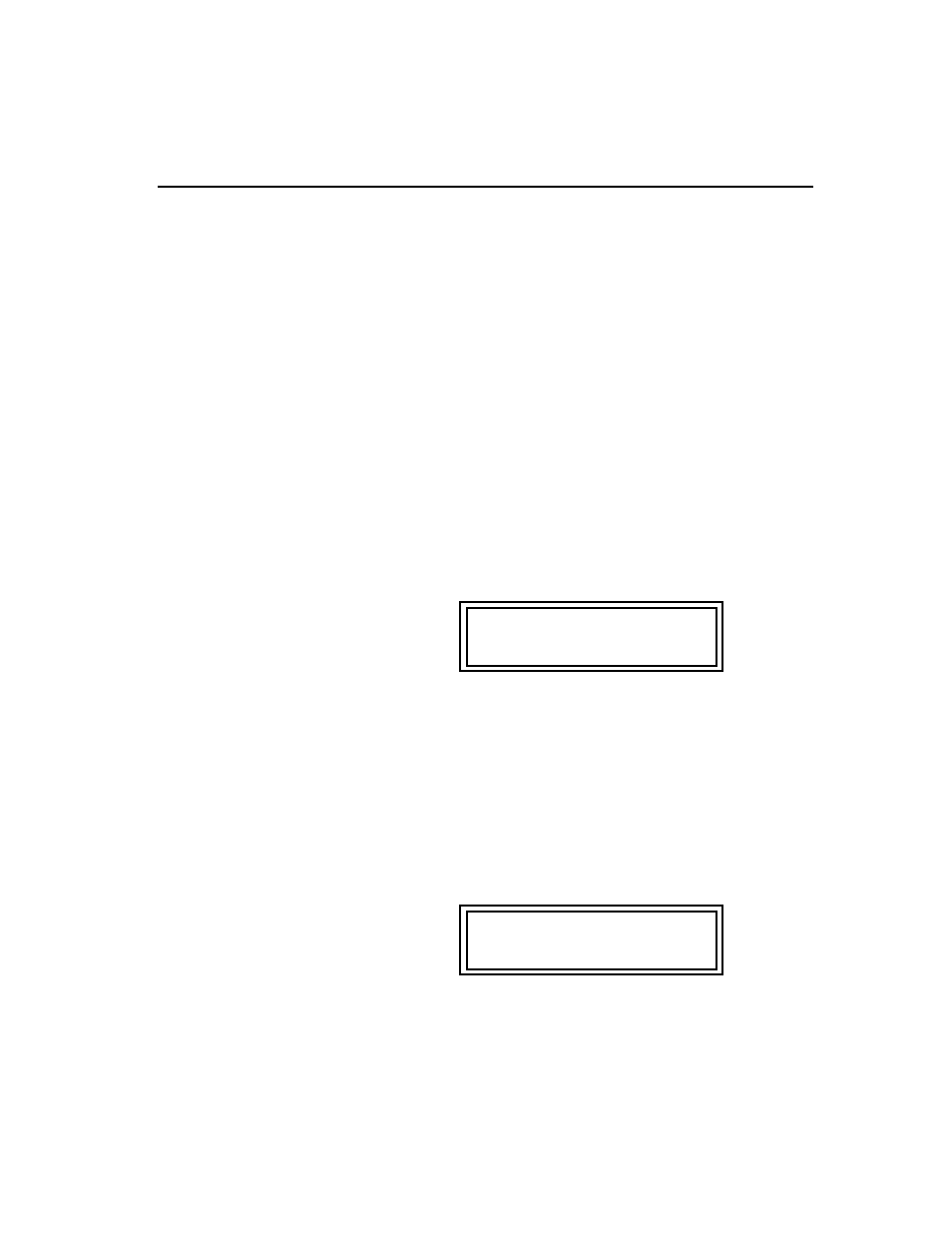
Configuration Parameters
Access System Centum Series User Manual
3-17
20.
DSX-1 port framing.
Repeatedly
SELECT
to choose the framing provided by the attached
PBX: ESF or D4. Choose N/U if a PBX will not be used.
Refer to item #4, earlier. If the NI framing is ESF, the DSX-1
framing can be either ESF or D4 (the unit will provide the necessary
conversion). If, however, the NI framing is D4, the DSX-1 framing
should also be D4 (conversion from ESF to D4 is not recommended).
All DS0s that have not been assigned to Serial Port #1 are given to
the DSX-1 port by default (unless N/U is selected for DSX-1
framing). If the PBX will use some, but not all, of those DS0s, the
appropriate DS0s should be idled by the PBX. The user is advised to
mark the Worksheet in such a way that PBX idle can be differentiated
from Centum Series idle.
When this selection is made, place checkmarks in the “T-Channel
Definitions” boxes to simplify recordkeeping.
21.
DSX-1 line code.
Repeatedly
SELECT
to choose the line code provided by the attached
PBX: B8ZS or AMI.
Refer to item #5, earlier. If the NI line code is B8ZS, the DSX-1 line
code can be either B8ZS or AMI (the Centum Series unit will
provide the necessary conversion). If, however, the NI line code is
AMI, the DSX-1 framing should also be AMI (conversion from
B8ZS to AMI is not recommended).
DSX-1 Config.
Line Code:_XXXX
DOWN
to
display:
DSX-1 Config.
Distance:_XXXft.
DOWN
to
display: