Led indicators, Led indicators -5 – Verilink AS100 (896-502379-001) Product Manual User Manual
Page 23
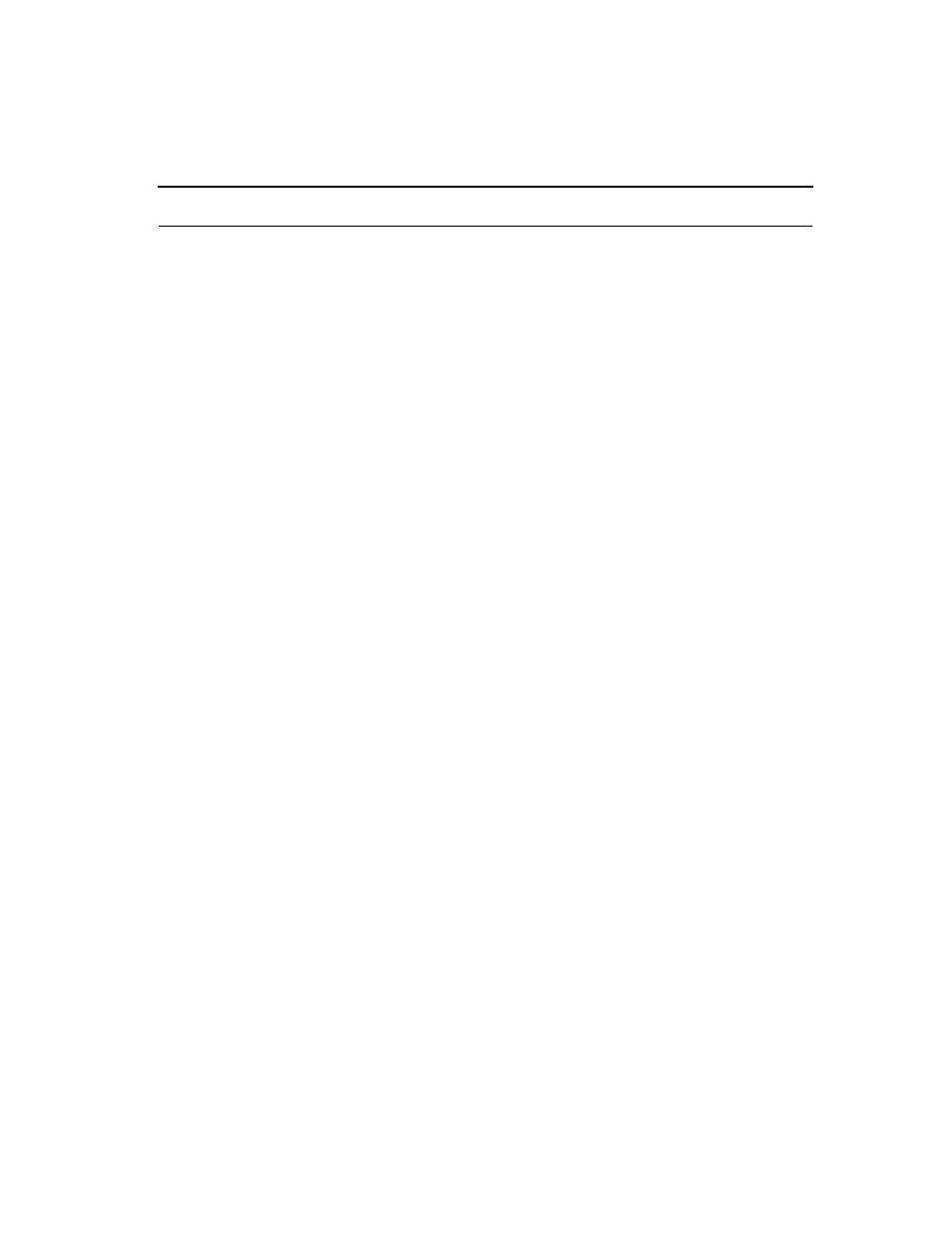
Access System Centum Series User Manual
2-5
LED Indicators
There are up to ten LED indicators on the front panel. The actual
quantity differs with the Centum Series model. They are used to indicate
the status of various alarm and call conditions. They monitor three areas
of Centum Series operation: DSX-1, Network Interface (NI) and Serial
Channels.
DEN (Network Interface).
Indicates that the Network Interface is
forcing the required number of transmitted “ones” to satisfy the T1
network requirements. This could be a result of improper configuration
or failure of the customer’s attached Serial port equipment and will result
in data corruption.
AL (DSX-1 Port).
ON
when receive alarm condition (Red, Yellow, etc.)
is detected on the DSX-1 Port.
LP (DSX-1 Port & Network Interface).
ON
when either the Network
Interface or the DSX-1 Port is in a loopback state.
BPV (Network Interface)
ON
when Bipolar Violations are being
received from the network. Can also indicated a very weak or overly
strong signal.
AL (Network Interface).
ON
when receive alarm condition exists (Red,
Yellow, etc.)
TST (Serial Port Channel 1).
Indicates the status of the BERT test if in
progress. Will be
ON
only if the test results are good.
LP (Serial Port Channel 1).
ON
when a loop condition exists in the
serial port either at the local or remote end.
DCD (Serial Port Channel 1)
ON
when the state of the Data Carrier
Detect (or equivalent) lead being transmitted to the DTE connected to the
serial port is ON or HIGH.
TST (Serial Port Channel 2).
Indicates the status of the BERT test if in
progress. Will be
ON
only if the test results are good.
LP (Serial Port Channel 2).
ON
when a loop condition exists in the
serial port either at the local or remote end.