Verilink AS100 (896-502379-001) Product Manual User Manual
Page 36
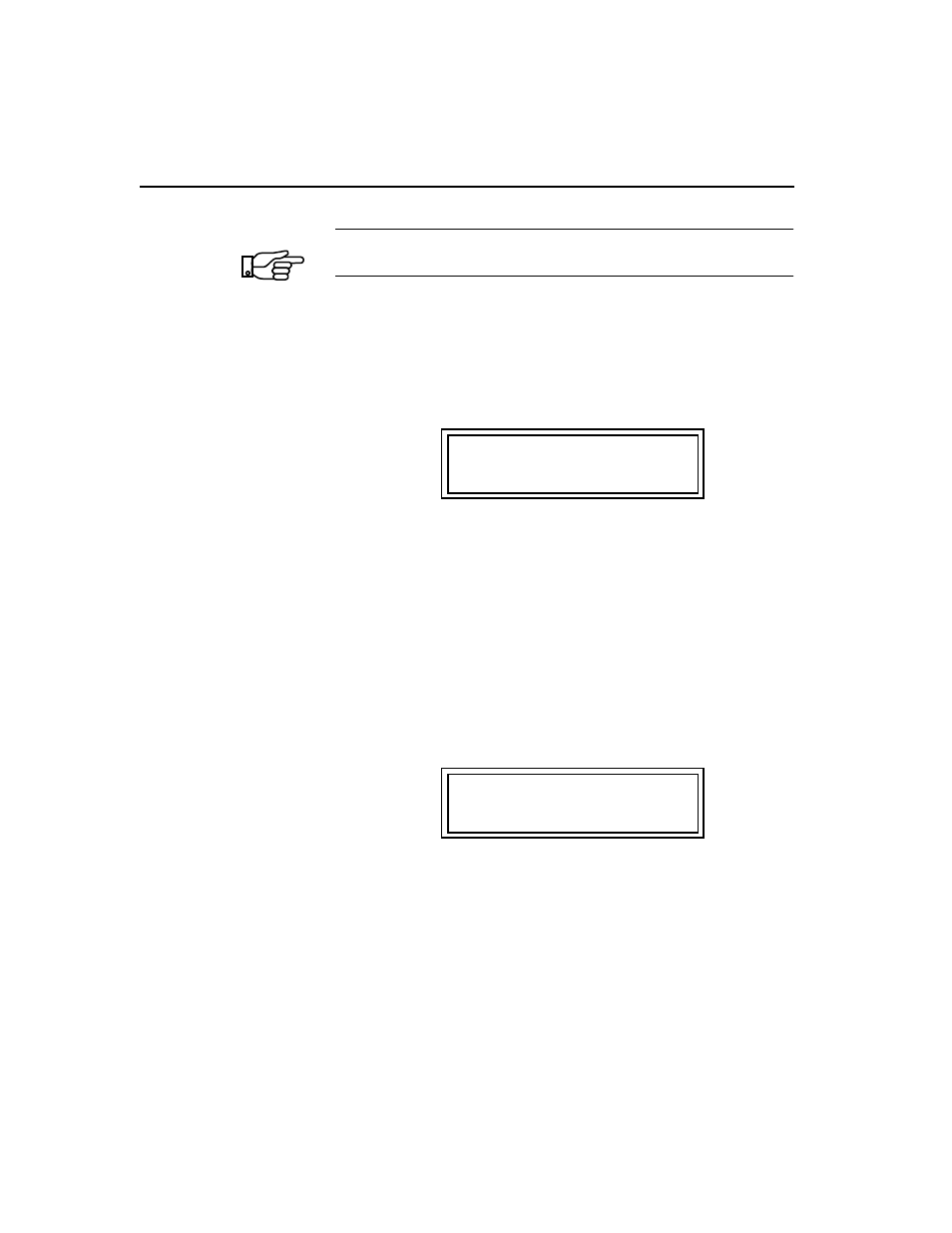
Configuring and Installing the Centum Series
3-12
Access System Centum Series User Manual
In an Integrated Access, Fractional T1 environment, this selection MUST
be coordinated with the network supplier.
The First DS0 is the lowest numbered DS0 of the quantity indicated
in Data Rate (items #13 and #20, above). Repeatedly
SELECT
until
the desired First DS0 appears in the display. The remaining DS0s
required to support the desired data rate are the next higher numbered
contiguous or alternate DS0s except that the string of DS0s cannot
“wrap” from #24 to #1.
Repeatedly
SELECT
to choose either Consecutive or Alternate. If
Consecutive is chosen, the DS0s assigned to this serial port will be a
contiguous string beginning with the First DS0.
If Alternate is chosen, Centum Series will insert an idle DS0
immediately after each one required for user data. For example, if
the first DS0 is #1 and four alternate DS0s are selected, #1, #3, #5,
and #7 will carry user data while #2, #4, #6, and #8 will be idle.
When this selection is made, place checkmarks in the appropriate
“T-Channel Definitions” boxes to simplify recordkeeping. Don’t
forget to account for 56 kbps vs. 64 kbps DS0s.
15.
Serial Port #1 CD handling.
[23. Serial Port #2 CD handling]
Centum Series presents a DCE interface to the attached customer
equipment. Carrier Detect (CD) can be
• permanently On
NOTE
Serial Port #1 (or 2)
XXXXXXX DS0s
DOWN
to
display:
Serial Port #1 (or 2)
CD..: XX
DOWN
to
display: