Verilink AS100 (896-502379-001) Product Manual User Manual
Page 38
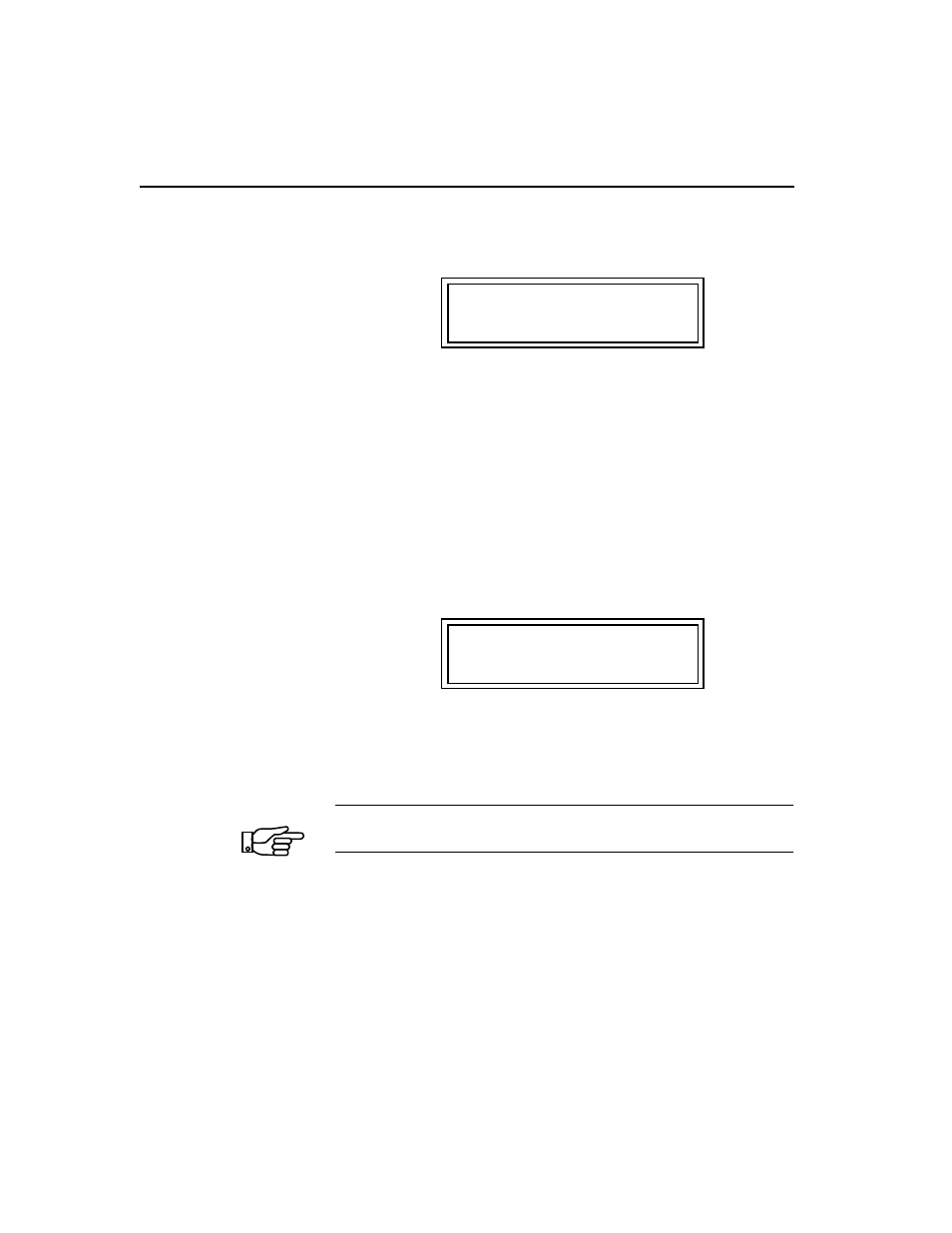
Configuring and Installing the Centum Series
3-14
Access System Centum Series User Manual
NO OTHER CONDITIONS ARE VALID. Please refer to
discussion under Serial Port Data Rate (items #13 and #20, above).
17.
Serial Port #1 Clock Normal/Inverted.
[24. Serial Port #2 Clock Normal/Inverted]
Repeatedly
SELECT
to choose Normal or Inverted. Initially choose
Normal. If frequent errors occur at this serial port, try Inverted and
check performance.
Normally, the down-going clock edge is in the middle of each bit.
This is required by networks. Some DTEs, particularly with high-
speed V.35 configurations and/or lengthy cables, place the rising
edge in the middle of each bit. Inverted will correct this condition to
satisfy the network.
18.
Serial Port #1 Clock Handling
[25. Serial Port #2 Clock Handling]
Repeatedly
SELECT
to choose Internal, External, or Int/Ext.
External is not available for Serial Port #2.
Internal is the normal setting and should always be chosen unless
there is specific reason to do otherwise. At the serial interface,
Centum Series will provide both TX-clock and RX-clock to the
customer DTE.
External should be used with Serial Port #1 if the attached user
equipment is DCE, rather than DTE. Centum Series will accept both
TX-clock and RX-clock from the customer DCE. This setting
Serial Port #1 (or 2)
Clock..: XXXX
DOWN
to
display:
Serial Port #1 (or 2)
Clocks: XXXX XXX
DOWN
to
display:
NOTE