Self-testing centum series, Self-testing centum series -20 – Verilink AS100 (896-502379-001) Product Manual User Manual
Page 45
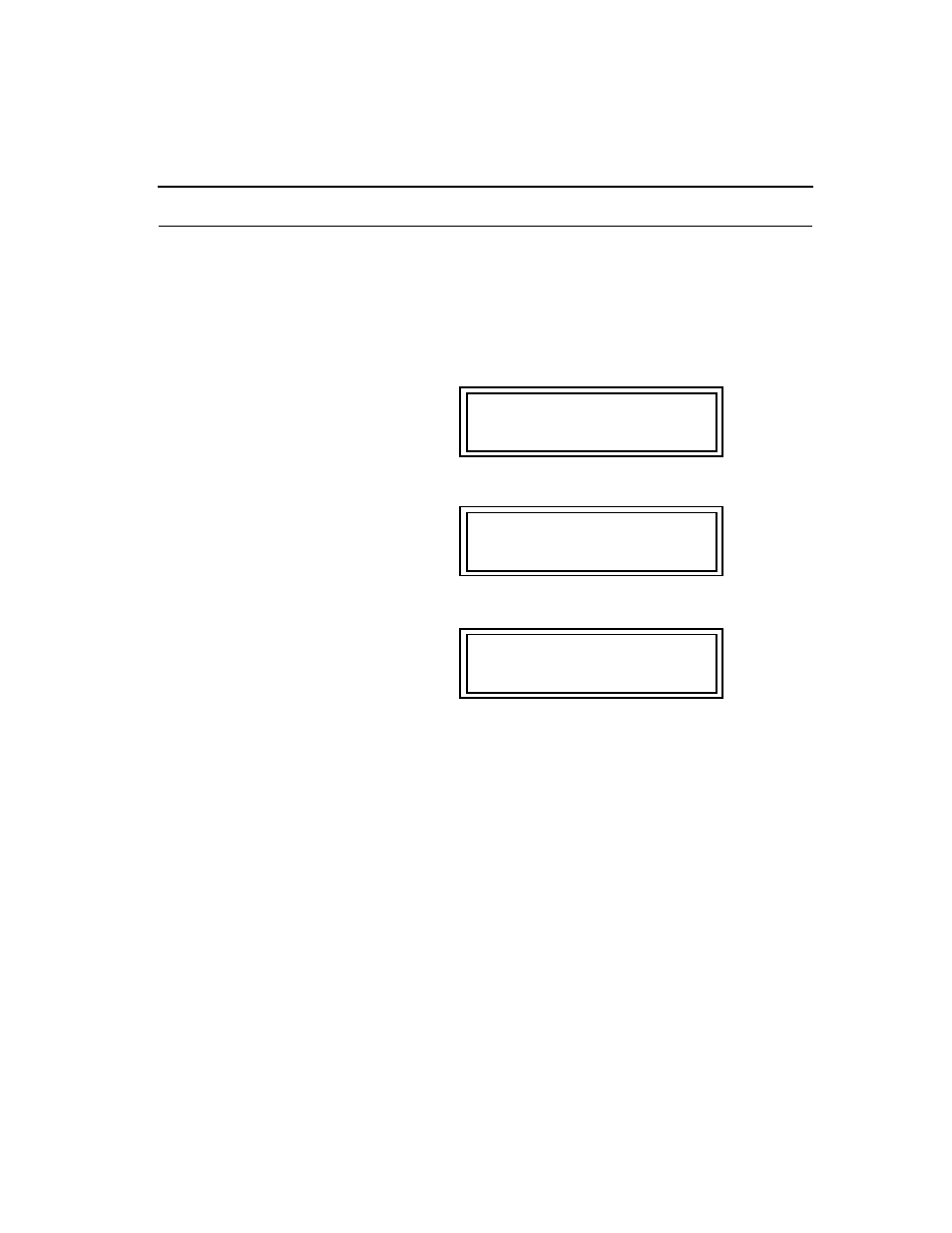
Self-Testing Centum Series
Access System Centum Series User Manual
3-21
Self-Testing Centum Series
The self-testing can be performed via either the Centum Series control
panel or an external terminal or PC. The instructions below assume that
the Centum Series control panel is being used. Chapte r6, Auxiliary
Ports, describes usage of an external terminal.
If the CSU Loop is presently Off, the NI
ALARM
indicator should be
illuminated. If the CSU Loop is presently On, the NI
ALARM
indicator
should be extinguished. Repeatedly
SELECT
to turn the loop On and Off
while confirming proper functioning of the NI
ALARM
indicator. Leave
the CSU loop in the On condition.
Main Menu HH:MM
_Diagnostics
Main Menu,
/DOWN
to
display:
Diagnostics
_NI/DSX-1 Port
ollowed by
as required
to display:
NI/DSX-1 Diag.
CSU Loop..:_Off or On
SELECT
to
display: