Option #2, Figur ea-2, Figur ea-3 – Verilink AS100 (896-502379-001) Product Manual User Manual
Page 97: A-3 figure a-2 snmp manager access with a router
Advertising
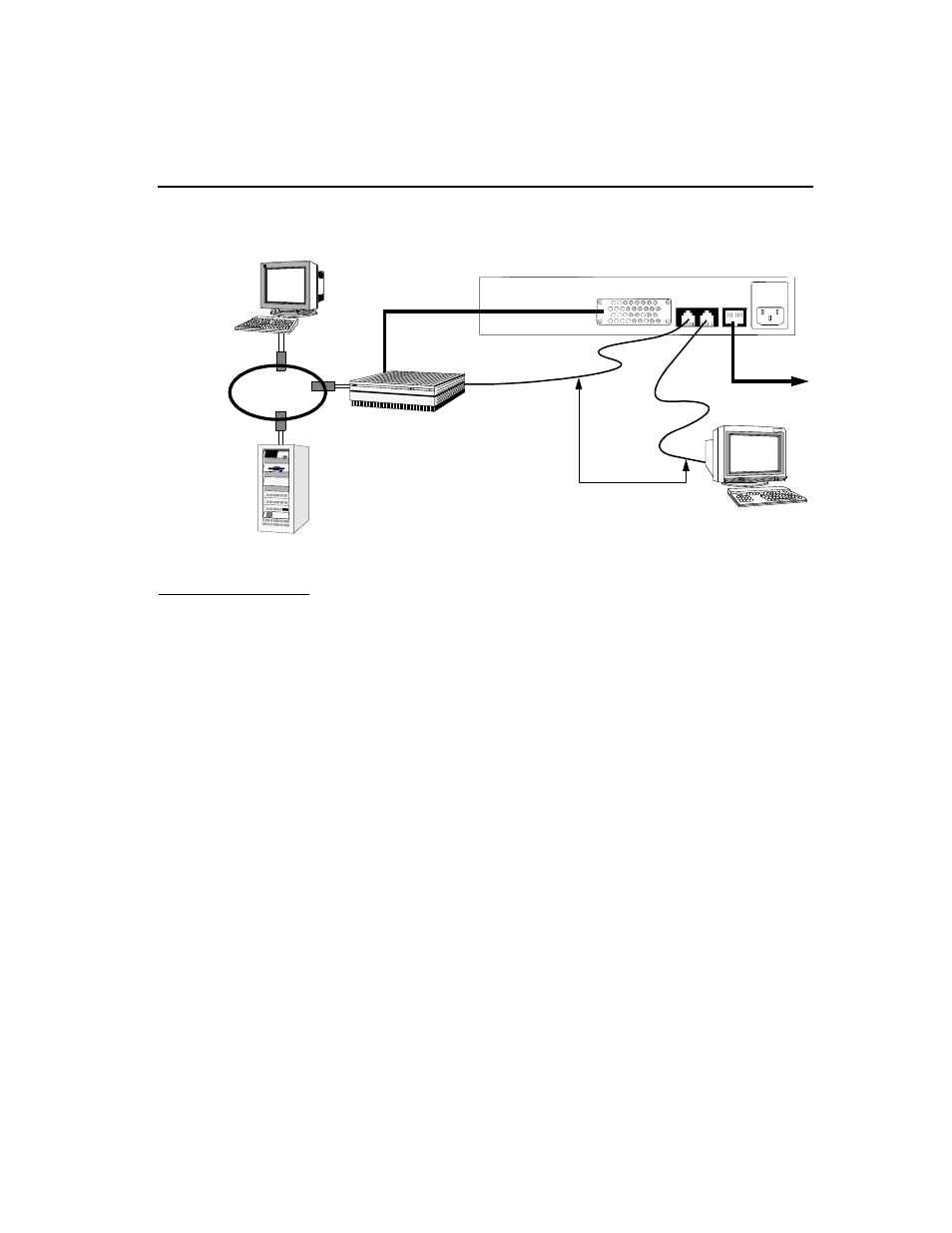
Access System Centum Series User Manual
A-3
Figure A-2
SNMP Manager access with a router
Option #2
Another method allows the SNMP Manager to access the Centum Series
without the terminal server. This is by way of a direct or dial-up
connection over an RS-232 port on the SNMP management station. The
SNMP Network Management System must support UDP/IP/SLIP over
the asynchronous serial link. This connection is diagrammed in
Figur eA-3.
Figure A-3
SNMP Manager access via direct or dial-up connection
SERIAL
PORT
#1
PRN
/
AUX
N
.
I
.
NMS
Async (VT100) Terminal
(OPTIONAL)
T-1 WAN
SNMP
Network Manager
V.35/RS-422 WAN Port
Router
CBE 010 00002
DTE Cable
LAN
RS-232 (SLIP)
Router Port
AS100
Advertising
This manual is related to the following products: