Serial port diagnostics, Serial port diagnostics -11 – Verilink AS100 (896-502379-001) Product Manual User Manual
Page 85
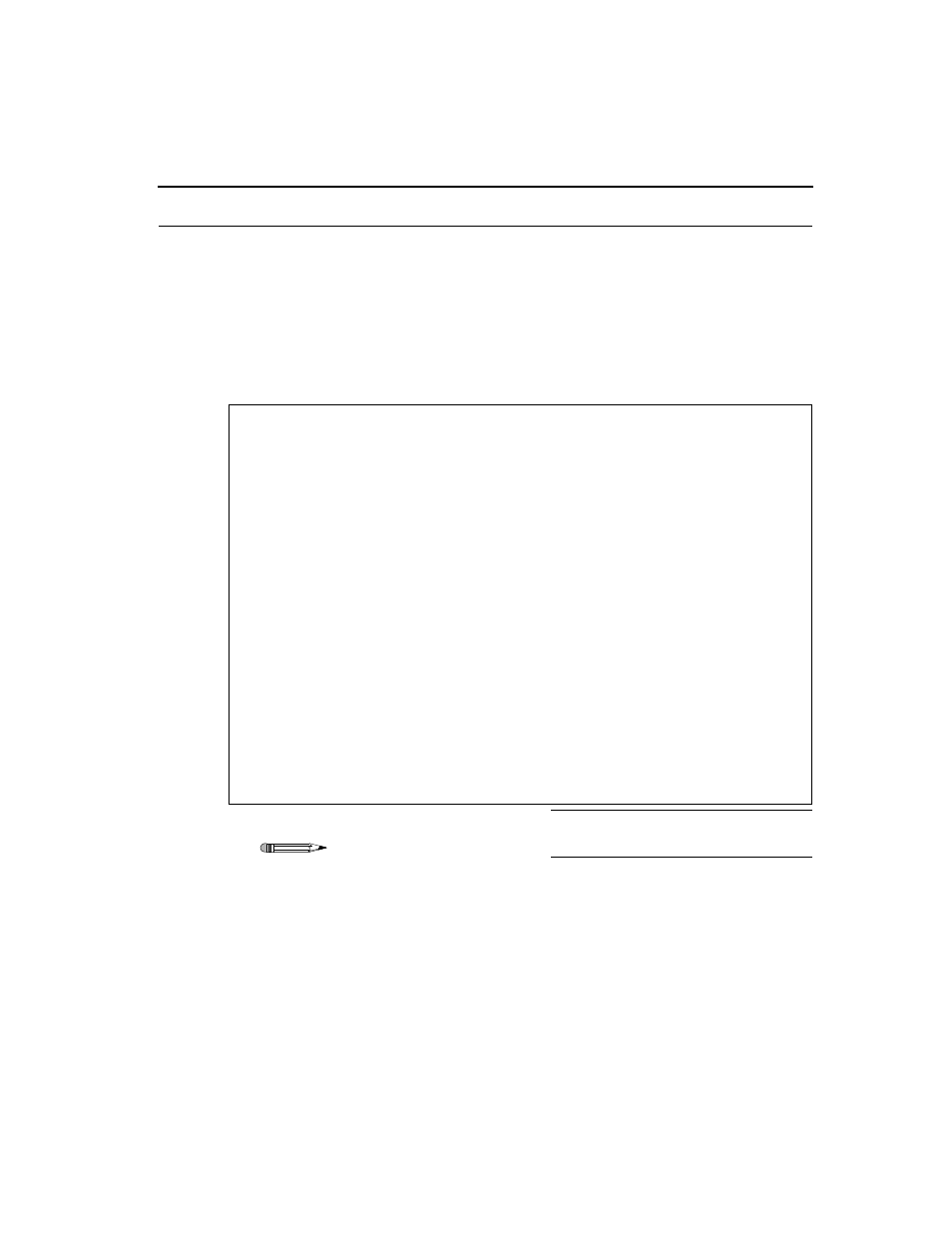
Access System Centum Series User Manual
6-11
Serial Port Diagnostics
The user has selected Diagnostics and Indicators from the terminal’s
Main Menu and is presented with the menu depicted below.
This menu provides the functions described in Chapter 4, Testing the
Centum Series, page 4-10 and page 4-12.
Also, see the description, Alarms and Statistics, on page 5-1.
If the device has two serial ports, a second set of Serial Port columns will
be shown on the right half of the screen.
Add 1 screen
Verilink Corporation Mar 18, 1995
Access System 150 T-1 Drop-and-Insert CSU/DSU 20:26:00
Unit ID: 30000000
System Diagnostics & Indicators
Serial Port #1
Diagnostics
Indicators
Local Loop.: Off
Rx Data.: Off
Remote Loop: Off
Tx Data.: Off
BERT.......: Off
RTS.....: Off
DCD.....: Off
Local ES...: 00000
DTR.....: Off
Remote ES..: 00000
Loop Ind: Off
Sec in Test: 65535
Cursor Forward = [SPACE] Select Entry = [ENTER]
Cursor Back = [BACKSPACE] Return to Previous Menu = [X]
TIP