Alarms/statistics menu, Alarms/statistics menu -3 – Verilink AS100 (896-502379-001) Product Manual User Manual
Page 69
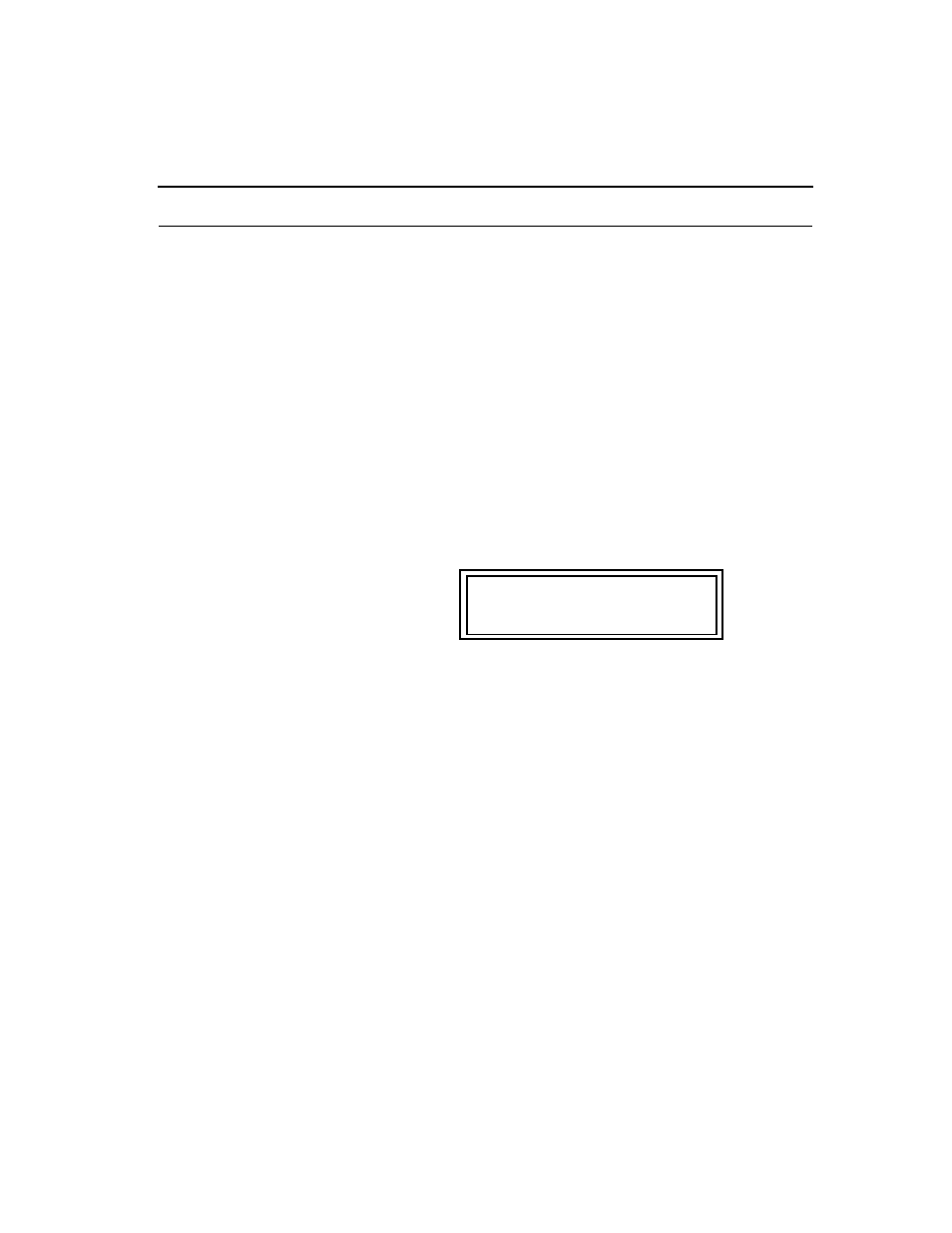
Access System Centum Series User Manual
5-3
Alarms/Statistics Menu
Please refer to Alarm Definitions, on page 5-1, and ESF Statistics
Definitions, on page 5-2.
This chapter describes front panel access of the Alarms and Statistics
storage. Please refer to page 6-12 for terminal access.
From the Alarms/Stats Main Menu,
SELECT
then use
UP/DOWN
arrows
to display either NI Alarms, DSX-1 Alarms, or ESF Statistics. Then
SELECT
followed by
UP/DOWN
as described below.
NI Alarms will display the current status (Yes/No) of AIS, Red and
Yellow Alarms, Frame Errors (Ferr), CRC6 and BPV alarms.
UP/DOWN
will scroll through the six possible alarms. If any entry is yes, the display
will also indicated the quantity of seconds that the alarm has been present.
The DSX-1 Alarms display is identical to the NI Alarms display except
that BPV alarms are not included.
If ESF Statistics is selected, the user is then presented with another
choice, Current Statistics, 24-Hour Statistics, or ESF Registers.
By choosing Current Statistics, the user is provided statistics for the
current time interval (maximum fifteen minutes). Use
UP/DOWN
to
scroll through Current Status, Time in Current Interval (in seconds),
ES & FS, SES & BES, and the current quantity of Valid Intervals
(fifteen minutes per interval). In the Current Status screen (shown
below), the following interpretation applies.
Digit #1
F or
∅
where F indicates Failed Signal State (FSS).
Digit #2
U or
∅
where U indicates that the T1 line is
unavailable.
Digit #3
Always
∅
.
Digit #4
Always
∅
.
Digit #5
Always
∅
.
DSX-1 Alrm Errs
Yel Yes
∅∅∅
1
∅