Verilink FrameStart FSM (34-00299.E) Product Manual User Manual
Page 110
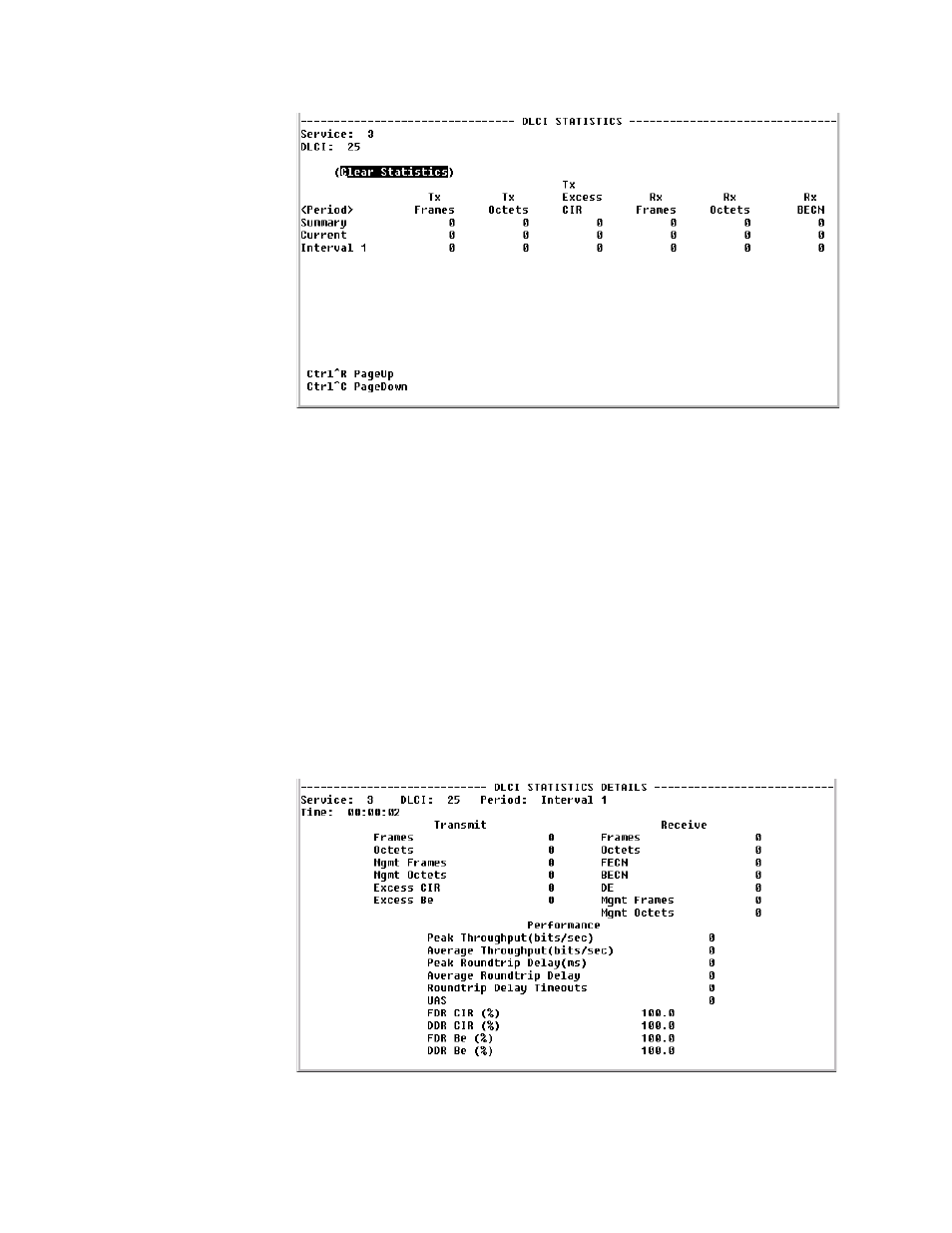
4-36
F r a m e S t a r t F S M
Figure 4.26
DLCI Statistics Screen
This screen displays all ninety-six 15-minute buckets available for DLCI
statistics. If the unit is powered on at 01:00 PM, the first interval will be
completed at 01:15 PM; subsequent intervals would be completed at xx:30,
xx:45, xx:00 and xx:15. Interval 1 is always the latest (most recent) interval,
and interval 96 will always be the oldest.
The first row of the DLCI Statistics screen shows a summary that includes all
96 buckets. You can choose to see the statistics for any given bucket by
selecting the desired <Period> and pressing the “Enter” key, which displays
the DLCI Statistics Details screen. The MIB (ipadv2.mib) describes each
available statistic.
DLCI Statistics Details Screen
Select from the <Period> column to display the DLCI Statistics Details screen
(Figure 4.27) for a specific period or interval. The parameters on this screen
are described below.
Figure 4.27
DLCI Statistics Details Screen