Performance menu, Performance menu -7 – Verilink FrameStart FSM (34-00299.E) Product Manual User Manual
Page 125
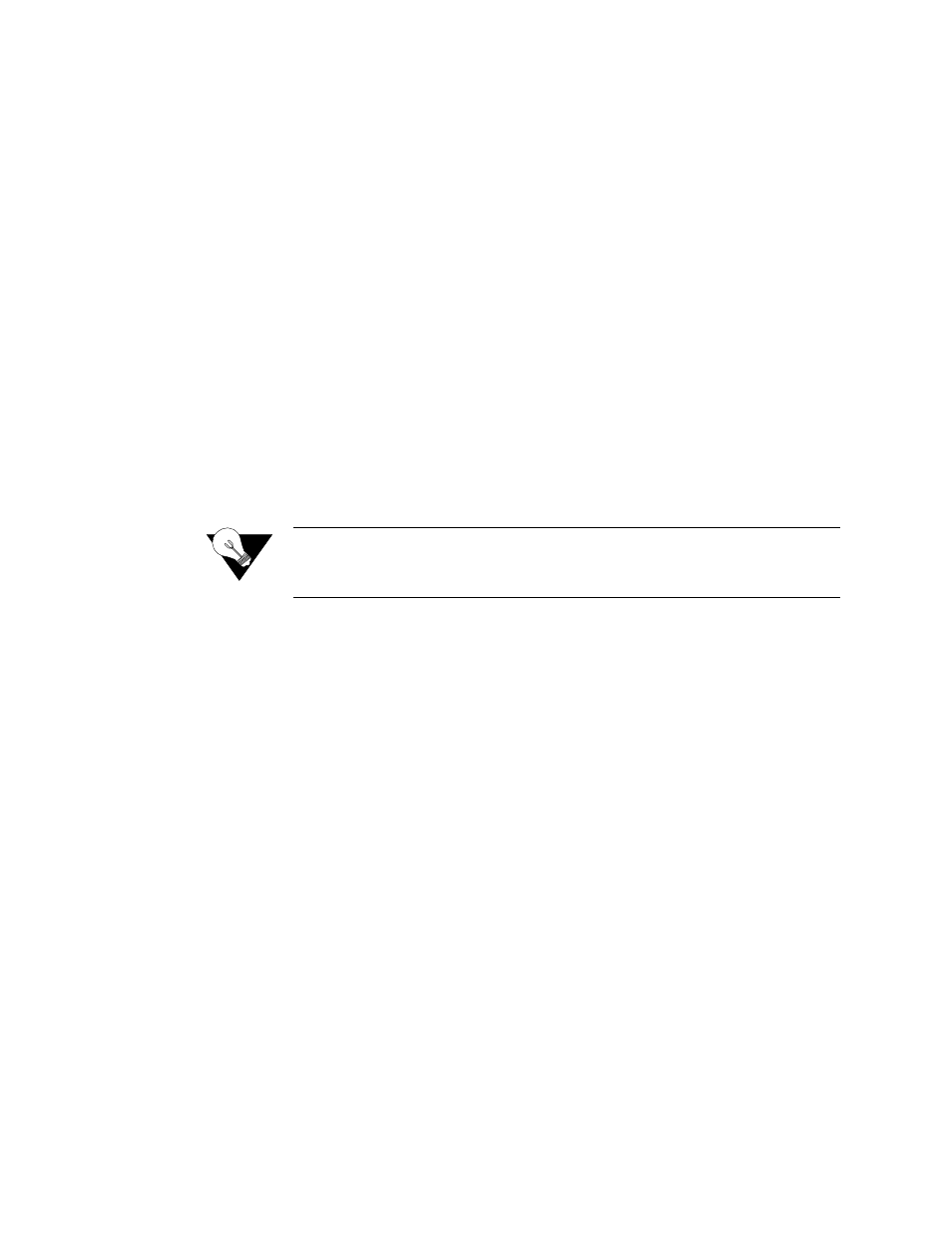
F r o n t P a n e l L C D I n t e r f a c e
5-7
BPVS
Bipolar Violation Seconds
−
the number of times the signal failed to observe
the rules for changing the polarity of the logic “1” transmitted signal. The
default alarm threshold for this condition is set at 0. This means that this
alarm is initially turned off.
CSS
Controlled Slip Seconds
−
indicates the number of seconds during which a
timing correction was needed due to buffer under-run or overflow. The default
alarm threshold for this condition is set at 5.
RAS
Remote Alarm Seconds
−
the number of seconds the RAI/yellow alarm has
been reported from the remote end of the T1 link. The default alarm threshold
for this condition is set at 0. This means that this alarm is initially turned off.
AISS
Alarm Indication Signal Seconds -- the number of seconds AIS has been
received. The default alarm threshold for this condition is set at 0; this means
that this alarm is initially turned off.
UAS
Unavailable Seconds -- the number of seconds for which data was not
available at the T1 port. The default alarm threshold for this condition is set
at 0. This means that this alarm is initially off.
NOTICE:
Alarm detection and generation are per the guidelines set forth in ANSI
T1M1.3. Other relevant standards include ANSI T1.403-1989 and AT&T
PUB 54016
DTR Alarm
Read-only field that displays the current DTR Alarm status. This register
shows “OK” when no alarms are detected, and shows “ALRMD” when the
unit alarms a loss of DTR.
Reset Timer
This field is the contiguous number of seconds that an alarm parameter must
be clear before the alarm is reset. Applicable values range from 000 through
899. A value of “000” means that the alarm never resets. Press
SELECT
to
change this threshold.
Reset Alarms
This option clears the alarm counts. To reset the alarms, press the
SCROLL
button to bring up the “Yes” option, and then press the
SELECT
button.
Performance Menu
The PERFORMANCE menu displays a history of the network error
parameters that are continuously monitored. This register lets you view the
24-hour performance totals from the unit.