Utilities, Software upgrade, Utilities -46 – Verilink FrameStart FSM (34-00299.E) Product Manual User Manual
Page 70: Software upgrade -46
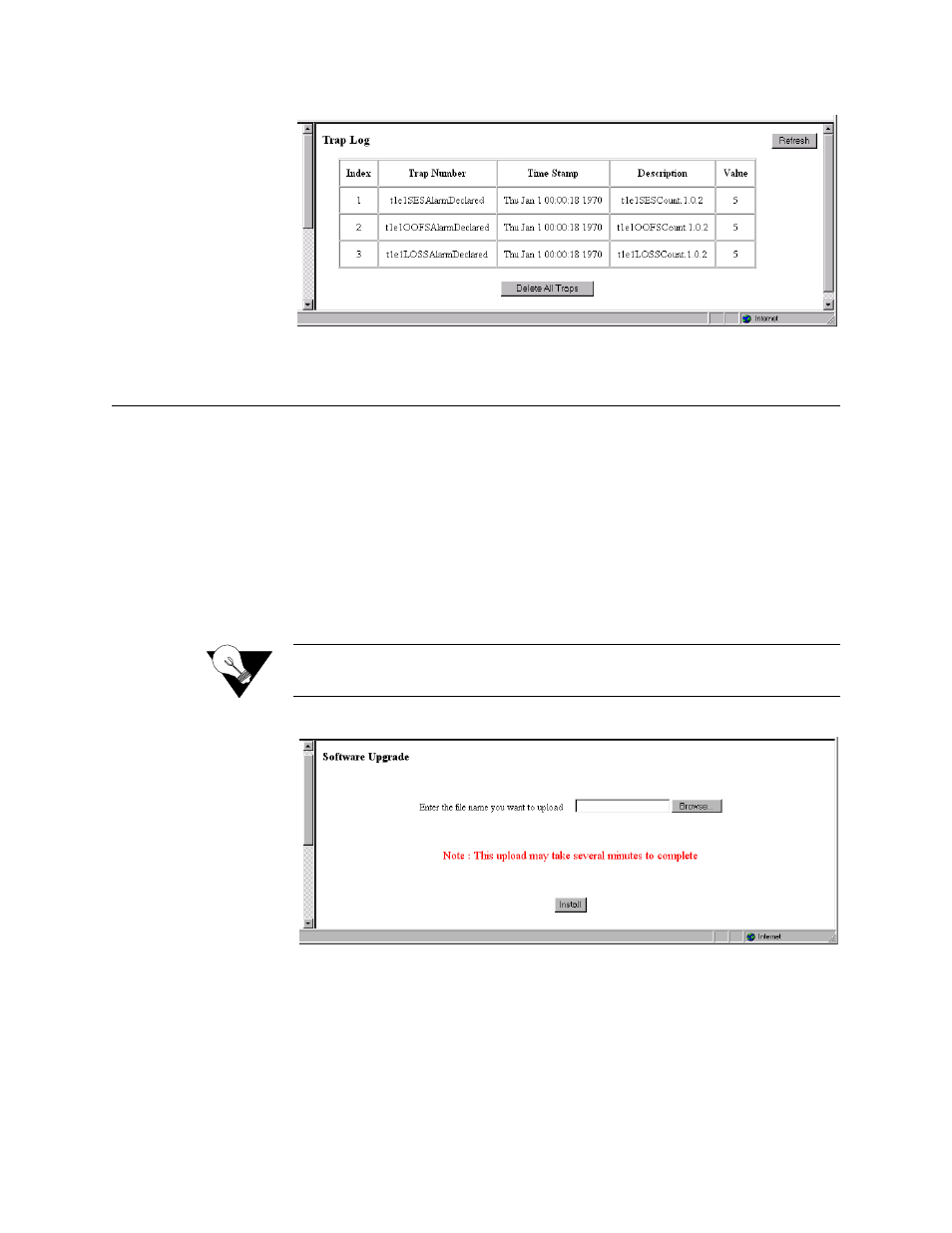
3-46
F r a m e S t a r t F S M
Figure 3.32
Trap Log Screen
Utilities
Using the options available beneath the Utilities branch of the navigation tree,
you can upgrade the software in your FSM, manage access with passwords,
and log off the system.
Software Upgrade
This screen (Figure 3.33) is used to upgrade the software in your FSM unit.
The revision level for the software that your unit is currently using will be
displayed in the top frame of the Web Server interface. After installing a
software upgrade, the new revision level will be displayed in this frame.
NOTICE:
During the last 2 minutes of the upgrade process, the unit’s memory will
be reprogrammed; the unit will be inoperable during this time.
Figure 3.33
Software Upgrade Screen
To upgrade the unit’s software, perform the following steps:
1
Click the “SW Upgrade” link on the navigation tree.
2
Click the “Browse” button to find and select the upgrade file
(xxx.hex
)
provided by Verilink. After selecting the appropriate file, the filename and
its path will appear in the field next to the “Browse” button. (Alternatively,
you may type the filename and its location directly into this field.)