Verilink FrameStart FSM (34-00299.E) Product Manual User Manual
Page 46
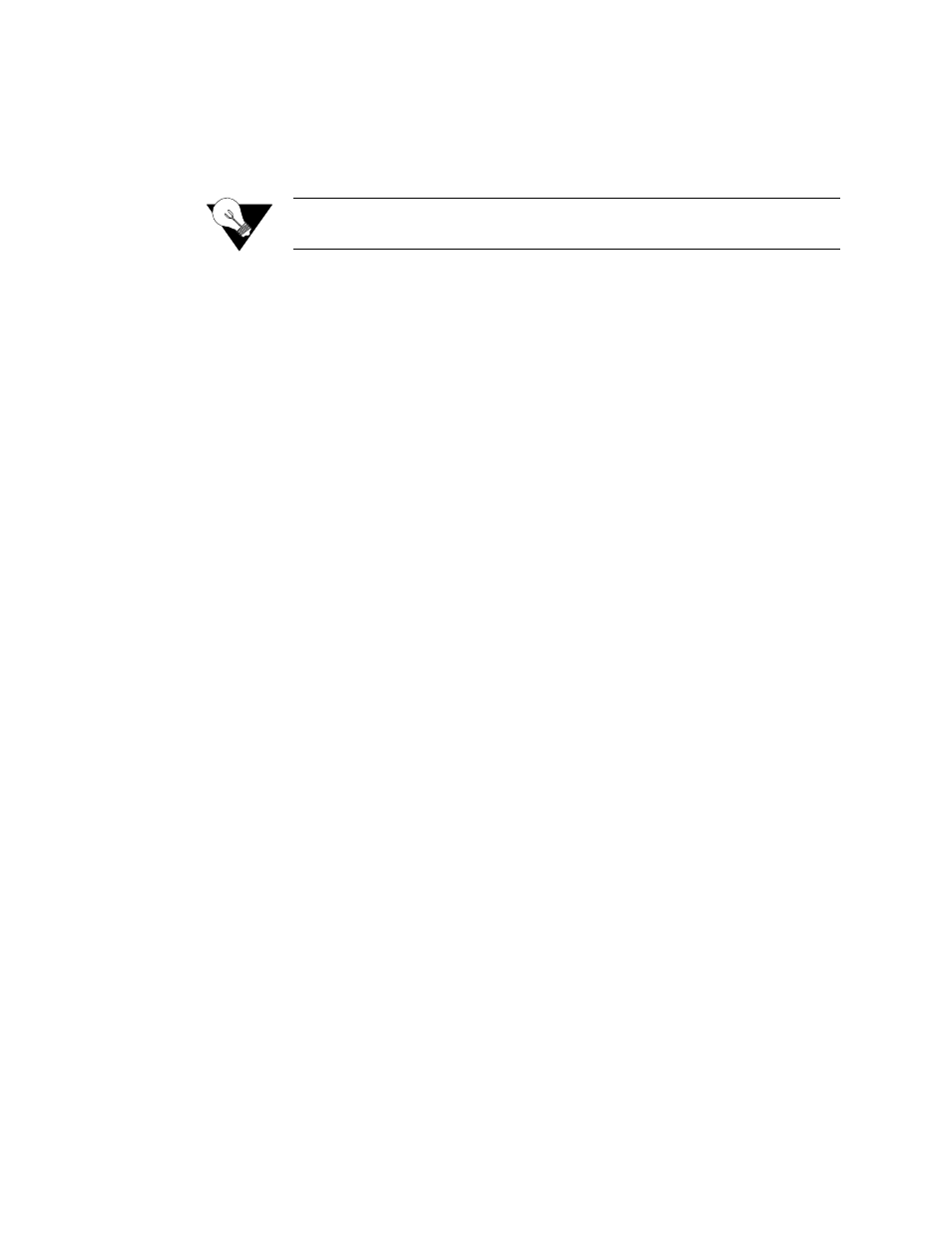
3-22
F r a m e S t a r t F S M
Enforce CIR and Be
If this parameter is set to “Yes,” the unit will enforce CIR and Excess Burst
according to the Link Injection Parameter.
Values: No, Yes
Default: No
NOTICE:
The Auto Diagnostic parameter must be set to “Yes” to enforce CIR and
Be.
Management DLCI
If this parameter is set to “0,” the unit will look for management traffic on
any DLCI. If set to a number associated with a specific DLCI, the unit will
look for management traffic on that DLCI only.
Management Auto IP
DLCI
If this parameter is set to “Yes,” the unit will monitor the specified
management DLCI for five pings over 5 seconds, after which the unit uses the
destination address as its management IP address.
FrameStart Auto
Diagnostic
When this parameter is set to “Yes,” the unit will always source LMI on both
sides of the frame relay connection. The unit will dynamically learn the type
of link management used on each side of the connection (Network and
Serial).
When set to “No,” the unit will monitor LMI between the serial and the
Network port. If one side of the connection goes down, it will source LMI
until the connection goes back up, and will automatically go back to Monitor
mode once both sides are up. In Monitor mode, the unit will switch all frames
received between the network and the serial port, regardless of the number of
DLCIs or frame size.
FrameStart Auto Diagnostic mode should be left set to “Yes” unless the frame
relay connection has more that 128 DLCIs, or if there is a very high traffic
rate on a constant basis.
Values: No, Yes
Default: Yes
FrameStart Auto
Discovery
When this parameter is set to “Yes,” the unit will send FrameStart discovery
and delay frames to each DLCI it learns as soon as the DLCIs are set active.
This is required to calculate round trip delay as well as to discover remote
FSM/FST/FSD units. This parameter should be set to “Yes” only on network
services that have an FSM/FST/FSD at the far end of the frame relay
connection. Also if set to “Yes,” the unit will gather SLA parameters such as
frame and data delivery ratio as defined in the Frame Relay Forum
Implementation, FRF.13. Those gathered statistics are then displayed on the
DLCI Statistics screen as shown on page 3-39.
Values: No, Yes
Default: No
Round Trip Delay Size
Specifies the frame size (in bytes) of packets making the round-trip.
Round Trip Delay Rate
Specifies the rate (in seconds) at which Round Trip Delay packets are sent.