Network config screen, Network config screen -7 – Verilink FrameStart FSM (34-00299.E) Product Manual User Manual
Page 81
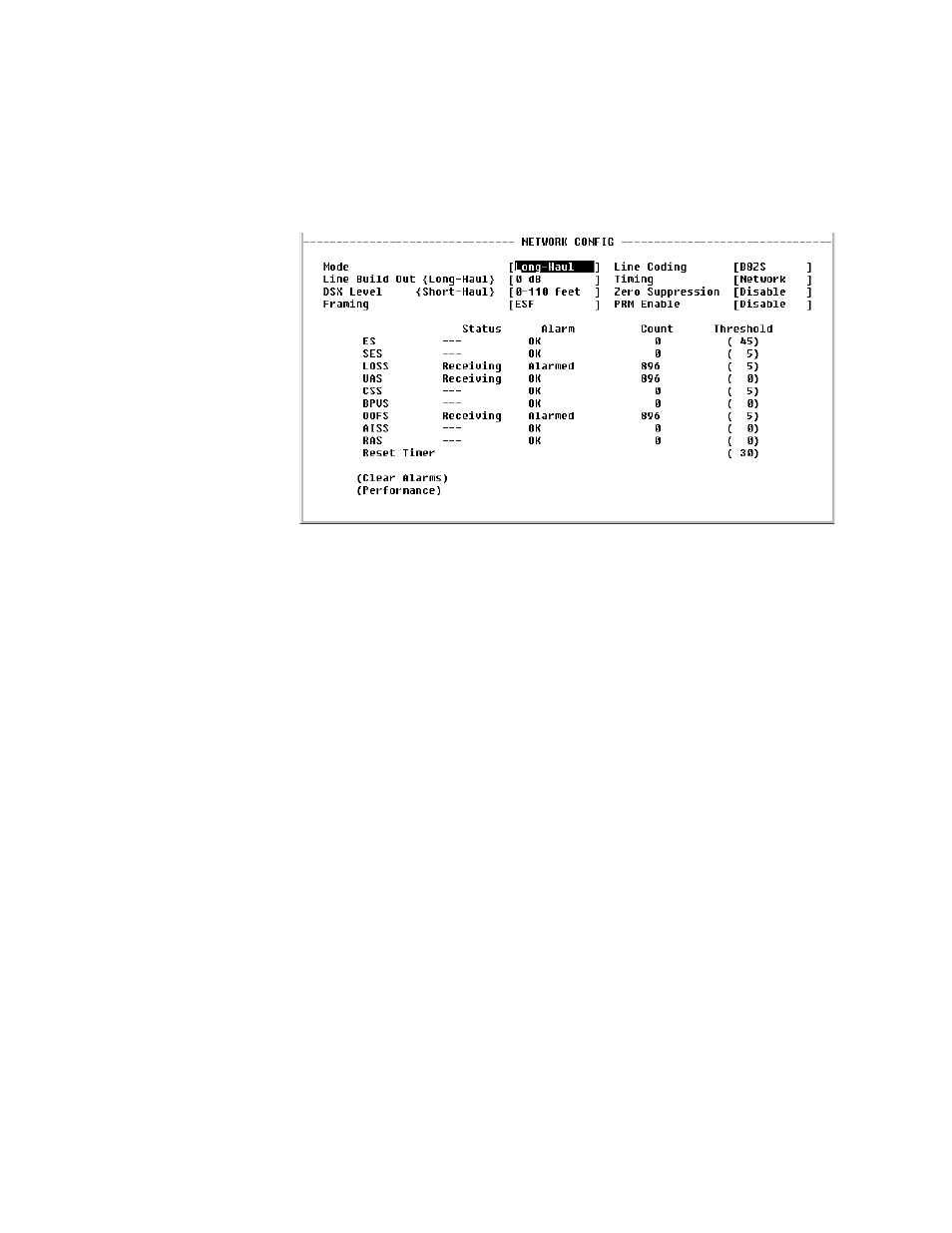
V T 1 0 0 I n t e r f a c e
4-7
Network Config Screen
The Network Config screen (Figure 4.6) lets you view and make changes to
the Network interface's configuration as described below. In addition, this
screen provides a table that displays the alarm values for the Network
interface.
Figure 4.6
Network Config Screen
Mode
Selects the network service type.
Values: Long Haul, Short Haul
Default: Long Haul
Line Build-Out (Long
Haul)
Sets the transmit Line Build Out (LBO) for the Long-Haul network interface.
Values: 0,
−
7.5,
−
15.0,
−
22.5 dB
Default: 0 dB
DSX Level (Short
Haul)
Specifies the DTE DSX-1 interface output level.
Values: 0
−
110, 111
−
220, 221
−
330, 331
−
440, 441
−
550, 551
−
660, >661 ft
Default: 0
−110
ft
Framing
Selects the framing for the network side of the DSU/CSU.
Values
ESF, D4
Default: ESF
Line Coding
Sets the network side line coding.
Values: B8ZS, AMI
Default: B8ZS
Timing
Sets the timing source to synchronize the unit’s internal timing generators. In
all cases, slips are controlled to occur on frame boundaries at the Network
ports when timing synchronization is lost. The options are as follows:
Internal – The unit’s internal frequency standard (T1 1.544 Mbps ± 50 bps)
is used for all timing.