Network configuration menu, Network configuration menu -13, Notice – Verilink FrameStart FSM (34-00299.E) Product Manual User Manual
Page 131
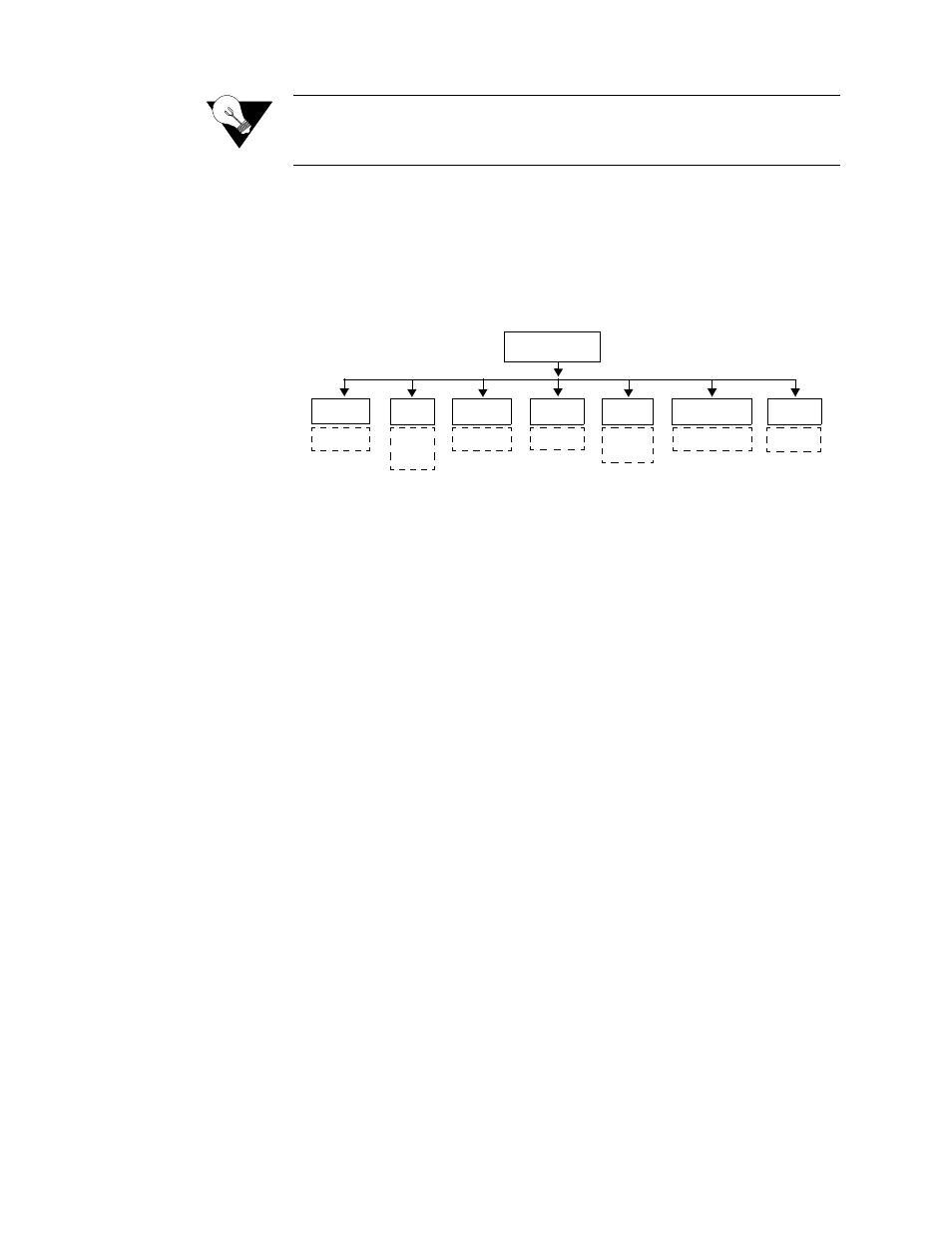
F r o n t P a n e l L C D I n t e r f a c e
5-13
NOTICE:
Always verify that a DHCP server is available on the network before
enabling DHCP Client. If, on power-up, a DHCP server is not found, a
60-second timeout will occur.
Network Configuration Menu
Use the NET CONFIG menu to set up parameter values for the T1 port
labeled as “
NET
Figure 5.12
Network Configuration Menu Tree
The Network interface can have independently selected values for the
following parameters:
Mode
Selects the network service type.
Values: Long Haul, Short Haul
Default: Long Haul
LBO
Sets the transmit Line Build Out (LBO) for the network interface.
Values: 0,
−
7.5,
−
15.0,
−
22.5 dB
Default: 0 dB
Framing
Selects the framing for the network side of the DSU/CSU.
Values
ESF, D4
Default: ESF
Coding
Sets the network side line coding.
Values: AMI, B8ZS
Default: B8ZS
Timing
Sets the timing source to synchronize the unit’s internal timing generators. In
all cases, slips are controlled to occur on frame boundaries at the Network
and/or DSX-1 ports when timing synchronization is lost. Choices are as
follows:
Internal – The unit’s internal frequency standard (T1 1.544 Mbps ± 50 bps)
is used for all timing.
Net – Timing is derived from the Network port recovered clock.
Net
Config
Framing
Coding
Timing
LBO
ESF
D4
B8ZS
AMI
Int
Net
Serial
0
−
7.5
−
15.0
−
22.5
Zero Suppression
Dis
En
PRM
Dis
En
Mode
Long-Haul
Shrt-Haul