Network maintenance menu, Network maintenance menu -9, Notice – Verilink FrameStart FSM (34-00299.E) Product Manual User Manual
Page 127: Maintenance menu tree
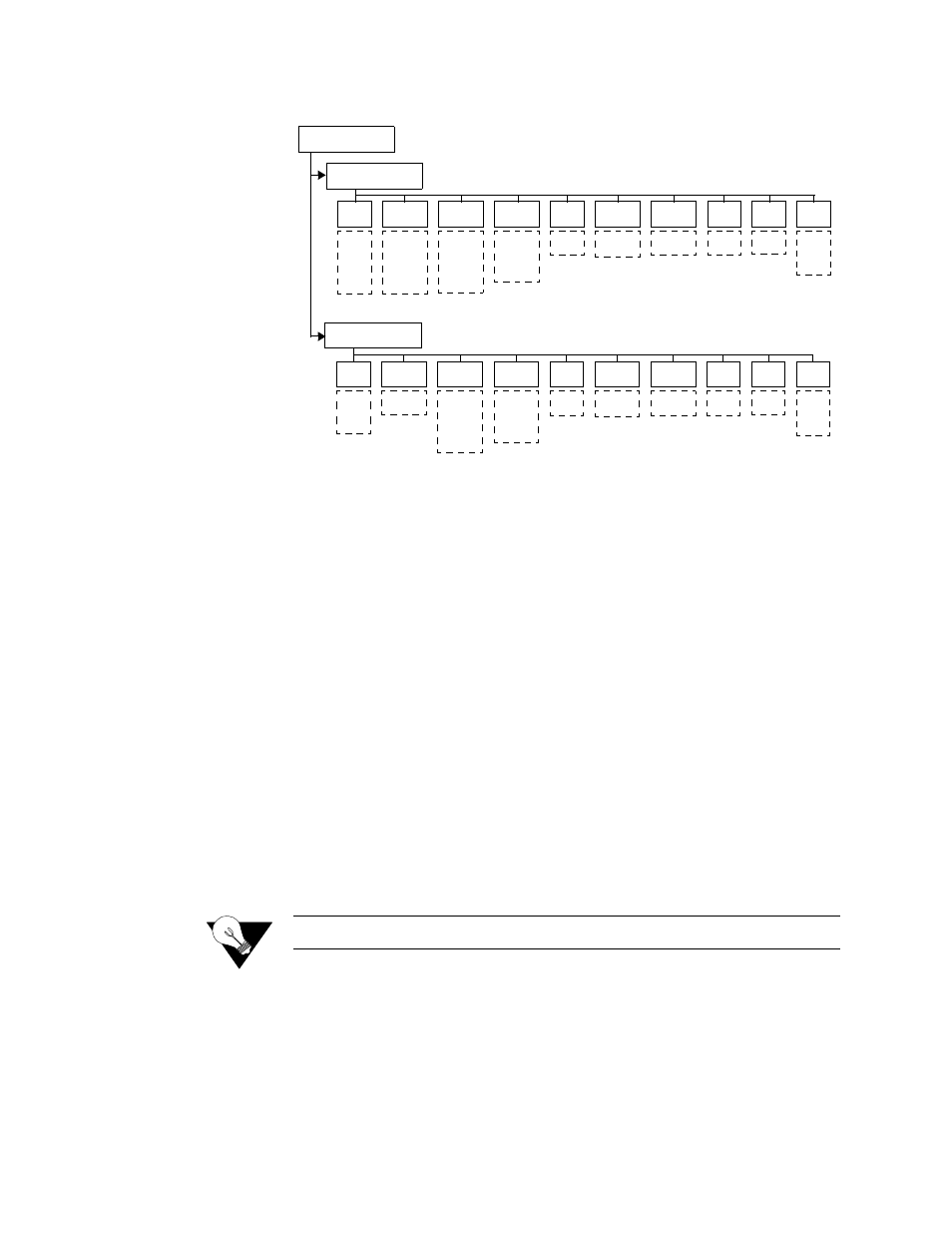
F r o n t P a n e l L C D I n t e r f a c e
5-9
Figure 5.9
Maintenance Menu Tree
Network Maintenance Menu
The following paragraphs describe the user-selectable and display-only
parameters of the NET interface maintenance menu.
Loop
Lets you specify the type of loop test (if any) performed on the selected
interface.
Values: No Test, payload loopback (PLB), line loopback (LLB),
maintenance loopback (MLB), Far LLB, and Far PLB
Default: No Test
Setting
Lets you specify on which channels the BERT will be performed.
Values: Net, Service, Idle, Channel 1, Channel 2, Channel 3...Channel 24
Default: Net
Pattern
Lets you specify the pattern to be transmitted during a BERT for the selected
port.
Values: QRSS, 511, 2047 2^15, Spaces, Marks
Default: QRSS
NOTICE:
The 2^15 pattern is the ITU (European) version, not the ANSI version.
Length
Lets you specify the length of time that a BERT should run for the selected
interface.
Values: 15 Minutes, 30 Minutes, 1 Hour, 24 Hours, Continuous
Default: 15 Minutes
Maintenance
Network
Serial
Loop
Setting
Pattern
Length
Sync
Elapsed
Bit Errs
ES
% EFS
Cmd
No Test
PLB
LLB
MLB
Far PLB
Far LLB
Net
Service
Idle
Ch. 1
“
Ch. 24
QRSS
511
2047
2
15
Spaces
Marks
15 min
30 min
1 hr
24 hr
Cont
(read-
only field)
(read-
only field)
(read-
only field)
(read-
only field)
(read-
only field)
Stop
Reset
Err Inject
Start
Loop
Setting
Pattern
Length
Sync
Elapsed
Bit Errs
ES
% EFS
Cmd
No Test
Port
V.54
Far V.54
Net
DTE
QRSS
511
2047
2
15
Spaces
Marks
15 min
30 min
1 hr
24 hr
Cont
(read-
only field)
(read-
only field)
(read-
only field)
(read-
only field)
(read-
only field)
Stop
Reset
Err Inject
Start