Configure alarm reporting and line restoral, Configure alarm reporting and line restoral -9 – Verilink QUAD/IMUX (880-502392-001) Product Manual User Manual
Page 27
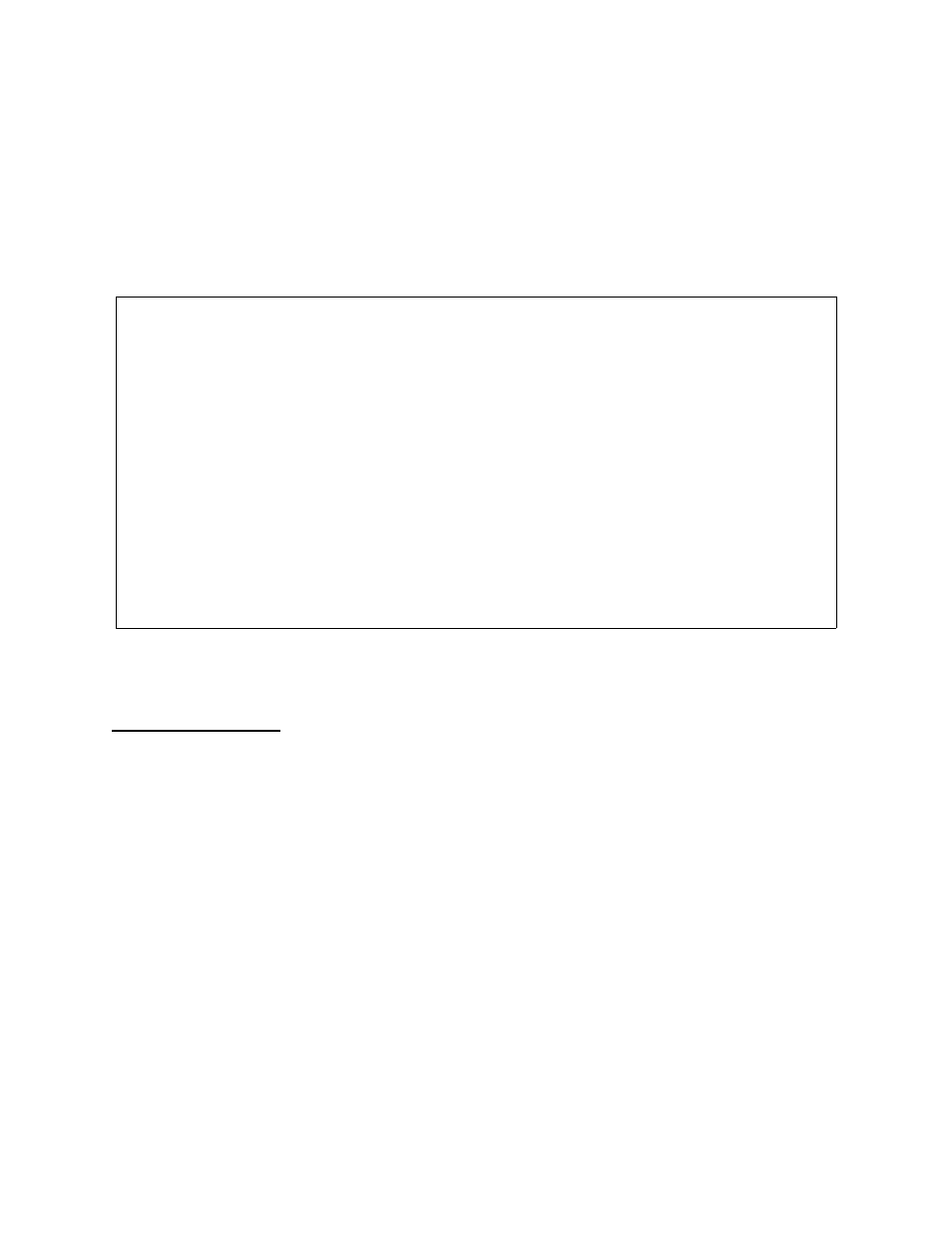
Quick Set-Up
Verilink QUAD/IMUX User Manual
2-9
16. This example configuration has three QUAD 2164 modules
which each connect to the same carrier, and that carrier is
providing timing. We will set the configuration so that the
shelf can time from the first T1 on any of these three modules.
Use the “PC”, “PS”, “PA”, “SC”, “SS”, “SA”, “TC”, “TS” and “TA”
commands to set all of the values shown in
. Then
exit from the Timing Menu with “X” and exit from the
Configuration Menu by using “X”again.
Figure 2-7 QUAD 2164 Timing Menu - Required Settings
17. Repeat
through
2164 modules.
Configure Alarm
Reporting and
Line Restoral
It is crucial that the alarm and line restoral options are set as part
of the installation process. Otherwise, when a T1 fails and is
automatically removed from service by the IMUX 2160, after the
alarm condition clears, the previously failed T1 will never be
placed back into service. The step-by-step procedure continues
below with the QUAD 2164 Alarm and Line Restoral options.
18. Select the QUAD 2164 in slot 3 as the current module, as
indicated by the command line prompt. Use the “S” command
to change to slot 3, if necessary.
19. From the Main Menu, use “A” to access the QUAD 2164 Alarm
Menu. On the Alarm Menu use the “A” command to enable card
alarm reporting.
-- QUAD 2164 CONFIGURATION MENU (TIMING OPTIONS)--
-- QUAD 2164 CONFIGURATION MENU (TIMING OPTIONS)--
-- QUAD 2164 CONFIGURATION MENU (TIMING OPTIONS)--
-- QUAD 2164 CONFIGURATION MENU (TIMING OPTIONS)--
Current shelf timing source: Card 3, NET 1 (PRIMARY)
Current shelf timing source: Card 3, NET 1 (PRIMARY)
Current shelf timing source: Card 3, NET 1 (PRIMARY)
Current shelf timing source: Card 3, NET 1 (PRIMARY)
Source Slot Number Synchronization Auto Restore
Source Slot Number Synchronization Auto Restore
Source Slot Number Synchronization Auto Restore
Source Slot Number Synchronization Auto Restore
PRIMARY PC) 3 PS) NET 1 PA) YES
PRIMARY PC) 3 PS) NET 1 PA) YES
PRIMARY PC) 3 PS) NET 1 PA) YES
PRIMARY PC) 3 PS) NET 1 PA) YES
SECONDARY SC) 7 SS) NET 1 SA) YES
SECONDARY SC) 7 SS) NET 1 SA) YES
SECONDARY SC) 7 SS) NET 1 SA) YES
SECONDARY SC) 7 SS) NET 1 SA) YES
TERTIARY TC) 8 TS) NET 1 TA) YES
TERTIARY TC) 8 TS) NET 1 TA) YES
TERTIARY TC) 8 TS) NET 1 TA) YES
TERTIARY TC) 8 TS) NET 1 TA) YES
R) Receive clock from shelf: YES
R) Receive clock from shelf: YES
R) Receive clock from shelf: YES
R) Receive clock from shelf: YES
X) exit this screen
X) exit this screen
X) exit this screen
X) exit this screen
A [0.0.0.206] [1,3] QUAD 2164 >
A [0.0.0.206] [1,3] QUAD 2164 >
A [0.0.0.206] [1,3] QUAD 2164 >
A [0.0.0.206] [1,3] QUAD 2164 >