Quad 2164 performance monitoring, Quad 2164 performance monitoring -3 – Verilink QUAD/IMUX (880-502392-001) Product Manual User Manual
Page 71
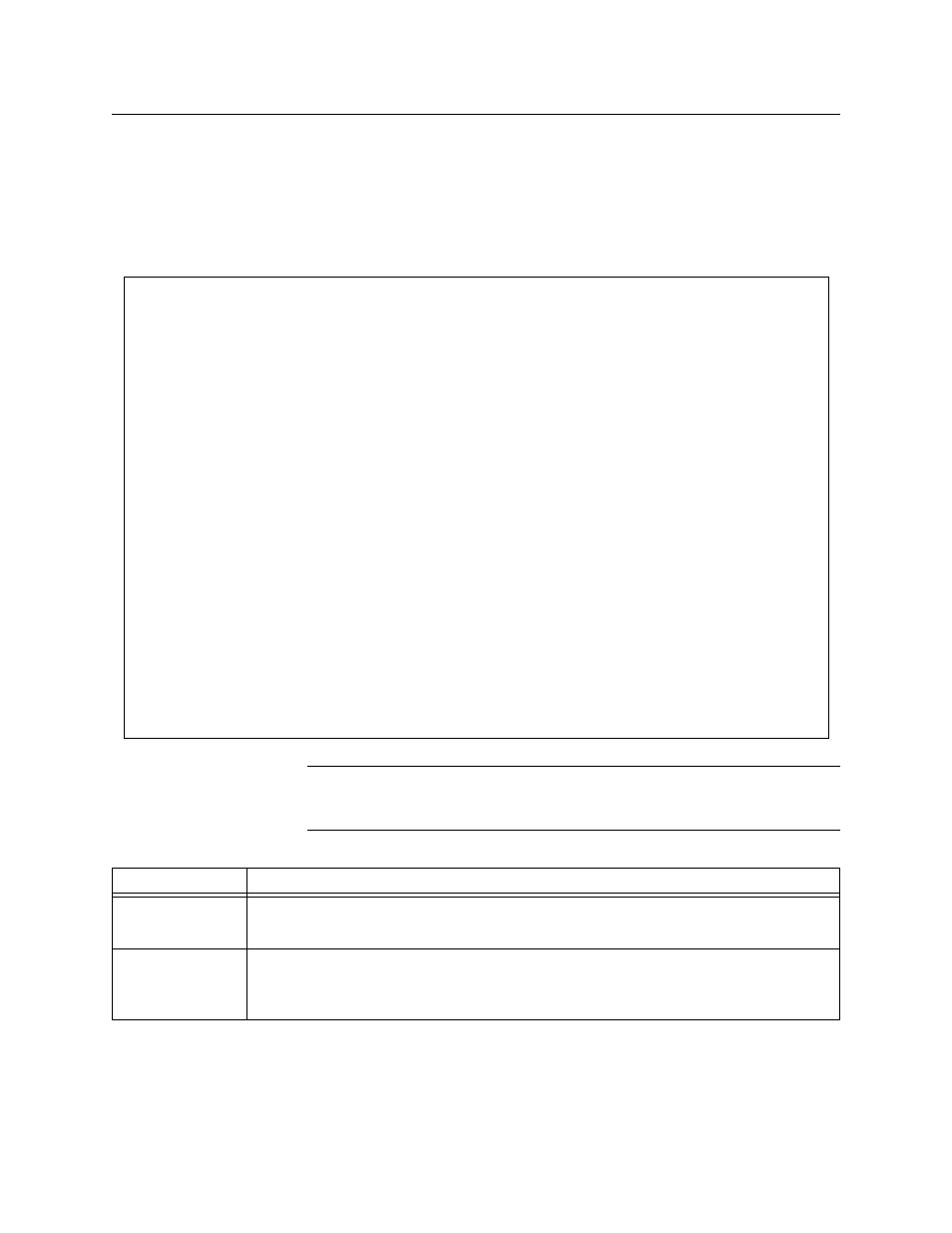
Performance Monitoring
Verilink QUAD/IMUX User Manual
5-3
QUAD 2164 Performance Monitoring
To view performance and status information for the QUAD 2164,
type “P” from the main screen and press E
NTER
. The
Performance/Status Menu for T1 versions of the QUAD 2164
appears in
.
Figure 5-1 QUAD 2164 Performance/Status Menu, T1 version
NOTE: Certain menu options display with a letter followed by a
lowercase n. The n is a variable representing a port number.
Type the number of the port instead of a lowercase n.
Table 5-1
QUAD 2164 Performance/Status Menu, T1 Version
Field/Command
Description
LOS
Displays the number of Loss of Signal (LOS) Seconds: A second during which the
QUAD 2164 module is in a Loss of Signal state. LOS is declared upon detecting 100
consecutive zeros, it is cleared with the receipt of the next 1 bit.
LOF
Displays the number of Loss of Frame (LOF) Seconds: An LOF alarm is declared when
a 3-second interval of continuous Out of Frame (OOF) or Loss of Signal (LOS) state is
detected. If at least 10 seconds elapse without an LOS or LOF error, the LOF alarm is
cleared.
-- QUAD 2164 PERFORMANCE/STATUS MENU --
-- QUAD 2164 PERFORMANCE/STATUS MENU --
-- QUAD 2164 PERFORMANCE/STATUS MENU --
-- QUAD 2164 PERFORMANCE/STATUS MENU --
PORT 1 PORT 2 PORT 3 PORT 4
PORT 1 PORT 2 PORT 3 PORT 4
PORT 1 PORT 2 PORT 3 PORT 4
PORT 1 PORT 2 PORT 3 PORT 4
LOS YES YES YES YES
LOS YES YES YES YES
LOS YES YES YES YES
LOS YES YES YES YES
LOF NO NO NO NO
LOF NO NO NO NO
LOF NO NO NO NO
LOF NO NO NO NO
AIS Rx/Tx NO/NO NO/NO NO/NO NO/NO
AIS Rx/Tx NO/NO NO/NO NO/NO NO/NO
AIS Rx/Tx NO/NO NO/NO NO/NO NO/NO
AIS Rx/Tx NO/NO NO/NO NO/NO NO/NO
RAI Rx/Tx NO/YES NO/YES NO/YES NO/YES
RAI Rx/Tx NO/YES NO/YES NO/YES NO/YES
RAI Rx/Tx NO/YES NO/YES NO/YES NO/YES
RAI Rx/Tx NO/YES NO/YES NO/YES NO/YES
SLIP NO NO NO NO
SLIP NO NO NO NO
SLIP NO NO NO NO
SLIP NO NO NO NO
CRC6 NO NO NO NO
CRC6 NO NO NO NO
CRC6 NO NO NO NO
CRC6 NO NO NO NO
BER EX NO NO NO NO
BER EX NO NO NO NO
BER EX NO NO NO NO
BER EX NO NO NO NO
Restore State OOS OOS OOS OOS
Restore State OOS OOS OOS OOS
Restore State OOS OOS OOS OOS
Restore State OOS OOS OOS OOS
En) Errored Seconds Un) Unavailable Seconds
En) Errored Seconds Un) Unavailable Seconds
En) Errored Seconds Un) Unavailable Seconds
En) Errored Seconds Un) Unavailable Seconds
Bn) Bursty Seconds Sn) Severely Errored Seconds
Bn) Bursty Seconds Sn) Severely Errored Seconds
Bn) Bursty Seconds Sn) Severely Errored Seconds
Bn) Bursty Seconds Sn) Severely Errored Seconds
Ln) LOS Seconds Fn) SEF Seconds
Ln) LOS Seconds Fn) SEF Seconds
Ln) LOS Seconds Fn) SEF Seconds
Ln) LOS Seconds Fn) SEF Seconds
Dn) LOF Seconds On) OOF Seconds
Dn) LOF Seconds On) OOF Seconds
Dn) LOF Seconds On) OOF Seconds
Dn) LOF Seconds On) OOF Seconds
An) AIS Seconds Cn) Controlled Slip Seconds
An) AIS Seconds Cn) Controlled Slip Seconds
An) AIS Seconds Cn) Controlled Slip Seconds
An) AIS Seconds Cn) Controlled Slip Seconds
Mn) Loss of Frame Counts Zn) AIS/SEF Seconds
Mn) Loss of Frame Counts Zn) AIS/SEF Seconds
Mn) Loss of Frame Counts Zn) AIS/SEF Seconds
Mn) Loss of Frame Counts Zn) AIS/SEF Seconds
Qn) Errored Seconds Type A T) Threshold Status
Qn) Errored Seconds Type A T) Threshold Status
Qn) Errored Seconds Type A T) Threshold Status
Qn) Errored Seconds Type A T) Threshold Status
Rn) Reset Registers X) exit this screen
Rn) Reset Registers X) exit this screen
Rn) Reset Registers X) exit this screen
Rn) Reset Registers X) exit this screen
[1,1] QUAD 2164 >
[1,1] QUAD 2164 >
[1,1] QUAD 2164 >
[1,1] QUAD 2164 >