Configure port 1, Copy port 1 to all, Setup shelf timing – Verilink QUAD/IMUX (880-502392-001) Product Manual User Manual
Page 33
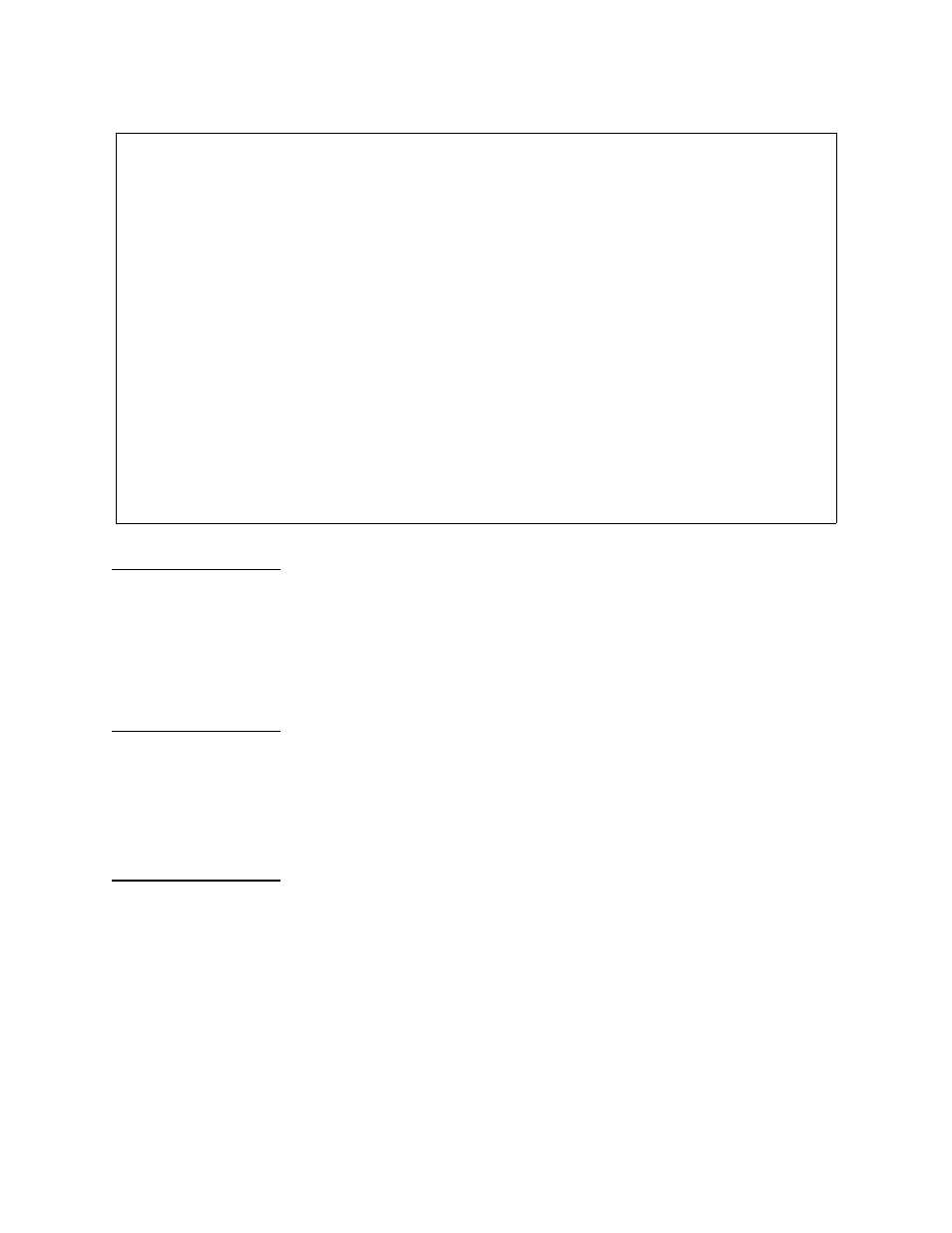
Quick Set-Up
Verilink QUAD/IMUX User Manual
2-15
Figure 2-12 QUAD 2164 Configuration Menu
Configure Port 1
4. Type “I1” and reply “y” to enable port 1.
5. Type “F1”and select “2” for ESF framing.
6. Type “L1” and select “2” for B8ZS. The remaining default
options are correct for this example.
Copy Port 1 to All
7. Type “C” to access the
copy port
copy port
copy port
copy port function. Select port “1” as
the port to copy from. Select “A” to copy to all ports. Confirm
that you are sure with “y”. After the copy operation completes
(about 3 seconds), the QUAD 2164 Configuration Menu is re-
displayed with all four T1 ports set the same.
Setup Shelf
Timing
8. Still at the QUAD 2164 Configuration Menu, type “T” to access
the timing submenu. If
Receive clock from shelf
Receive clock from shelf
Receive clock from shelf
Receive clock from shelf is set to NO,
use the R command and set it to "yes". Once
Receive clock from
Receive clock from
Receive clock from
Receive clock from
shelf
shelf
shelf
shelf is set to "yes", proceed to
. All QUAD/IMUX
applications in a given shelf must share a common clock
source.
-- QUAD 2164 CONFIGURATION MENU --
-- QUAD 2164 CONFIGURATION MENU --
-- QUAD 2164 CONFIGURATION MENU --
-- QUAD 2164 CONFIGURATION MENU --
PORT 1 PORT 2 PORT 3 PORT 4
PORT 1 PORT 2 PORT 3 PORT 4
PORT 1 PORT 2 PORT 3 PORT 4
PORT 1 PORT 2 PORT 3 PORT 4
In) In Service NO NO NO NO
In) In Service NO NO NO NO
In) In Service NO NO NO NO
In) In Service NO NO NO NO
Fn) Frame Format SF SF SF SF
Fn) Frame Format SF SF SF SF
Fn) Frame Format SF SF SF SF
Fn) Frame Format SF SF SF SF
Ln) Line Coding AMI AMI AMI AMI
Ln) Line Coding AMI AMI AMI AMI
Ln) Line Coding AMI AMI AMI AMI
Ln) Line Coding AMI AMI AMI AMI
Bn) Line Build Out 0db 0db 0db 0db
Bn) Line Build Out 0db 0db 0db 0db
Bn) Line Build Out 0db 0db 0db 0db
Bn) Line Build Out 0db 0db 0db 0db
NDn) Network Density NONE NONE NONE NONE
NDn) Network Density NONE NONE NONE NONE
NDn) Network Density NONE NONE NONE NONE
NDn) Network Density NONE NONE NONE NONE
NLn) Network Initiated Loop NO NO NO NO
NLn) Network Initiated Loop NO NO NO NO
NLn) Network Initiated Loop NO NO NO NO
NLn) Network Initiated Loop NO NO NO NO
DLn) FDL Enable NO NO NO NO
DLn) FDL Enable NO NO NO NO
DLn) FDL Enable NO NO NO NO
DLn) FDL Enable NO NO NO NO
PRM Enable NO NO NO NO
PRM Enable NO NO NO NO
PRM Enable NO NO NO NO
PRM Enable NO NO NO NO
F) FDL configuration A) alarm configuration
F) FDL configuration A) alarm configuration
F) FDL configuration A) alarm configuration
F) FDL configuration A) alarm configuration
C) copy port D) restore defaults
C) copy port D) restore defaults
C) copy port D) restore defaults
C) copy port D) restore defaults
T) timing X) exit this screen
T) timing X) exit this screen
T) timing X) exit this screen
T) timing X) exit this screen
[1,1] QUAD 2164 >
[1,1] QUAD 2164 >
[1,1] QUAD 2164 >
[1,1] QUAD 2164 >