Verilink QUAD/IMUX (880-502392-001) Product Manual User Manual
Page 42
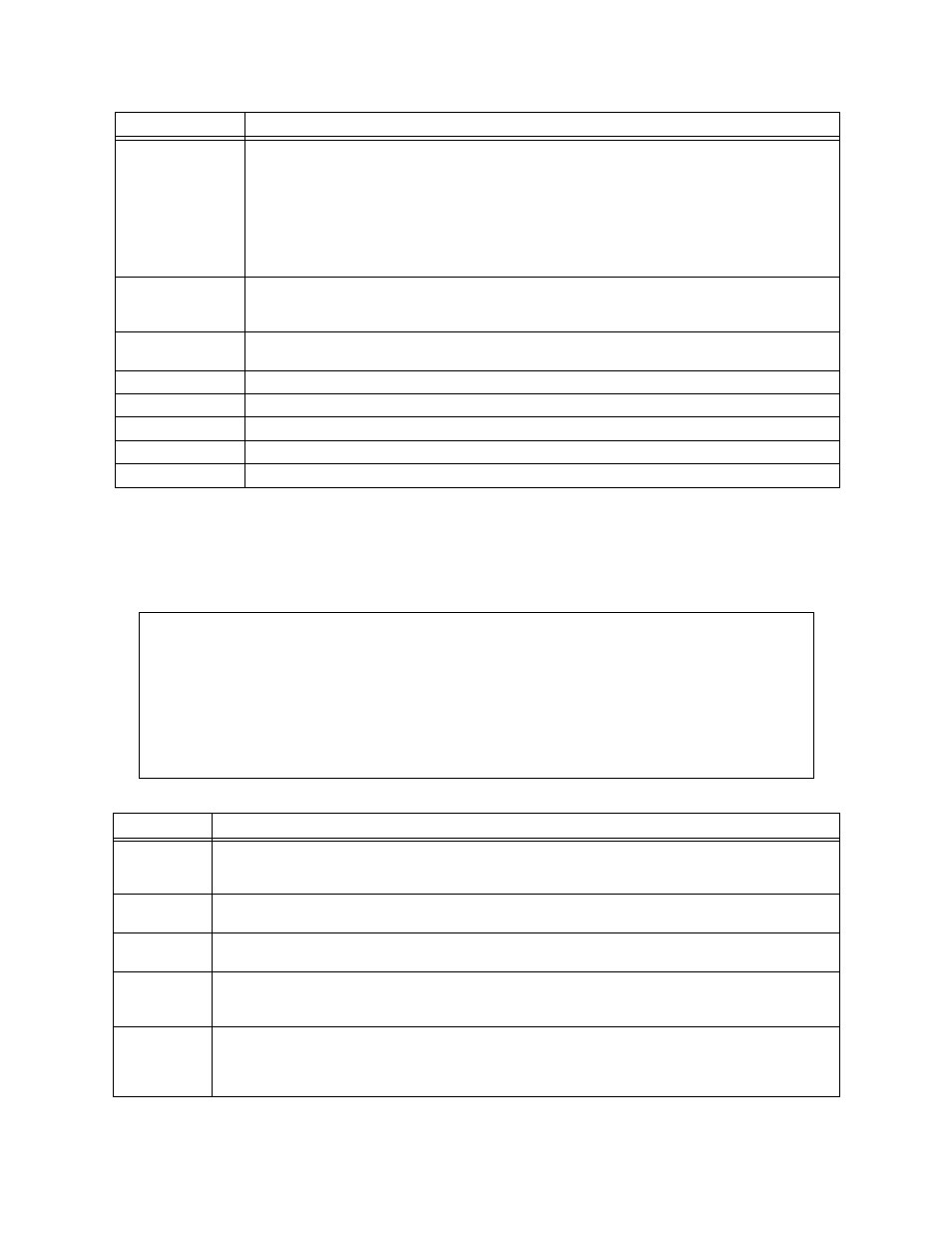
E1 Configuration Menus
3-4
Verilink QUAD/IMUX User Manual
E1 Alarm Options
To configure the QUAD 2164 Alarm Options, type “A” from the
QUAD 2164 Configuration Menu (Figure 3-2). The QUAD 2164 Alarm
Options menu appears (
).
Figure 3-3 E1 Alarm Options Menu
Table 3-3
E1 Alarm Options Menu
Mn
Framing Mode—Select the type of framing which matches the E1 framing supplied by
the carrier. Options are:
1) CAS (Channel Associated Signaling)
2) CCS (Common Channel Signaling)
3) 31 CHANNEL (E1 framing parameter)
4) G703 (ITU-T specification)
31 Channel is the default. Only CAS and 31 Channel are supported.
Nn
Alarm Declare Time (sec)—Use this option to indicate how many seconds will elapse
before a message regarding a problem is recorded to the alarm buffer. The range is
0-127 seconds.
Pn
Idle Pattern—The idle pattern is a code that is transmitted when there is no user data
on the net. The range is 0 to 15. The entered value is converted to binary code.
A
Alarm Configuration—Refer to E1 Alarm Options on page 3-4.
C
Copy Port—Copies the configuration settings from one port to another or all.
D
Restore Defaults—Restores the port parameter settings to their default values.
T
Timing—Refer to E1 Alarm Options, on page 3-4.
X
Exit this screen—Use this option to return to the Main Menu.
Command
Description
Command
Description
N
NMS Address—Displays the Verilink ACP address for Node Manager (address of the PC
that receives the alarms). This is not a TCP/IP address, although it uses the same four
octet structure. The first octet of this number must never be lower than 128.
D
Alarm Declare Time—Indicates how many seconds will elapse before a message regarding
a problem is recorded in the alarm buffer.
A
Card Alarm Reporting—Use this option to enable or disable alarms reported from the card
to the alarm buffer and screen display (if enabled).
L
Configure Line Restore—If you plan to use the line restoral features of the QUAD/IMUX
cards, use this option and then use Threshold Group A and Group B options to configure
the line restoral thresholds and alarm parameters.
T
Configure Threshold Group A—If you plan to use the line restoral features of the
QUAD/IMUX cards, use this option, the Configure Threshold Group B option, and the
Configure Line Restore option to configure the line restoral thresholds and alarm
parameters.
-- QUAD 2164 CONFIGURATION MENU (ALARM OPTIONS)--
-- QUAD 2164 CONFIGURATION MENU (ALARM OPTIONS)--
-- QUAD 2164 CONFIGURATION MENU (ALARM OPTIONS)--
-- QUAD 2164 CONFIGURATION MENU (ALARM OPTIONS)--
N) NMS Address: 128.0.0.0
N) NMS Address: 128.0.0.0
N) NMS Address: 128.0.0.0
N) NMS Address: 128.0.0.0
D) Alarm declare time: 1
D) Alarm declare time: 1
D) Alarm declare time: 1
D) Alarm declare time: 1
A) Card Alarm Reporting: YES
A) Card Alarm Reporting: YES
A) Card Alarm Reporting: YES
A) Card Alarm Reporting: YES
L) Configure Line Restore T) Configure Threshold Group A
L) Configure Line Restore T) Configure Threshold Group A
L) Configure Line Restore T) Configure Threshold Group A
L) Configure Line Restore T) Configure Threshold Group A
X) exit this screen U) Configure Threshold Group B
X) exit this screen U) Configure Threshold Group B
X) exit this screen U) Configure Threshold Group B
X) exit this screen U) Configure Threshold Group B