Line restoral options, Line restoral options -7 – Verilink QUAD/IMUX (880-502392-001) Product Manual User Manual
Page 59
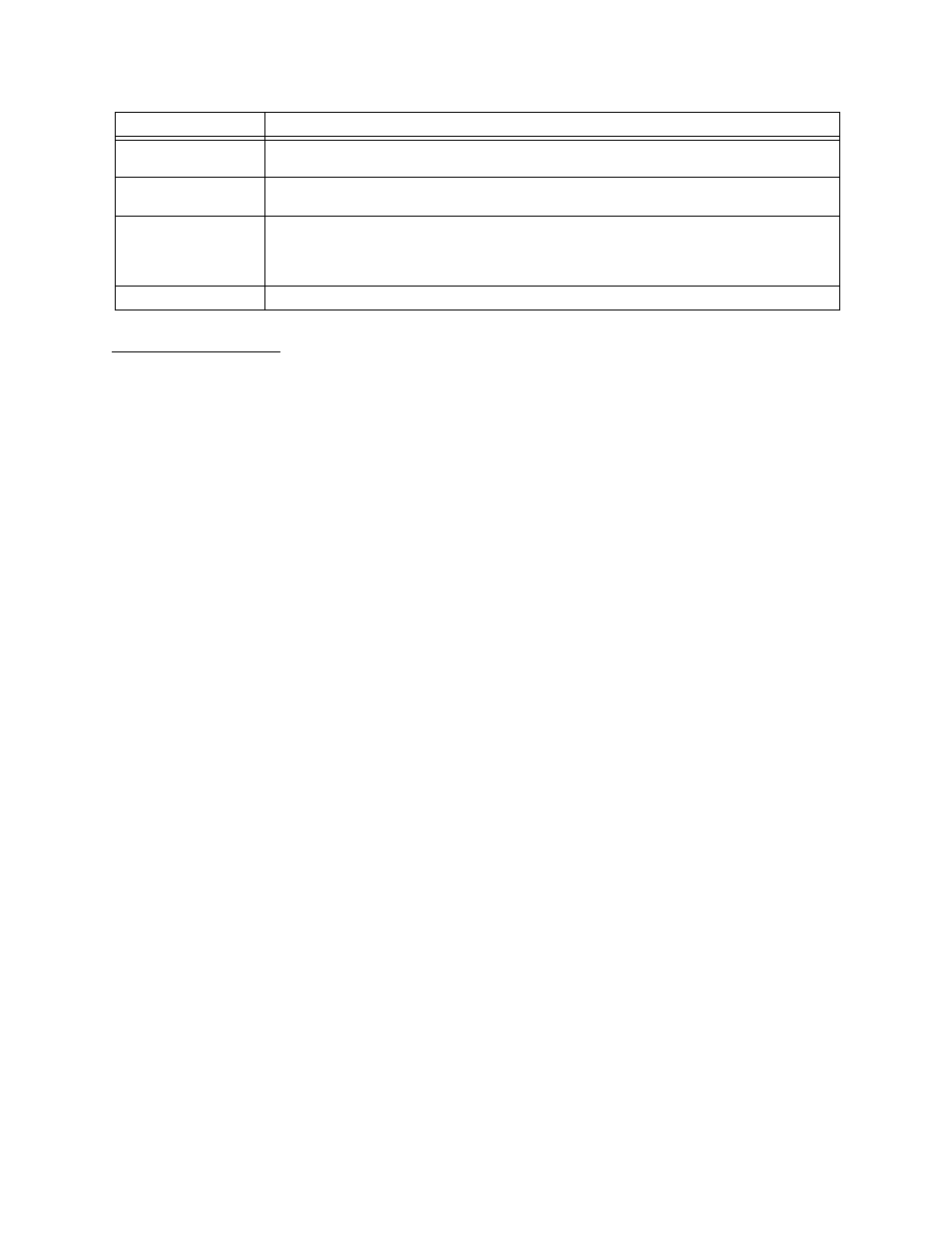
T1 Configuration Menus
Verilink QUAD/IMUX User Manual
4-7
Line Restoral
Options
The IMUX 2160 will immediately stop using any of the assigned T1
ports when a major circuit failure occurs. The three alarm
conditions which trigger this immediate and unconditional reaction
are
•
Loss Of Signal (LOS)
•
Loss Of Frame (LOF)
•
An unframed all ones pattern on the receive pair (Alarm
Indication Signal—AIS).
Additionally, the IMUX 2160 will stop using a particular T1 for
lesser alarm conditions if so configured on the Alarm Options Menu
(
). This conditional action is based on the values set for
CRC, SES, UAS and BER. The default values for these types of errors
will not trigger a line removal.
Once removed, a line remains out of service Permanently unless
the line restoral option has been changed from its default value
(
Off) .
Option Values
•
Off—A failed and now recovered T1 will not be placed back
into service until a different value is chosen. This option has
exactly the same effect as
Manual. It is unlikely to be the
desired selection, although it is the default.
•
Manual—A failed and now recovered T1 will not be placed back
into service until a different value is chosen. This option has
exactly the same effect as
Off. It is unlikely to be the desired
selection.
•
Automatic—Restores a failed and now recovered T1 to service
as soon as it has been error-free for the number of seconds
specified in the
Clear Interval field. This selection is most likely
to give desired operation.
•
TOD—Specifies a time of day that a line removed from service
will be restored if it has met the Clear Interval requirement for
error free operation. This selection might be used when
certain times of day are less critical than others. Enter the time
in a 24-hour format.
Bn
BER Threshold—Use this option to specify the maximum number of Bit Error Rate
errors that can occur before the line is removed from service.
Tn
TOD HH:MM—Use this option to set the time of day in hours and minutes when a
line removed from service should be restored (if the Clear Interval time is met).
In
Clear Interval—Use this option to specify how long a line removed from service
must be error-free before attempting restoral. See
below
for more information. Verilink recommends that you set the Clear Interval
parameter to 30 seconds.
X
Exit—Use this option to return to the Configuration Menu.
Field Name
Description