Diagnostics, Diagnostics menu, Quad 2164 diagnostic menu – Verilink QUAD/IMUX (880-502392-001) Product Manual User Manual
Page 79: Diagnostics menu -1, Quad 2164 diagnostic menu -1, Chapter
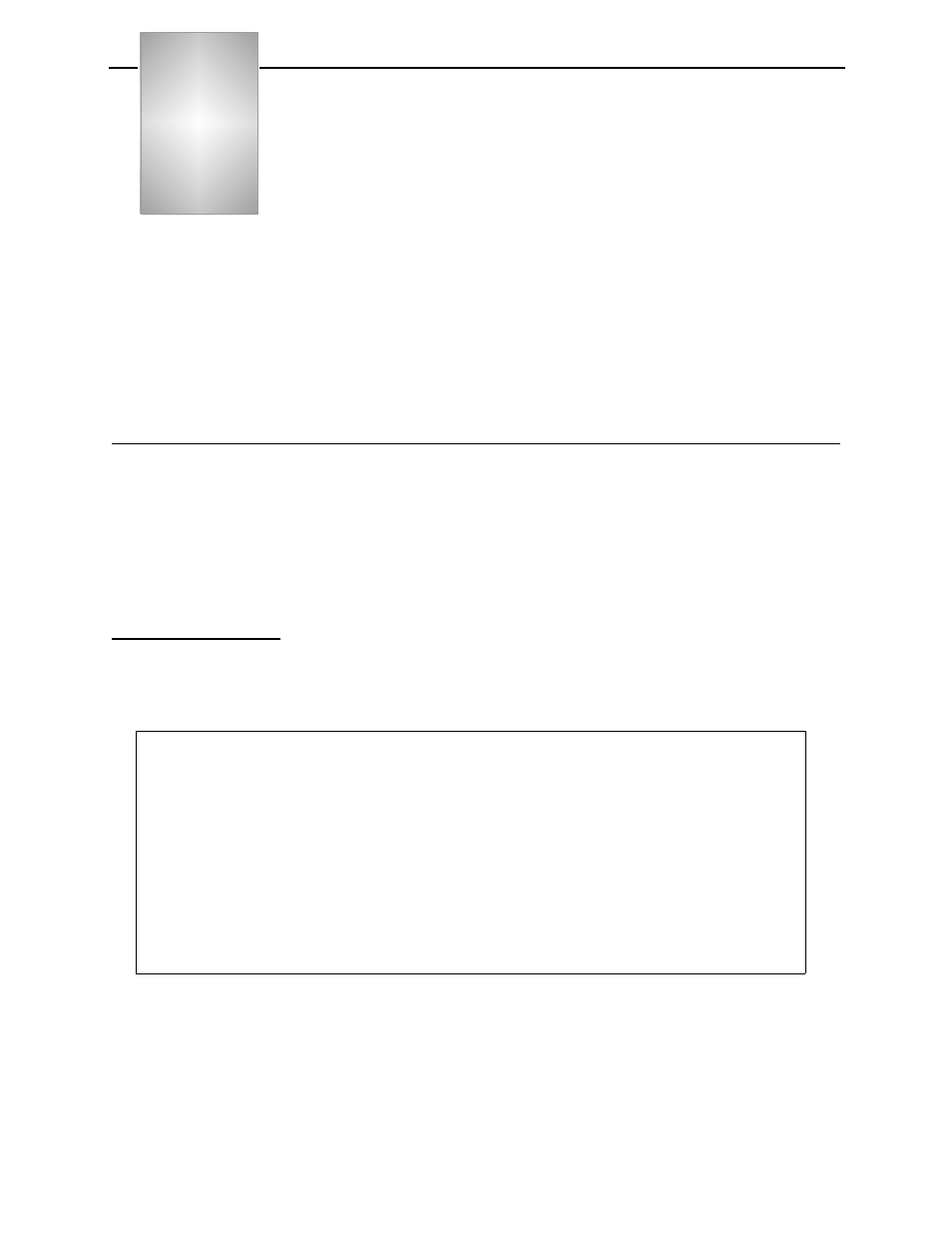
Verilink QUAD/IMUX User Manual
6-1
Chapter
6
Diagnostics
This chapter contains information about the QUAD/IMUX
Diagnostics. The Diagnostics Menu is designed to aid in
troubleshooting the QUAD/IMUX module using:
•
Status Reporting
•
Alarm Indications
•
Loopbacks
•
Test Patterns
Diagnostics Menu
The QUAD/IMUX Diagnostics Menu supports the following options:
•
Status reporting
•
Alarm transmission
•
Loopback configuration
QUAD 2164
Diagnostic Menu
To use QUAD 2164 diagnostics, type “D” and press E
NTER
at the
Main Menu. The Diagnostics Menu is displayed (
).
Figure 6-1 QUAD 2164 Diagnostic Menu
-- QUAD 2164 DIAGNOSTICS MENU --
-- QUAD 2164 DIAGNOSTICS MENU --
-- QUAD 2164 DIAGNOSTICS MENU --
-- QUAD 2164 DIAGNOSTICS MENU --
PORT 1 PORT 2 PORT 3 PORT 4
PORT 1 PORT 2 PORT 3 PORT 4
PORT 1 PORT 2 PORT 3 PORT 4
PORT 1 PORT 2 PORT 3 PORT 4
Loop type NONE NONE NONE NONE
Loop type NONE NONE NONE NONE
Loop type NONE NONE NONE NONE
Loop type NONE NONE NONE NONE
Test Pattern NONE NONE NONE NONE
Test Pattern NONE NONE NONE NONE
Test Pattern NONE NONE NONE NONE
Test Pattern NONE NONE NONE NONE
Test Error Counter 0 0 0 0
Test Error Counter 0 0 0 0
Test Error Counter 0 0 0 0
Test Error Counter 0 0 0 0
Ln) Line Loop Pn) Payload Loop
Ln) Line Loop Pn) Payload Loop
Ln) Line Loop Pn) Payload Loop
Ln) Line Loop Pn) Payload Loop
Rn) Local Loop Tn) Test Pattern
Rn) Local Loop Tn) Test Pattern
Rn) Local Loop Tn) Test Pattern
Rn) Local Loop Tn) Test Pattern
En) Reset Test Counter X) exit this screen
En) Reset Test Counter X) exit this screen
En) Reset Test Counter X) exit this screen
En) Reset Test Counter X) exit this screen