Product overview -3, Product overview, Chapter 1. about the uct-l – Visara UCT-L User Manual
Page 11
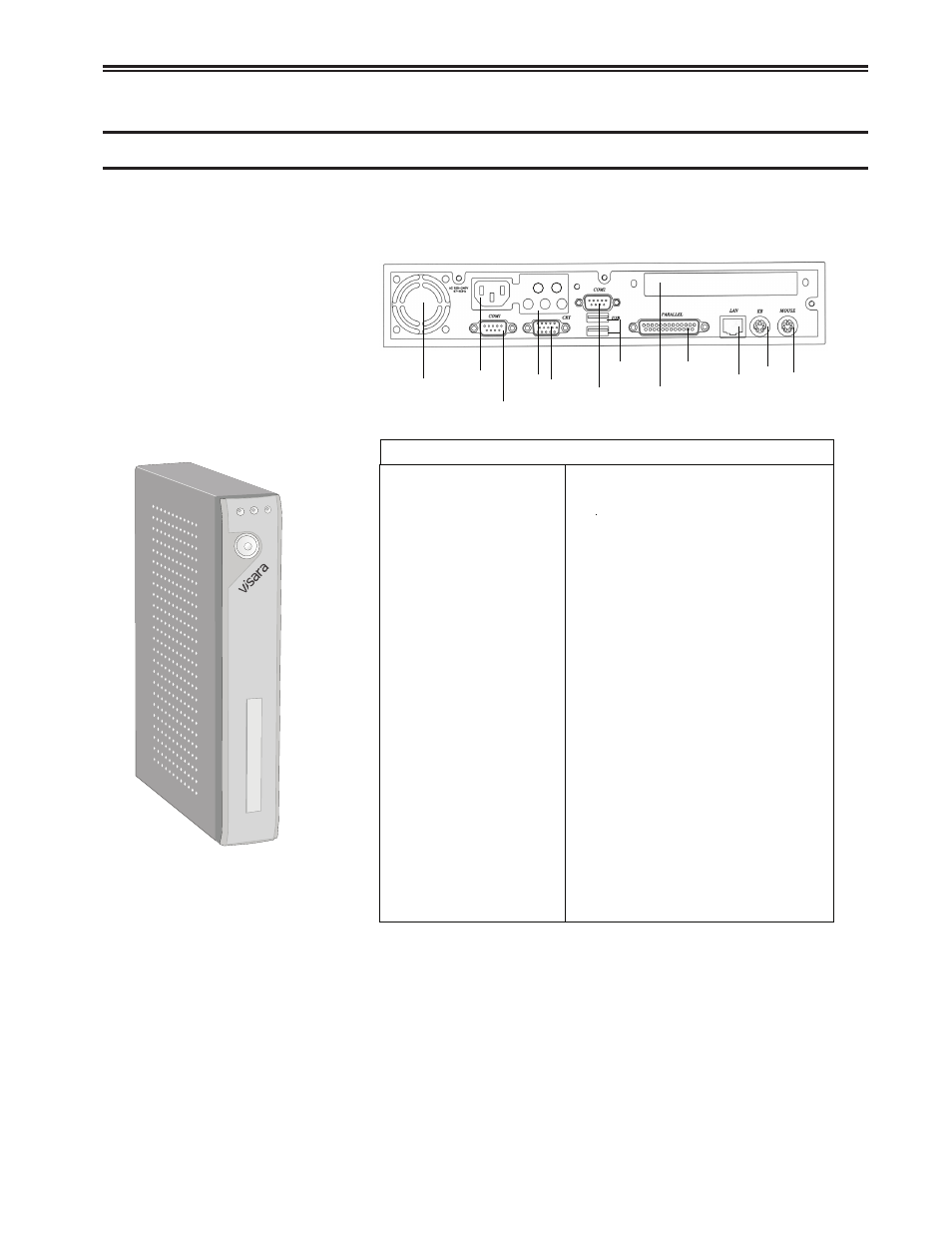
Chapter 1. About the UCT-L
707108-001
1-3
Product Overview
3
1
2
4
5
6
7
8
9
10
11 12
c
d
e
b
a
Front View
Rear View
1. Air Grille
2. AC Input
3. COM 1
4. TV Sound Phone Jack
a: S connector
(Option)
b: Composite connector
(Option)
c: Line Out
d: Line In
e: MIC
5. CRT Connector
6. COM 2
7. USB (2 ports)
8. Expansion Card Area
9. Parallel Port
10. RJ 45 Connector
11. PS/2 K/B
12. PS/2 Mouse
1. System cooling vent
2. Connect to power cord
3. 16550UART connect to one serial
device
4. Connect to TV & sound port
a. Connect to S-video input of TV
b. Connect to NTSC or PAL video
input of TV
c. Connect to speaker or audio signal
input of other devices
d. Connect to audio signal output of
other devices
e. Connect to microphone
5. Connect CRT monitor
6. 16550UART connected to one serial
device
7. Connect to USB devices
8. The place to plug add-on-card
9. Connect to devices with EPP/ECP port
10. Connect to 10/100 base-T Ethernet
cable
11. Connect PS/2 type keyboard
12. Connect PS/2 type mouse
Term
Definition