Language -7 start menu -7 – Visara UCT-L User Manual
Page 149
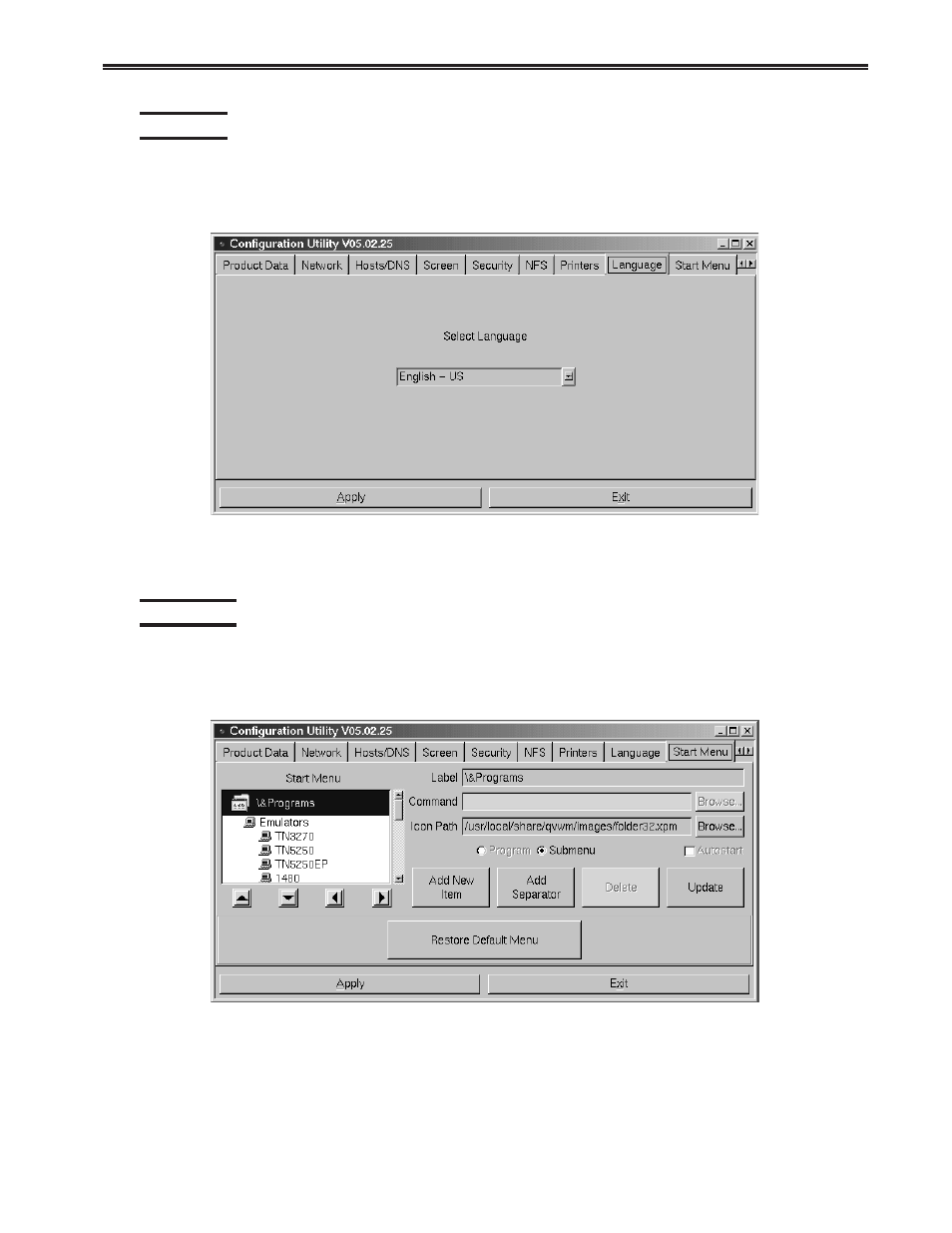
Chapter 8. Setup
707108-001
8-7
Language
The Language field allows the user to choose the language of the keyboard. English,
French, German, Italian and Spanish are possible. The setup program will change its
language according to this choice as well as xICA and xRDP.
To change the configured language of the keyboard, click the arrow on the right of the
Select Language scroll box and highlight the language desired.
Start Menu
The Start Menu configuration allows the user to add or remove programs from the UCT-
L Start Menu. The Start Menu configuration also allows organization of the Start Menu
by rearranging the order of programs or by sorting them into different folders.
To add a new Start Menu item:
1. Highlight an existing folder or program in the Start Menu scroll box. The new item
will be added beneath the highlighted item.
2. Click Add New Item.
3. Enter the name of the folder or program into the Label field.