Screen setup -7, Display emulation -7, Screen setup – Visara UCT-L User Manual
Page 55
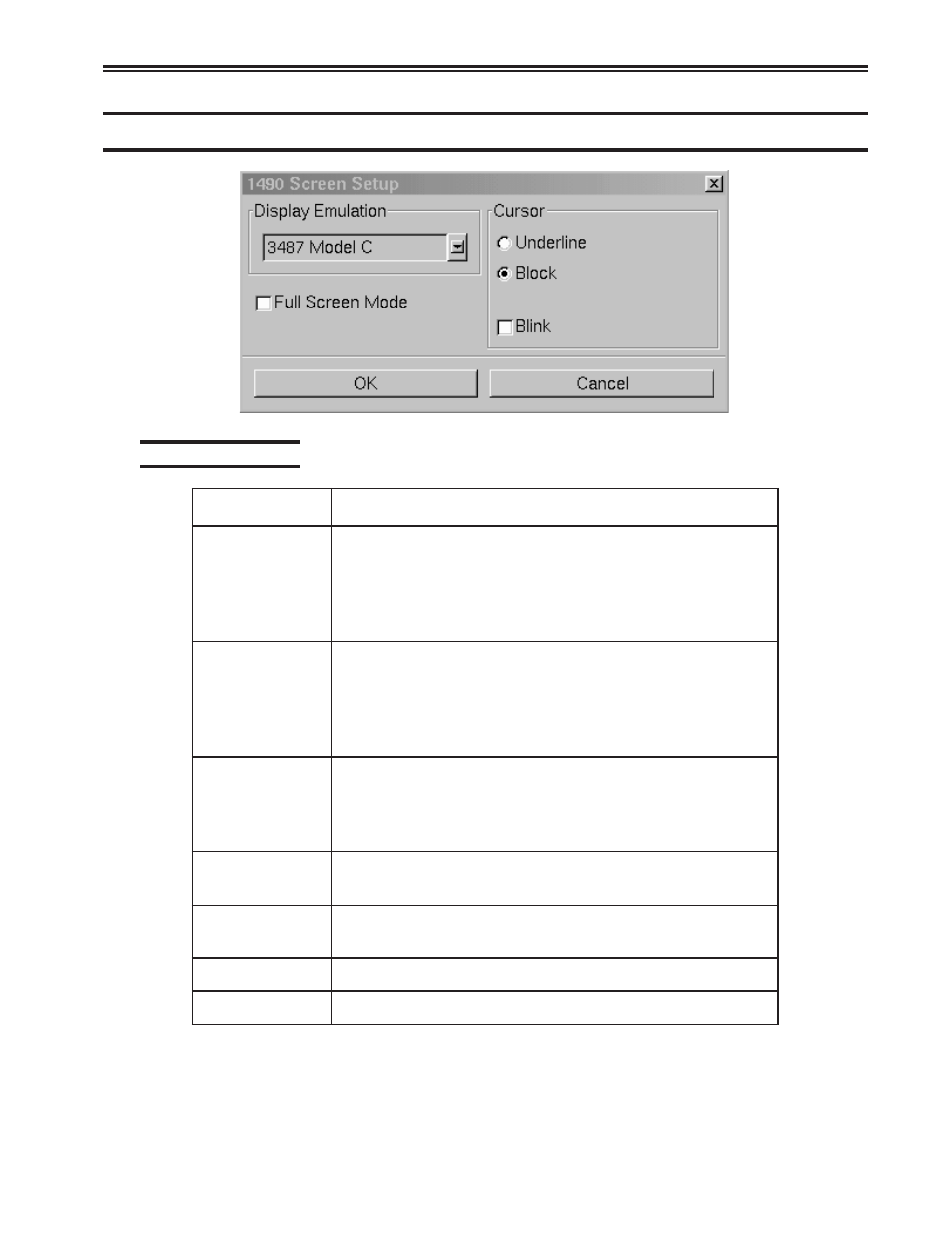
707108-001
5-7
Chapter 5. 1490 Twinax Emulator
Screen Setup
Display Emulation
n
o
i
t
c
e
l
e
S
n
o
i
t
p
i
r
c
s
e
D
C
l
e
d
o
M
7
7
4
3
s
t
r
o
p
p
u
s
n
o
i
t
a
l
u
m
e
s
i
h
T
.
y
a
l
p
s
i
d
r
o
l
o
c
n
m
u
l
o
c
-
2
3
1
r
o
f
n
o
i
t
a
l
u
m
e
s
i
h
t
t
c
e
l
e
S
.
s
e
t
u
b
i
r
t
t
a
r
e
t
c
a
r
a
h
c
d
e
d
n
e
t
x
E
t
l
u
a
f
e
d
e
h
t
s
i
s
i
h
T
.
0
0
4
/
S
A
n
a
o
t
d
e
h
c
a
t
t
a
n
o
i
t
s
t
s
y
a
l
p
s
i
d
r
o
l
o
c
h
t
i
w
y
l
n
o
e
l
b
a
l
i
a
v
a
s
i
d
n
a
s
r
o
t
i
n
o
m
r
o
l
o
c
r
o
f
g
n
i
t
t
e
s
.
s
r
o
t
i
n
o
m
D
l
e
d
o
M
7
7
4
3
s
t
r
o
p
p
u
s
n
o
i
t
a
l
u
m
e
s
i
h
T
.
y
a
l
p
s
i
d
e
m
o
r
h
c
o
n
o
m
n
m
u
l
o
c
2
3
1
r
o
f
n
o
i
t
a
l
u
m
e
s
i
h
t
t
c
e
l
e
S
.
s
e
t
u
b
i
r
t
t
a
r
e
t
c
a
r
a
h
C
d
e
d
n
e
t
x
E
s
t
l
u
a
f
e
d
e
h
t
s
i
s
i
h
T
.
0
0
4
/
S
A
n
a
o
t
d
e
h
c
a
t
t
a
n
o
i
t
a
t
s
y
a
l
p
s
i
d
h
t
o
b
h
t
i
w
e
l
b
a
l
i
a
v
a
s
i
d
n
a
s
r
o
t
i
n
o
m
e
m
o
r
h
c
o
n
o
m
r
o
f
g
n
i
t
t
e
s
.
s
r
o
t
i
n
o
m
e
m
o
r
h
c
o
n
o
m
d
n
a
r
o
l
o
c
D
l
e
d
o
M
7
9
1
3
2
l
e
d
o
M
0
8
1
3
e
s
e
h
t
f
o
e
n
o
t
c
e
l
e
S
.
y
a
l
p
s
i
d
e
m
o
r
h
c
o
n
o
m
n
m
u
l
o
c
-
2
3
1
s
n
o
i
t
a
t
s
y
a
l
p
s
i
d
r
o
f
t
r
o
p
p
u
s
n
m
u
l
o
c
-
2
3
1
r
o
f
s
n
o
i
t
a
l
u
m
e
h
t
o
b
h
t
i
w
e
l
b
a
l
i
a
v
a
s
i
n
o
i
t
p
o
s
i
h
T
.
X
3
/
m
e
t
s
y
S
a
o
t
d
e
h
c
a
t
t
a
.
s
r
o
t
i
n
o
m
e
m
o
r
h
c
o
n
o
m
d
n
a
r
o
l
o
c
6
9
1
3
h
t
i
w
e
l
b
a
l
i
a
v
a
s
i
n
o
i
t
p
o
s
i
h
T
.
y
a
l
p
s
i
d
e
m
o
r
h
c
o
n
o
m
n
m
u
l
o
c
-
0
8
.
s
r
o
t
i
n
o
m
e
m
o
r
h
c
o
n
o
m
d
n
a
r
o
l
o
c
h
t
o
b
2
l
e
d
o
M
7
9
1
3
h
t
i
w
e
l
b
a
l
i
a
v
a
s
i
n
o
i
t
p
o
s
i
h
T
.
y
a
l
p
s
i
d
e
m
o
r
h
c
o
n
o
m
n
m
u
l
o
c
-
0
8
.
s
r
o
t
i
n
o
m
r
o
l
o
c
y
l
n
o
C
l
e
d
o
M
7
8
4
3
.
y
a
l
p
s
i
d
r
o
l
o
c
n
m
u
l
o
c
-
2
3
1
G
l
e
d
o
M
7
8
4
3
.
y
a
l
p
s
i
d
e
m
o
r
h
c
o
n
o
m
n
m
u
l
o
c
-
2
3
1