Color setup -9, Color setup – Visara UCT-L User Manual
Page 57
Advertising
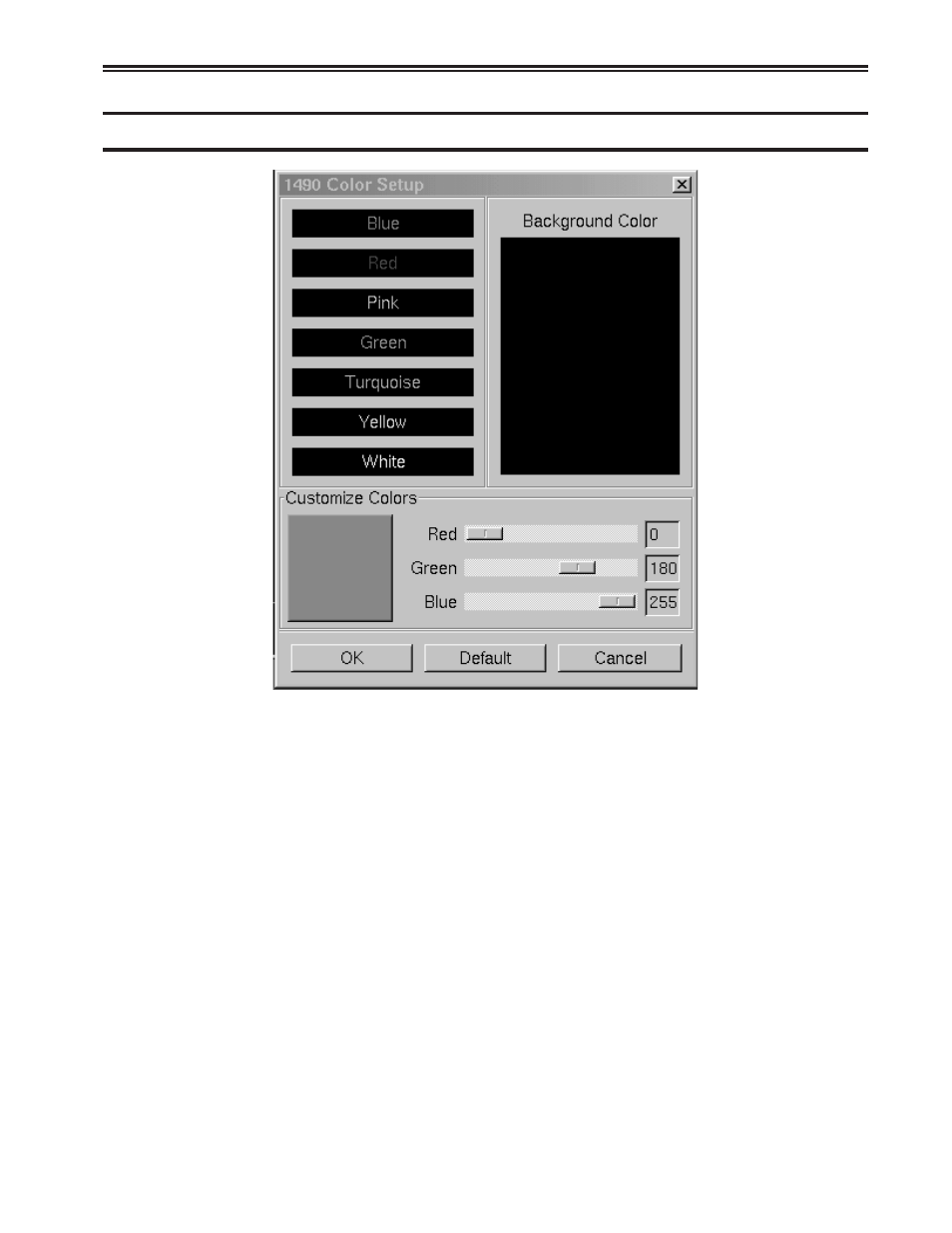
707108-001
5-9
Chapter 5. 1490 Twinax Emulator
Color Setup
• Colors – Use to select a color you desire as background or designated text.
• Background Color – Use any or all of the three slider bars until the desired color
shows in the Background Color box and as the background of this screen.
• Customize Colors – Use any or all three slider bars to adjust the colors showing
on the color list.
Advertising
This manual is related to the following products: