Uct-l user’s manual – Visara UCT-L User Manual
Page 6
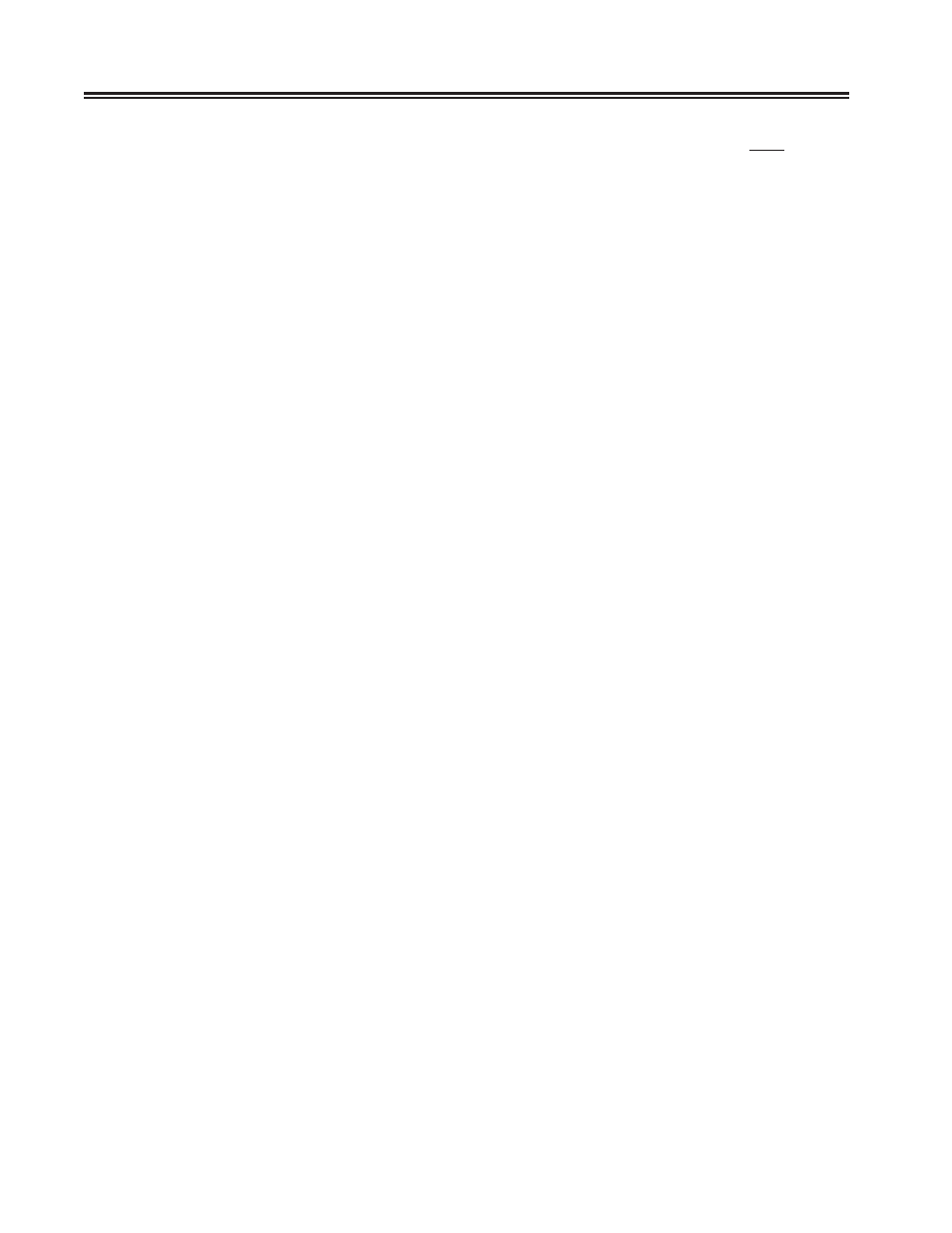
vi
707108-001
UCT-L User’s Manual
Page
Entering and editing data ............................................................................... 4-4
Selecting data fields ....................................................................................... 4-5
Sending data .................................................................................................. 4-5
Monitoring response time .............................................................................. 4-6
Configuring the 1480 CUT Emulator ............................................................ 4-9
Restarting the 1480 Emulator .................................................................. 4-11
Keyboard setup ........................................................................................ 4-12
Color ........................................................................................................ 4-13
Print type ................................................................................................. 4-14
Coax printer assignment .......................................................................... 4-15
HAP Menu .............................................................................................. 4-16
Select Printer ........................................................................................... 4-18
Configuring Dual Screen mode ................................................................... 4-19
Starting Dual Screen mode .......................................................................... 4-20
Active and Suspended Screens ................................................................ 4-20
Key assignments ...................................................................................... 4-21
Dual Screen Mode enhancements ................................................................ 4-21
Zoom ....................................................................................................... 4-21
Select left ................................................................................................. 4-21
Select right .............................................................................................. 4-22
Step Active session .................................................................................. 4-22
Swap session ........................................................................................... 4-23
Mark ........................................................................................................ 4-23
Paste ........................................................................................................ 4-23
Mark/Paste ............................................................................................... 4-23
Walk through ........................................................................................... 4-24
Screen Print mode ................................................................................... 4-24
Standard Features .......................................................................................... 5-1
Communication Setup ................................................................................... 5-2
Terminal Mode .......................................................................................... 5-2
Display Address ........................................................................................ 5-2
Printer Address .......................................................................................... 5-3
Display Emulation ..................................................................................... 5-7
Cursor ........................................................................................................ 5-8
Full Screen Mode ...................................................................................... 5-8
Color Setup .................................................................................................... 5-9
Printer Setup ................................................................................................ 5-10