Troubleshooting -7, Specifications -7, General specifications -7 – Visara UCT-L User Manual
Page 15: Troubleshooting, Specifications
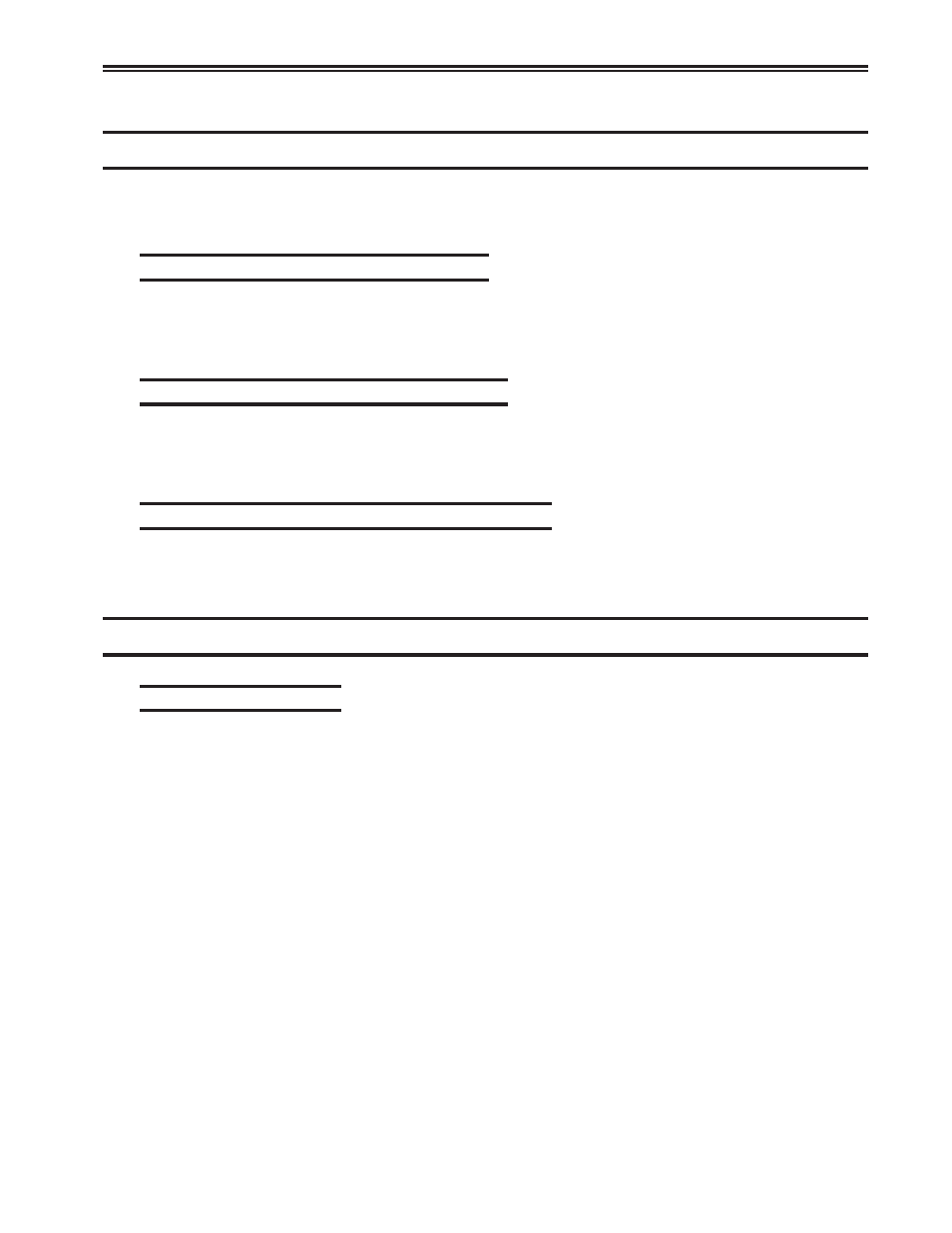
Chapter 1. About the UCT-L
707108-001
1-7
Troubleshooting
If you are experiencing trouble with the terminal, refer to the following. If the problem
persists, please contact your local Sales Representative.
Problem: Terminal cannot be turned on.
• Check that all I/O and power connectors are correctly and securely connected as
described in the “Setting up the UCT-L” section.
• Made sure the pins of the connectors are not crooked or broken.
Problem: LAN function cannot be started.
• Ensure that the cable is securely connected to the network RJ-45 connector, and that
the other end of the cable is also securely connected to its correct device.
• Contact your system administrator.
Problem: Network server cannot be logged on.
• Ensure that the related network setting is correct.
• Contact your system administrator.
Specifications
General Specifications
• Cyrix Media GX1 Processor (233 MHz or 300 MHz)
• SVGA Video Engine supports up to 1280 x 1024, 256 colors
• 16MB Flash
• 32MB System Memory (to 128Mb)
• Optional Coax Adapter
• Optional Twinax Adapter
• Optional 15", 17", or 19" or flat panel monitor
• I /O ports:
° RJ45 Ethernet 10/100BaseT port
° 2 x DB9M RS232 Serial port
(supports Asynchronous modem)
° DB25 Centronic compatible Bi-directional
printer port
° DB15F SVGA port
° PS/2 Mouse port and PS/2 keyboard port
° 2x USB Connector
• Audio
° Chip VSA Soundblaster Compatible
° Stereo Line-in, Line-out, Mic