Uct-l user’s manual – Visara UCT-L User Manual
Page 92
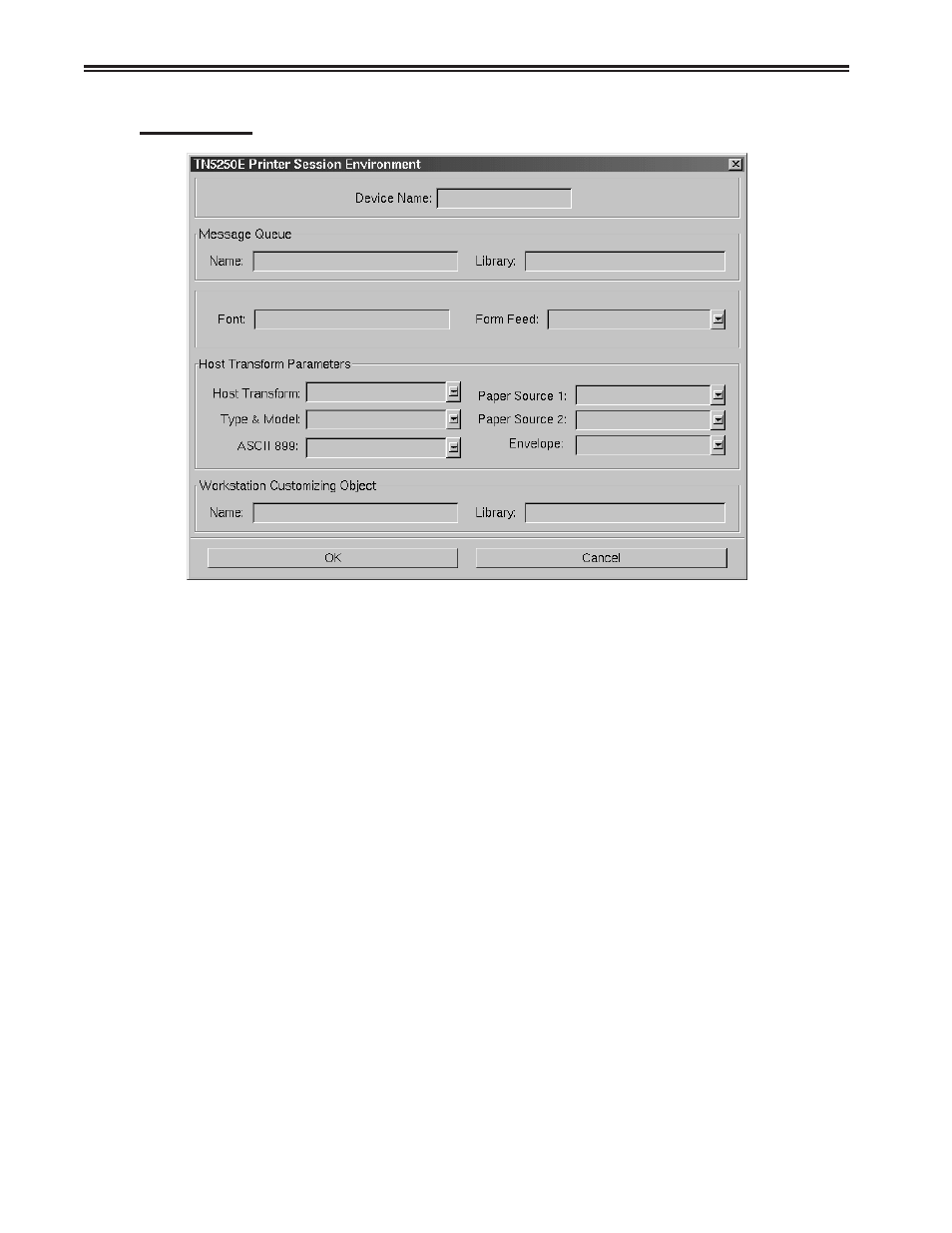
6-30
707108-001
UCT-L User’s Manual
Environment
Once the settings are entered correctly in this window, the TN5250E printing will be
automatically configured on the AS/400 system. OS/400 versions prior to V4R3 may
require certain PTFs.
Check with IBM to determine what AS/400 PTFs you may require to support TN5250E
printing. Some fields are required as defined below:
• Device Name – This field entry is not required. The name is arbitrary but must be
unique. The name will usually be supplied by the System Administrator.
• Message Queue – Not required. This field will identify the message queue where
operational messages are sent.
• Font – This field entry is required. The default value is 11.
• Form Feed – Not required. Identifies the type of forms used.
• Host Transform – This field entry is required. The default value is *YES. If the
AS/400 application is to create ASCII Pass Thru data (SCS mode), then select
*NO.
• Type and Model – This field is required. This field identifies the attached printer
type. If your printer type is not listed use a printer type with a compatible printer
command set. The other fields are not required.
Note: If the Host Transform parameter is set to *NO, then this field does NOT apply.
• ASCII 899 – Not required. If the attached printer supports ASCII code page 899
(used for OfficeVision/400 symbols), then select *YES.
• Workstation Customizing Object – Not required. Allows customization of the
printer command stream.