Powering up -6 powering down -6, Powering up, Powering down – Visara UCT-L User Manual
Page 14: Uct-l user’s manual
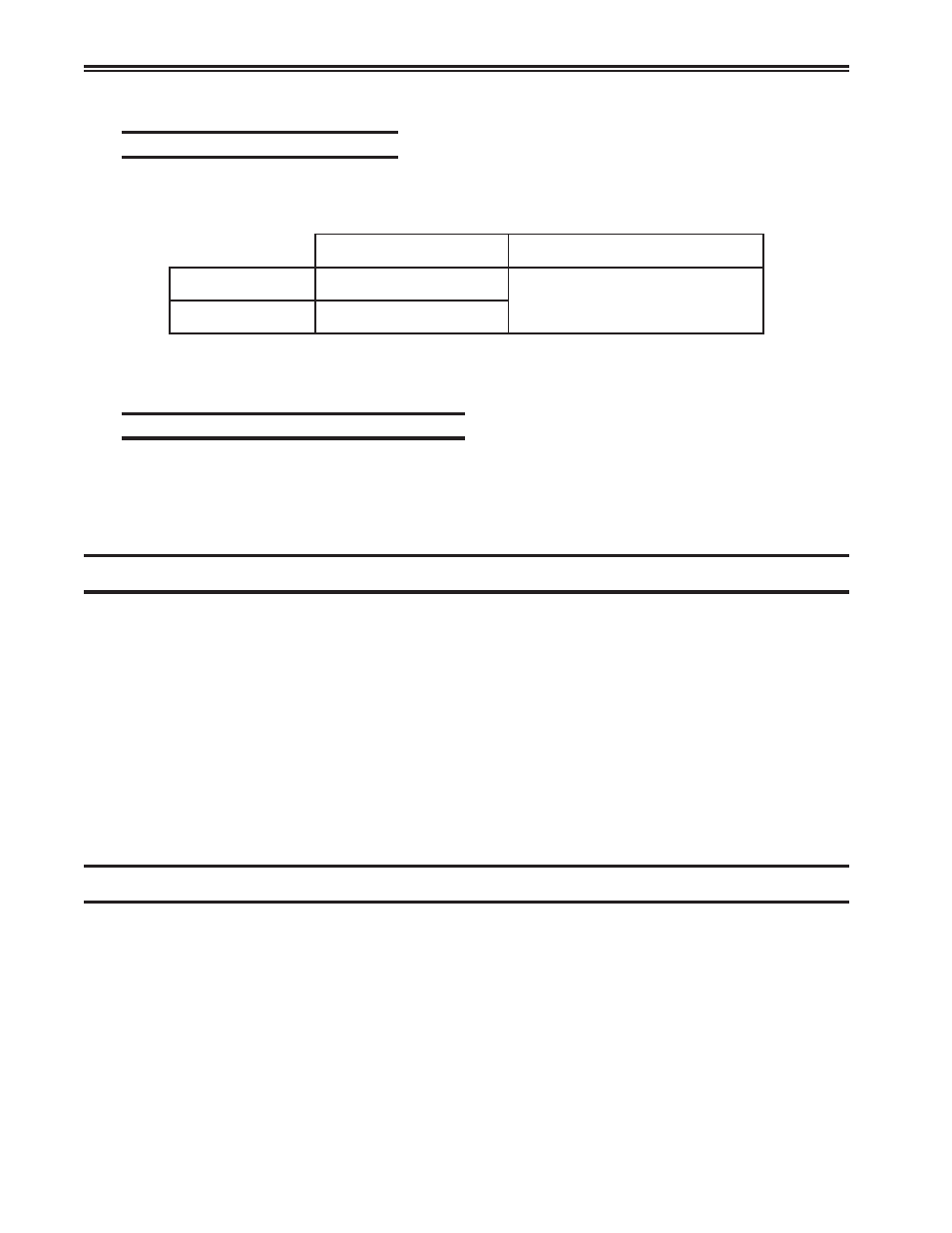
1-6
707108-001
UCT-L User’s Manual
Connecting to an Ethernet LAN
To connect the UCT-L to an Ethernet LAN, prepare the Category 5 or unshielded twisted-
pair cables according to the following table:
5
r
o
,
4
,
3
y
r
o
g
e
t
a
C
d
r
a
d
n
a
t
S
E
E
E
I
/
I
S
N
A
h
t
g
n
e
L
m
u
m
i
x
a
M
)
t
e
e
f
4
8
0
.
8
2
3
(
s
r
e
t
e
m
0
0
1
r
e
t
a
e
r
g
r
o
4
1
n
o
i
t
c
e
S
0
9
9
1
-
I
3
.
2
0
8
h
t
g
n
e
L
m
u
m
i
n
i
M
)
t
e
e
f
1
8
2
.
3
(
r
e
t
e
m
0
.
1
1. Locate the Category 5 UTP Local Area Network (LAN) cable.
2. Plug the LAN cable into the RJ45 connector on the back of the logic unit.
Connecting a modem to the Serial Port
1. Connect the external modem’s 9-pin connector into the serial port located on the rear panel of the
logic unit.
2. Secure the cable’s fastening screws to ensure proper connection.
Powering up
After the UCT-L has been properly installed and connected, it is ready to operate online.
To ensure that the UCT-L is prepared for operating, perform the following procedure. If
you encounter operational difficulty or if the unit malfunctions, contact your system
administrator.
1. Depress the Power-On/Off button to turn on power.
2. If the Power-On indicator does not light, check the power and make sure the unit is
completely plugged in. If the mouse pointer does not appear, or the Taskbar does
not appear, check to see if connecting cables are securely connected to the back of
the logic unit.
4. Adjust the brightness control, the contrast control, vertical centering, and the
horizontal centering control, if necessary.
Powering down
1. Save all work in process and close any open applications.
2. Click Start, Shut Down. Select either Shutdown, Reboot, or Restart Window
Manager.
The next chapter describes how to define characteristics and preferences for the display
unit and printer so that you may begin to use the UCT-L.