Visara UCT-L User Manual
Page 73
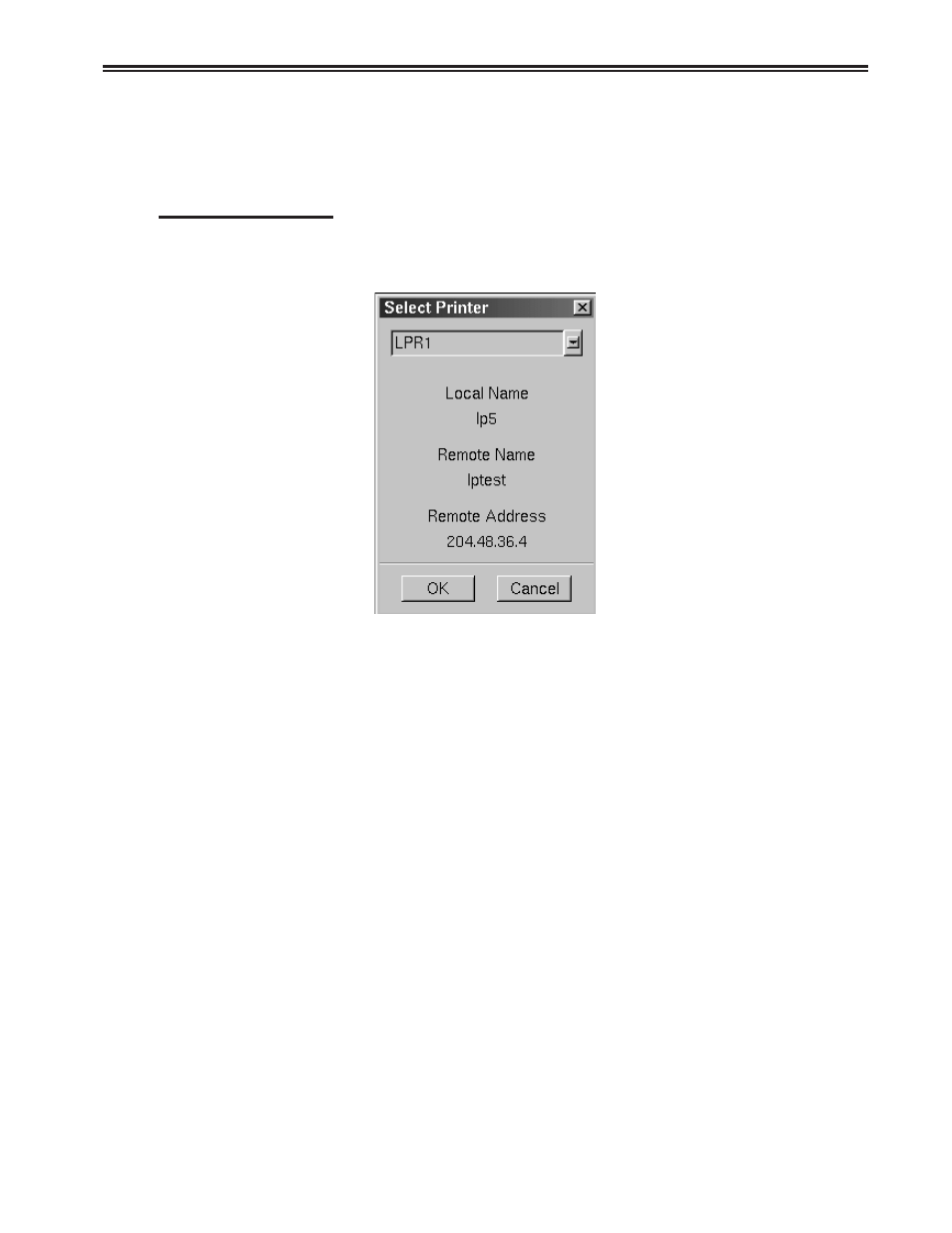
Chapter 6. Using TN3270, TN5250, TN5250EP, 1451, VT220 and VT3270
707108-001
6-11
• Line Feed – Sends an immediate Line Feed to the selected printer.
• Form Feed – Sends an immediate Form Feed to the selected printer
• Select Printer – Displays the printer configuration menu.
Select Printer menu
To configure LPR, select the Select Printer button from within the TN3270 Printer
Setup Screen. The LPR Setup panel is shown below:
• Scroll window – Used to select a printer. A blue background indicates the printer is
selected.
• Local Name – User-defined name of the printer.
• Remote Name – Queue name that print jobs are sent to from an LPR-enabled
device.
• Remote Address – IP address of the selected printer.
Click OK to save changes and exit, or Cancel to exit and discard any changes.