Visara UCT-L User Manual
Page 7
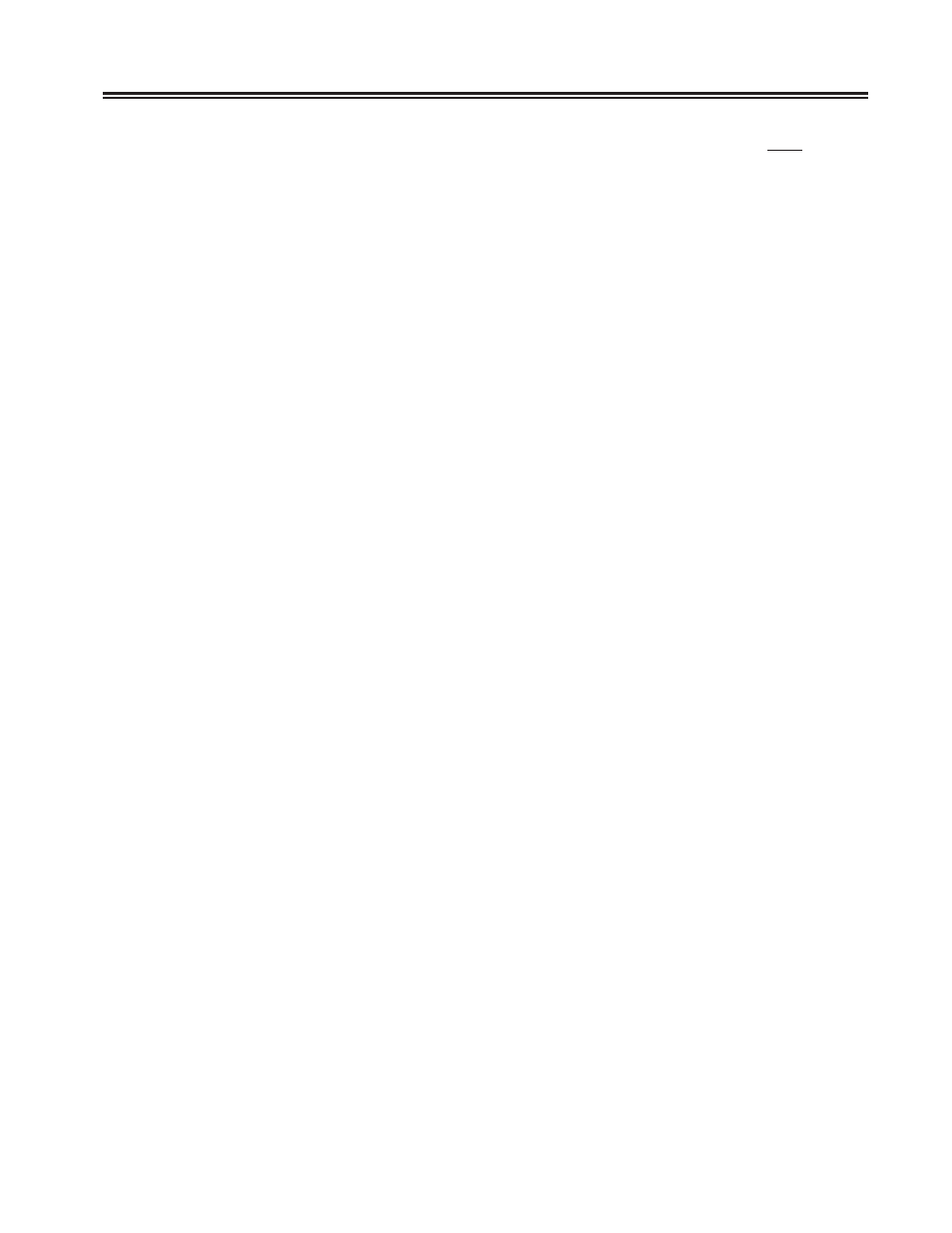
Table of Contents
707108-001
vii
Page
Attached Printer Type .............................................................................. 5-10
Printer Emulation .................................................................................... 5-11
Characters per Inch ................................................................................. 5-11
Lines per Inch .......................................................................................... 5-11
Select Printer Menu ................................................................................. 5-12
Restarting the 1490 Emulator .................................................................. 5-13
Chapter 6. Using TN3270, TN5250, TN5250EP, 1451, VT220 and VT3270 ........ 6-1
What is TN3270? ...................................................................................... 6-1
Setting up a remote host as a 3270 terminal .............................................. 6-2
Connecting to a TN3270 session ............................................................... 6-3
Logging out of a remote host .................................................................... 6-3
Configuring TN3270 for an application .................................................... 6-4
Screen setup .............................................................................................. 6-4
Keyboard setup .......................................................................................... 6-5
Color Setup ............................................................................................... 6-9
Print setup ............................................................................................... 6-10
Macro Record/Playback .......................................................................... 6-12
Export ...................................................................................................... 6-14
What is TN5250? .................................................................................... 6-15
Setting up a remote host as a 5250 terminal ............................................ 6-16
Connecting to a TN5250 session ............................................................. 6-17
Logging out of a remote host .................................................................. 6-17
Configuring TN5250 for an application .................................................. 6-18
Screen setup ............................................................................................ 6-18
Print setup ............................................................................................... 6-23
Print type ................................................................................................. 6-23
PSSP ........................................................................................................ 6-24
Select Printer menu ................................................................................. 6-25
Macro Record/Playback .......................................................................... 6-25
What is 1451? .......................................................................................... 6-32
Connecting to a 1451 session .................................................................. 6-34
Logging out of a remote host .................................................................. 6-34
Color setup .............................................................................................. 6-40
Printer setup ............................................................................................ 6-41
About ....................................................................................................... 6-43
Macro Record/Playback .......................................................................... 6-44
What is VT220? ...................................................................................... 6-46
Setting up VT220 .................................................................................... 6-47
Connecting to a VT220 session ............................................................... 6-48
Logging out of a remote host .................................................................. 6-48
Configuring VT220 for an application .................................................... 6-49
Color setup .............................................................................................. 6-54