Configuring a locally attached display, Configuring a remotely attached display, Configuring the printer – Visara 1486 User Manual
Page 103: On system/36, Display, locally attached, Display, remotely attached, Printer
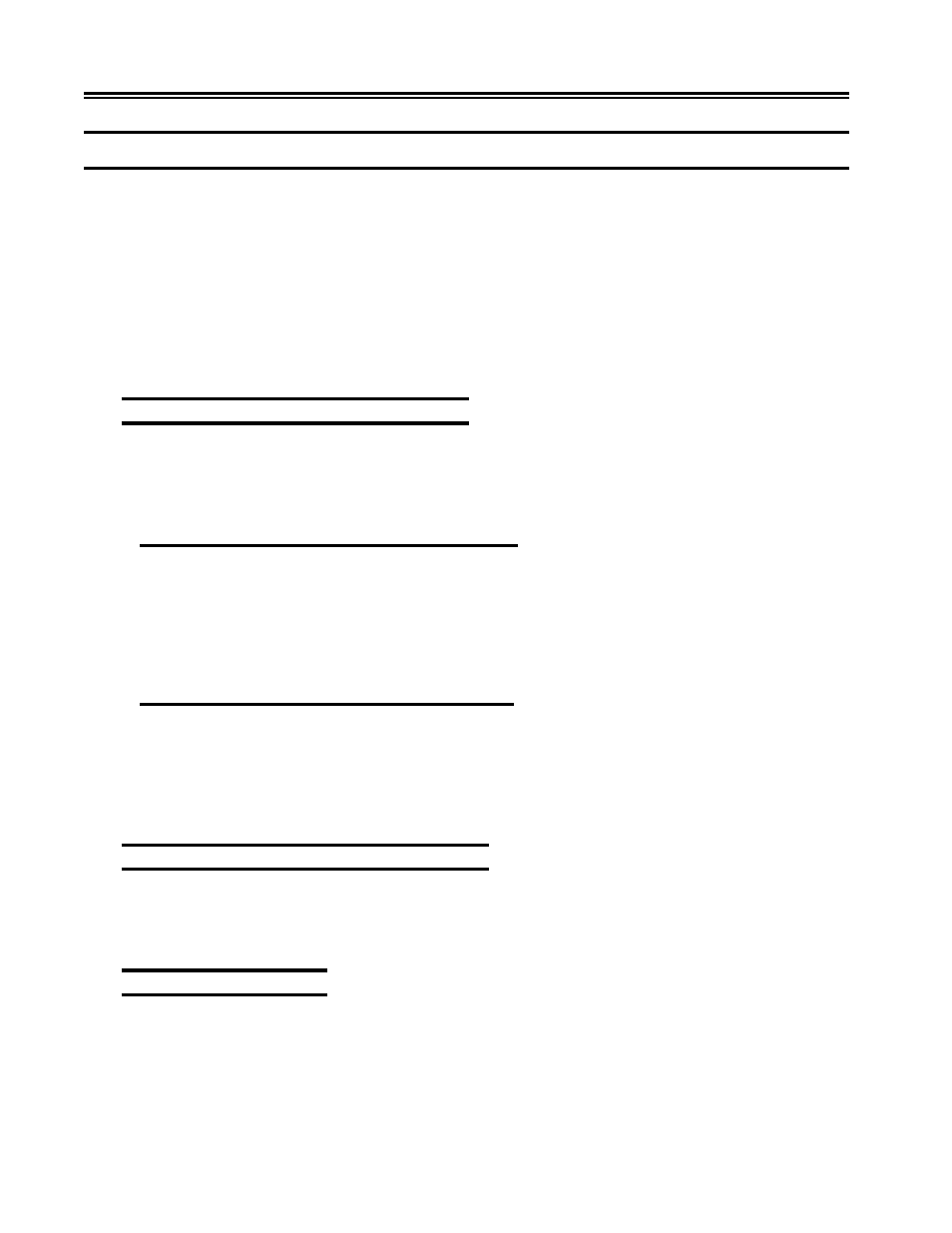
B-4
701334-002
System Configuration
Configuring the 1486A/G/P and Printer on a System/36
You can configure the System/36 for the attachment of the 1486A/G/P through auto-
configuration or by using the CNFIGSSP command.
To use autoconfiguration, refer to the System/36 user’s manual. Before performing
autoconfiguration, be sure to obtain the following information from the system operator:
•
Terminal mode of operation.
•
Keyboard type (either 122-key or 102-key).
•
Printer device type (either 4214, 5256, or 5219).
Configuring a Locally Attached Display
Follow the instructions for the operating system.
Note:
On the System/36, 132-column support is not available for the 1486A/G/P.
System/36 Operating System 5.1 or Higher
1486A/G/P with a 122-key keyboard – Configure as a 3197 Model D (Device Display
Code 26 in menu 12.0 of CNFIGSSP) with 5250 style keyboard.
1486A/G/P with a 102-key keyboard – Configure as a 3197 Model D with enhanced
keyboard.
System/36 Operating System 5.0 or Lower
1486A/G/P with a 122-key keyboard – Configure as a 3180 Display Station Model 2
with 5250 style keyboard (Device Display Code 25 in menu 12.0 of CNFIGSSP).
1486A/G/P with a 102-key keyboard – Configure as a 3180 Display Station Model 2
with enhanced keyboard.
Configuring a Remotely Attached Display
To attach the 1486A/G/P to a 5294 Remote Controller, configure the 1486A/G/P as a
3180 Model 2. To attach the 1486A/G/P to a 5394 control unit, configure the 1486A/G/P as
a 3197 Model D.
Configuring the Printer
If you are attaching a host addressable printer, configure the printer as either a 4214
Printer Model 2 (Device Code EA), a 5256 Printer Model 2 (Device Code AB), or a
5219 Printer Model D2 (Device Code DB), depending on the type of printer you
would like to emulate. Again, you may use the autoconfiguration procedure or the
CNFIGSSP command.