Customer maintenance action plans (cmaps), Figure 6-1. a sample sign-on display, Maintenance – Visara 1486 User Manual
Page 90: Sign-on, sample of, Sign-on display, sample of, Customer maintenance action plans (cmaps) -4
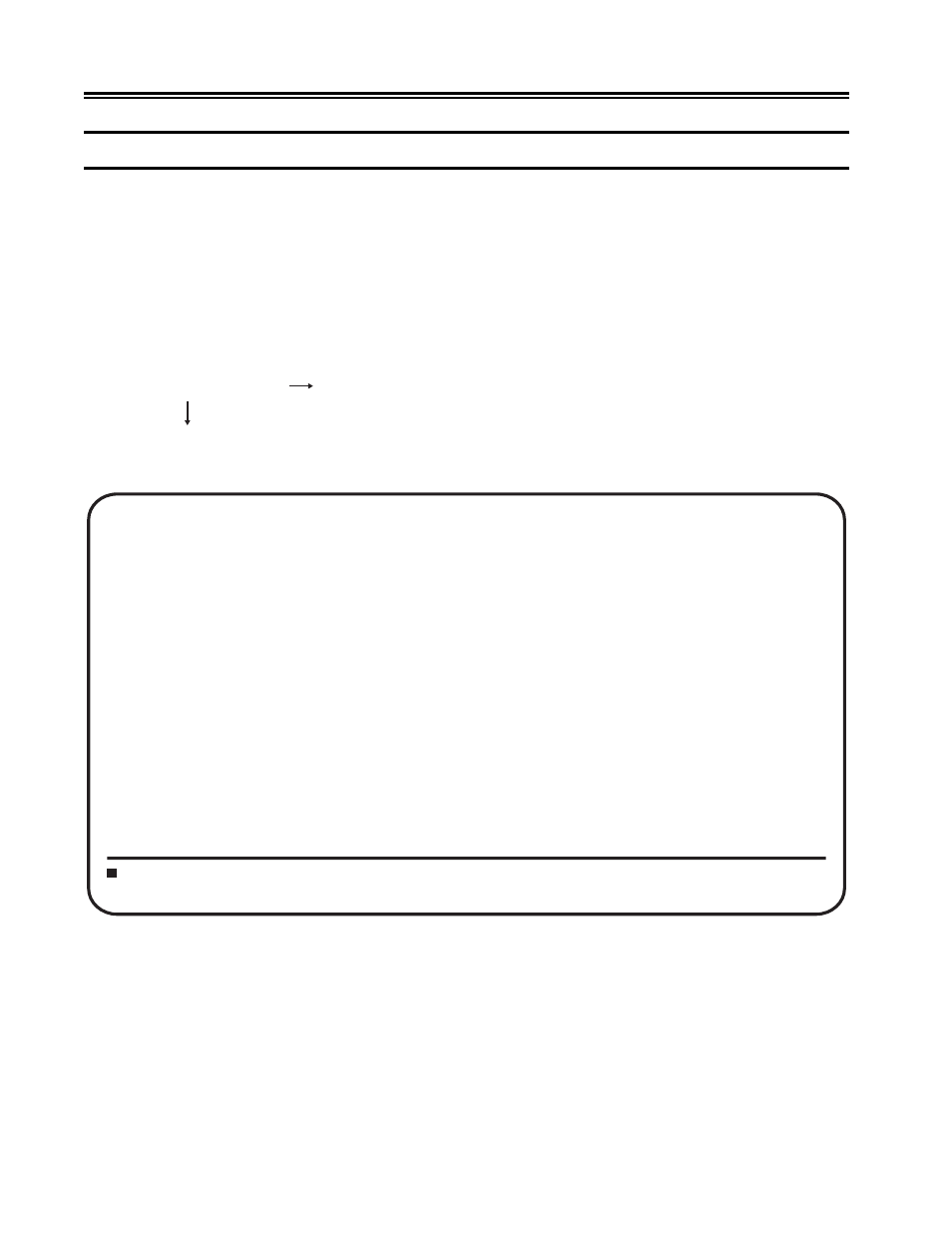
6-4
701334-002
Problem Determination and Maintenance
Customer Maintenance Action Plans (CMAPs)
Before you follow these procedures, ensure that the 1486A/G/P is powered on, that it
is attached to an operational System/3X or AS/400, that it has an attached 122-key or
102/103-key, and that the security keylock is off. Also, make sure that the display address
and the keyboard ID are set correctly. Refer to “Setting Up the Display Station” on Page
3-9 and the system operator for instructions. Perform each of the following test functions
in the order given.
STEP 1.
When the display station is powered online, does the sign-on screen appear?
(Refer to the sample screen in Figure 6-1, below.)
NO
YES
The display station has passed the internal Basic Assurance tests
and is ready for use.
Go to Step 2.
Figure 6-1. A Sample Sign-On Display
Enter Password to Sign-on:
_